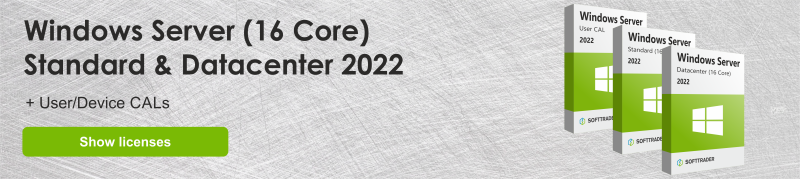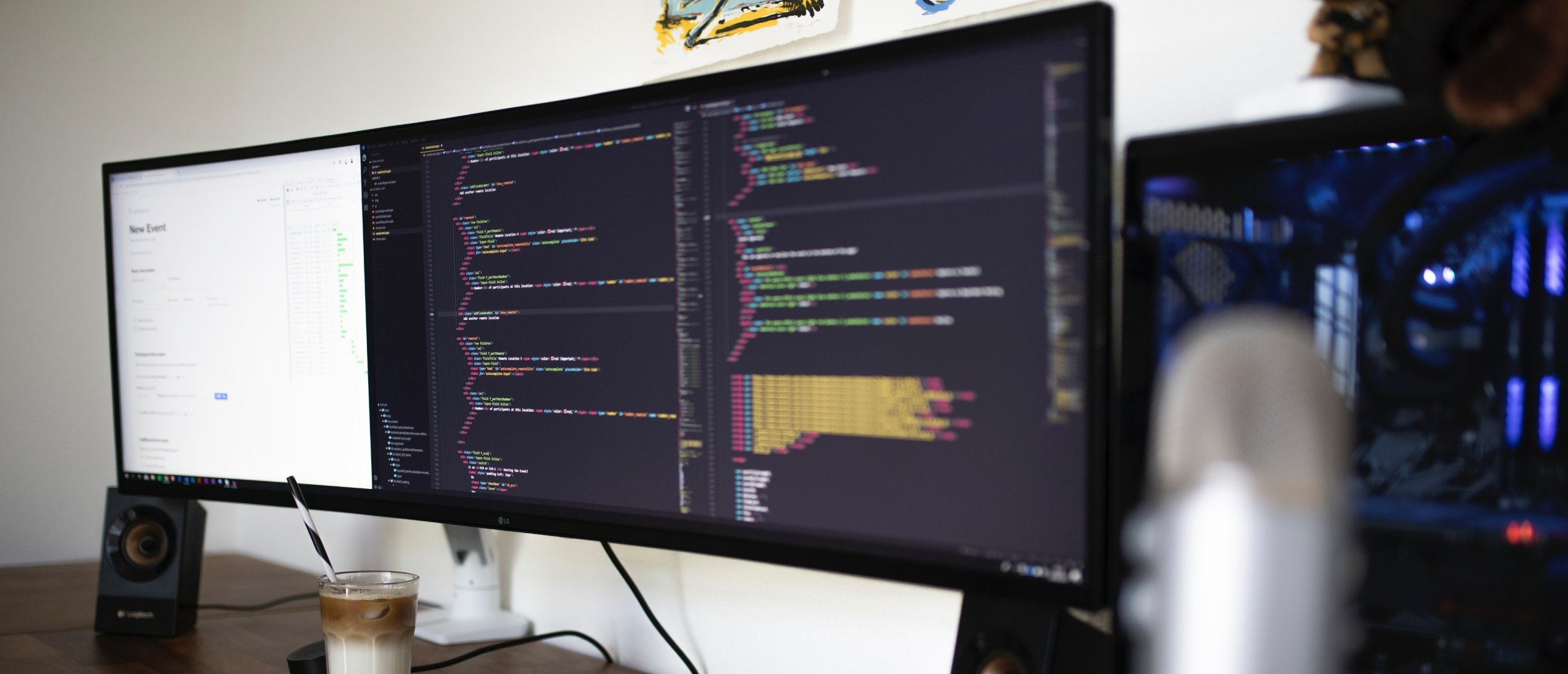The newest version of Windows Server was released in August 2021. Windows Server 2022 comes with several new features, for example advanced multi-layer security . In this blog you can read more about the differences between Windows Server 2022 and Windows Server 2019 to help you decide which option is a better fit for your company.
Windows Server 2022 has been on the market for a while now. This new Server from Microsoft is available in several variants, namely:
- Windows Server 2022 Standard 2 Core
- Windows Server 2022 Standard 16 Core
- Windows Server 2022 Data Center 2Core
- Windows Server 2022 Data Center 16Core
Windows Server 2022
After the success of Windows Server's previous versions, Microsoft launched Windows Server 2022 . This edition brings the necessary improvements, as well as being the most secure and reliable Windows Server at the moment. In order to decide whether you should upgrade to Windows Server 2022 or perhaps to Windows Server 2019, it is important to learn about their differences below.
Windows Server 2019 vs 2022: the differences
Windows Server 2022 is in principle an upgraded version of Windows Server 2019. Therefore, some features are exclusively available in Windows Server 2022 while other features have been removed. Below you can read more about the main differences between the 2022 and 2019 versions of Windows Server.
Improved security
Server security is becoming more important by the day, especially for companies. For this reason, Windows Server 2019 is equipped with Microsoft Advanced Threat Protection, also known as ATP. This feature applies Machine Learning which ensures the detection of malicious files. On the other hand, Windows Server 2022 has also been improved in terms of security. The 3 most important improvements are:
- Hardware root of trust
- Firmware protection
- VBS ( Virtualization Based Security)
Cloud management and storage
As the cloud is being more heavily applied, cloud management and cloud storage are more important than ever. Improvements such as hybrid clouds with FOD have already been implemented in Windows Server 2019. Moreover, with the hybrid capabilities of Windows Server 2022 you can migrate smoothly to the cloud.
Windows Server 2022 provides enhanced cloud management and storage through the Azure-Arc environment management tool and Store Migration Service. These tools make it easy to transfer servers between clouds to VMs (virtual machines).
Read all about using multiple Virtual Machines with Windows Server Licenses here.
Some functionalities expire
Because plenty of new features have been added to each new edition of Windows Server over the years, Microsoft has decided to exclude some redundant functions. The features that are no longer supported are:
- Run SConfig
- iSNS (Internet Storage Name Service)
- Shielded Virtual Machines
Read everything you need to know about Windows Server Update Services here.
Windows Server 2019 vs 2022: comparison
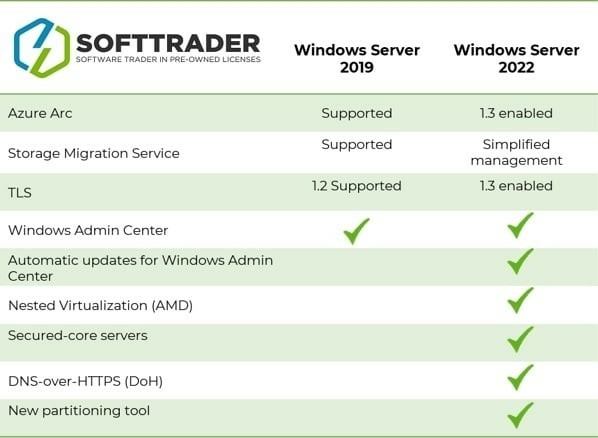
Read all about Windows Server 2022 compatibility here.
Conclusion
The main differences between Windows Server 2019 and Windows Server 2022 lie in security and cloud management. In addition, the latest version also offers longer support. There are new features added to Windows Server 2022, while others can only be found in Windows Server 2019 and older versions.
If you're looking for an operating system for your SQL Server deployment you can rad more about it in the article Linux or Windows Server?
Buy your Windows Server 2022
Looking for cheap, pre-owned Windows Server licenses? Request a quote directly via the website!
Do you have questions? Contact us!
For more information about which Microsoft software and licenses are best for you, please contact us. We are available from Monday to Friday from 9 a.m. to 5 p.m.