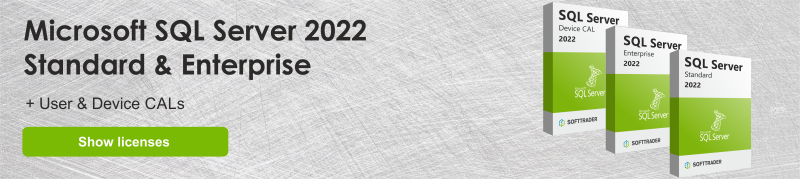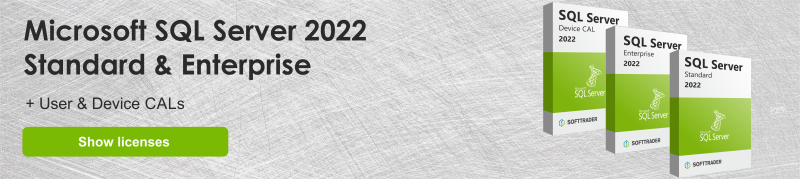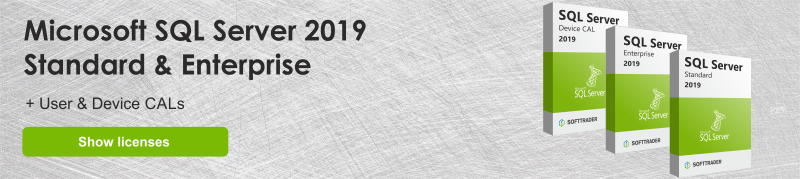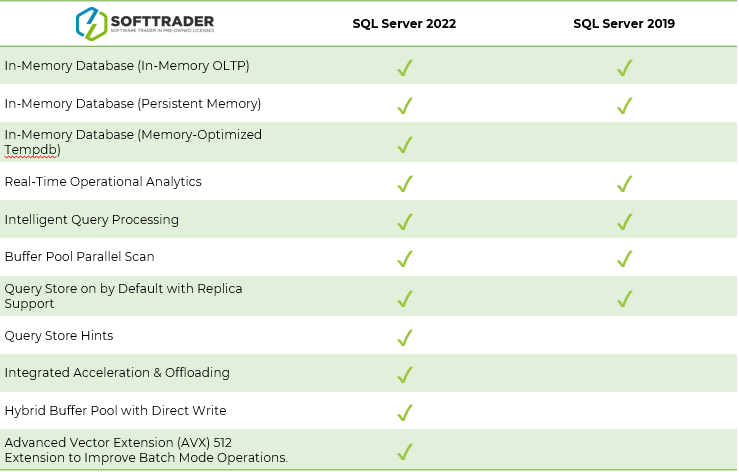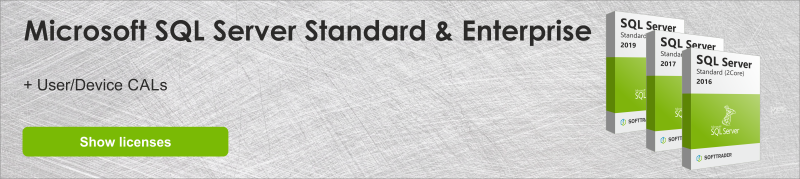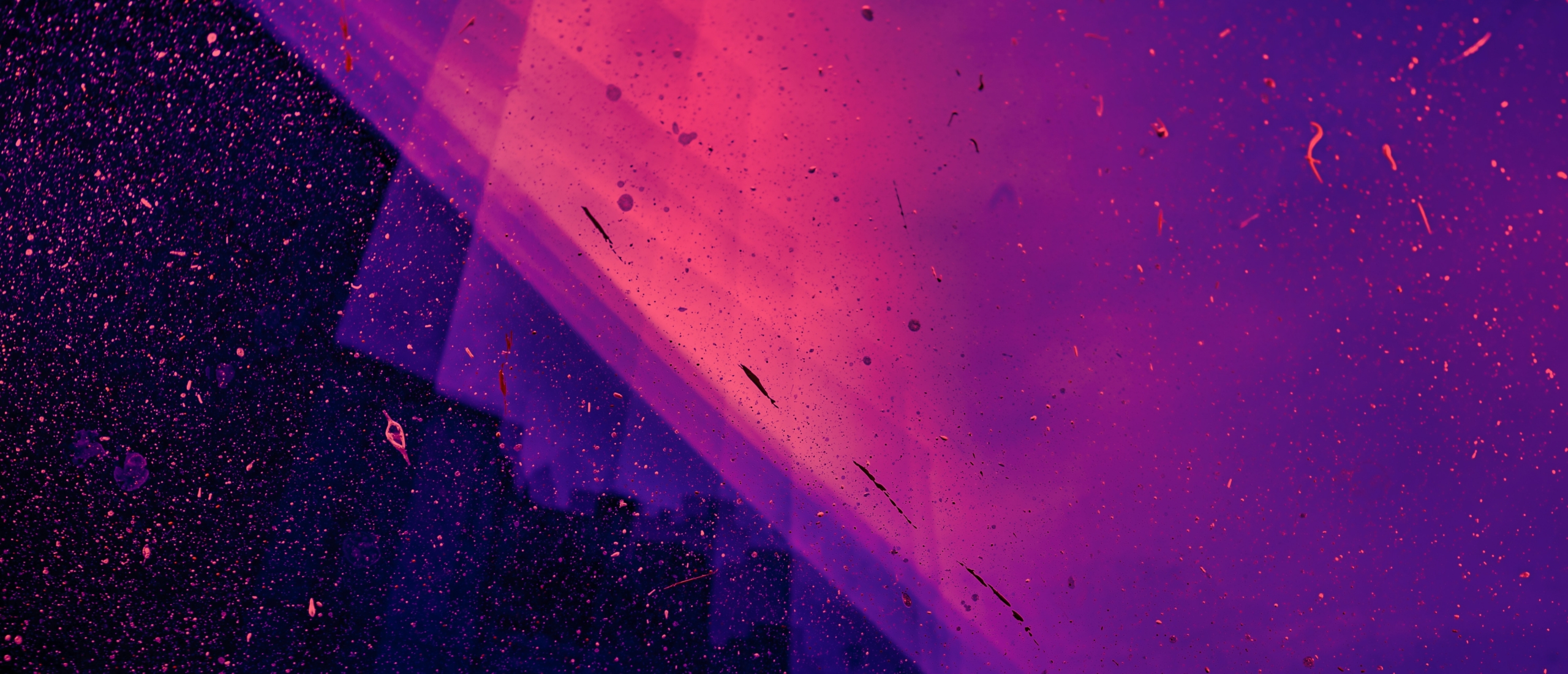Many businesses heavily rely on data management systems which is why selecting the right version of Microsoft SQL Server can make a significant difference in optimising your business’s operations. Both SQL Server 2022 or SQL Server 2019 can serve your business well, however, the two editions have significant feature-related differences. To help you decide which one meets your software needs the best, in this article we are providing a brief explanation of both SQL Server 2019 and SQL Server 2022. Additionally, you can find a comparison of their features, and performance, together with the best case scenarios for implementation, system requirements and our recommendations.
Microsoft SQL Server 2022
SQL Server 2022 is a Microsoft database software that is designed to help businesses securely and efficiently store and manage data. SQL Server 2022 comes with a variety of new features and powerful tools to access and manage data. The server suits all professional needs, from those of small businesses to large corporations and even individual developers. SQL Server 2022 provides a seamless integration with Azure which strengthens the Microsoft Intelligent Data Platform. The new SQL Server 2022 provides you with multiple improvements regarding performance, security, scalability and high availability options.
Read more in- about how to best apply SQL Server 2022 in your business here.
SQL Server 2022 Enterprise
SQL Server 2022 Enterprise is considered to be the premium version of SQL Server 2022, the Enterprise edition includes the complete features for the data centre. This version of SQL Server 2022 has no restrictions and can help you with mission-critical performance and intelligence for tier 1 databases.
SQL Server 2022 Standard
This version of SQL Server 2022 is the standard version of SQL and has full featured databases for mid-tier applications and data marts. This version is aimed at small to medium organisations.
SQL Server 2022 Express
This is one of the free SQL versions. Express is ideal for learning, development and production for desktop, web, and small server applications. SQL Server 2022 Express is perfect for beginners or students, but it can also be useful for trials or small applications since you don’t have to pay to use it.
SQL Server 2022 Developer
SQL Server 2022 Developer is the free version of the Enterprise edition. You can build, test, and demonstrate applications using all the features of the SQL Server Enterprise. However, you cannot put it into production, in other words it is more like a test environment.
Read more about the differences between SQL Server Standard and SQL Server Express.
SQL Server 2022 Express: Key features
- Up to 4 cores of CPU
- Up to 1410 MBs of Memory
- Microsoft Purview Policies
- Azure AD authentication
- Built-in query intelligence: PSP Optimization, Optimized plan forcing
- Query store on by default for new databases
- Data Lake Virtualization
- SQL Ledger
- Timeseries Support
SQL Server 2022 Standard: Key features
- Up to 24 Cores of CPU
- Up to 128 GBs of Memory
- Azure Synapse Link for SQL
- Link feature for Azure SQL Managed Instance (basic availability groups)
- Buffer Pool Parallel Scan
- Backups to S3-Compatible object storage
SQL Server 2022 Enterprise: Key features
- Unlimited Cores of CPU
- Unlimited Memory
- Azure Synapse Link for SQL (multi-threaded snapshot)
- Link feature for Azure SQL Managed Instance
- Built-in query intelligence: DOP Feedback, CE Feedback, Memory Grant Feedback
- Contained Availability Group
- AVX 512 Extension for Batch Mode
New Features in SQL Server 2022
Microsoft SQL Server 2022 provides numerous new features and enhancements that can level up your businesses. Here are the list of the new key features that comes with SQL Server 2022:
- SQL Server Ledger
- Support for more Memory
- Concurrency Scalability Support
- Data Lake Virtualization
- Query Store by default and replica support
- Time series support
- Time series compatibility
- JSON Functions
- Extensions for Azure
- Azure Synapse Links for SQL
- Azure Purview policies
- Integrated acceleration and offloading
- New Transact-SQL functionalities
- Query store hints
- Next gen Intelligent Query processing
We have an article covering all these new features of SQL Server 2022 in detail, to read more about the new features of SQL Server 2022 here.
Benefits of using SQL Server 2022
Use Cloud without Migrating
With SQL Server 2022 you can use Azure for things like backing up data and making sure that everything keeps running smoothly. In case something goes wrong, Azure can also analyse data to find important information, and make data management rules. With the new SQL Server 2022, you can use Azure Synapse Link and Microsoft Purview to help businesses get more insights and predictions from their data. You can also use Azure to manage your data without causing any hassle for other people using it.
The SQL Managed Instance is the backup plan that can take over whenever something goes wrong, without extra set up. With the help of Azure, SQL Server 2022 is smarter and learns on its own how to work better and faster without manual tuning. You can also use Microsoft Defender for Cloud to protect the data on your own computers with the help of Azure. You can ensure a higher level of security by adding special ways to log in, like using the features of Azure AD Authentication and Multi-Factor authentication (MFA), to make sure only the right person can access the data.
SQL Server 2022 not only works with Azure, but also other storage places like S3-compatible storage from Dell, HPE, Nutanix, Pure Storage, Red Hat, Scality and even ASW to store your backups, important data and you can even analyze big sets of data. If you are using Azure for big data, you don’t need to do ETL (Extract, Transform, Load) anymore, instead with SQL Server 2022 and Azure Synapse Link, you can use your data right away. With Azure Synapse Link, you can run analysis and make choices based on your data with minimum impact on the source database and keep things running smoothly.
Find the main differences between SQL Server Standard and SQL Server Enterprise here.
A ledger without a blockchain
SQL Server 2022 offers a new feature called SQL Server Ledger, where it does similar features of a blockchain however without the complexities and that much energy. SQL Server Ledger ensures that all the data in the database are secured and can’t be altered without authorised access. It acts like a special lock that keeps everything safe and allows you to see if there are any unwanted or unrecognised changes. This new feature of SQL Server 2022 is perfect for businesses that want to keep track of their important data and to ensure the security of their data.
To better understand what the ledger does, we can use the analogy of an ice cream company. Let’s assume that there is an ice cream company, and they want to make sure that all of their ice cream stays fresh. In order to do so, they can use the Ledger feature to collect all information from all of the people that are involved in the process, for instance; the suppliers and the shipping company. Therefore, the ice cream company can check if anything went south and find out who is responsible. Any changes that are made to the data will be recorded by the Ledger in a special way that cannot be changed later. With this, it will help to keep all the data safe and secured. Another good thing about the ledger is that you can check the history of the data, you can see what has been changed and what they were previously. Fun fact, the Ledger feature is considered to be more environmentally friendly than blockchain since way less energy is used.
Query Performance
You can easily use the new NextGen Intelligent Query Processing without needing to change your computer code. You can do this by enabling Query Store, or by using the latest version of the database. Another option is to turn on a database level configuration. The feature NextGen Intelligent Query Processing enables easy database management and improves the overall performance. This feature also ensures that your computer works well and doesn’t waste resources.
Your computer’s performance is further enhanced by DOP (Degree of parallelism) feedback. DOP checks the power consumption and ensures your computer’s more effective speed. The Degree of parallelism can also solve performance issues caused by inadequate parallelism. For this, the DOP feedback adjusts its degree of parallelism for repeating queries to optimise the workload. In the meantime, the memory grant feedback adjusts the amount of memory used for tasks based on past performance. This way, your computer is set up with enough memory to perform efficiently.
Some tasks can take longer because the information you see is very different each time. To put in an example, counting how many things a supplier has in stock can be fast if there are only a few items, but it will be slow if there are many. Now with SQL Server 2022, you have Cardinality Estimation Feedback that understands these differences and plans things accordingly, which makes tasks a lot faster. However, if you are going to do batch mode operations, it will be faster if your organisation has server CPUs with Advanced Vector Extension (AVX) 512. These new features were first built for the cloud, but now they are also available for those who use their own computers too. Microsoft promises to keep making things better for everyone who uses their software products.
Microsoft SQL Server 2019
Microsoft launched SQL Server 2019 on 4th of November 2019, as it was considered to be a big leap in the integration of the database world. SQL Server 2019 brought together different new features like Azure SQL Database, Apache Kafka Support on Azure event Hubs, Azure SQL Data Warehouse, and Hadoop Distributed File System to provide a single solution. Microsoft SQL Server 2019 took a step further in advancing Artificial Intelligence (AI) by integrating Big Data with its database services.
SQL Server 2019 Enterprise
This edition of the SQL Server is like the premium version, it supports more users, databases and transactions. This edition also includes other advanced features for large database sizes. SQL Server 2019 Enterprise is the perfect solution for organisations that are focusing on scalability and performance.
SQL Server 2019 Standard
SQL Server 2019 Standard is the standard version, it has the core features of the SQL Server 2019 such as basic data management and business intelligence database for small to medium organisations with minimal resources.
SQL Server 2019 Express
SQL Server 2019 Express is a free and powerful data management system for lightweight websites and desktop applications. This version is ideal for individuals or small organizations to learn, develop, web & small server applications. However, this version doesn’t support any advanced features that the other edition has, they are limited.
SQL Server 2019 Developer
SQL Server 2019 Developer is the free version of SQL Server Enterprise. It has all the features that the enterprise edition has, however it is aimed for development and test purposes rather than for production.
Read more about the differences between SQL Server 2019 and the previous versions of SQL.
Key Features in SQL Server 2019
These are the list of the key features of SQL Server in comparison to the previous version of SQL Server:
- Big Data Clusters
- Data Virtualization with PolyBase
- In-Memory Database: Persistent Memory
- Intelligent Performance
- Intelligent Query Processing
- Accelerated database recovery
- Always encrypted with secure enclaves
- Data Discovery and classification
- Free asynchronous replication on Azure Virtual machines for disaster recovery
- Kubernetes Support
- UTF-8 Support
- Java Support
- Many-to-many relationships in tabular models
- Calculation groups in tabular models
Microsoft SQL Server 2022 vs. 2019: Features Comparison
Microsoft SQL Server 2022 vs. 2019: Intelligence
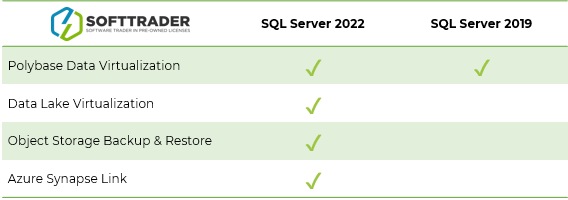
Microsoft SQL Server 2022 vs. 2019: Availability
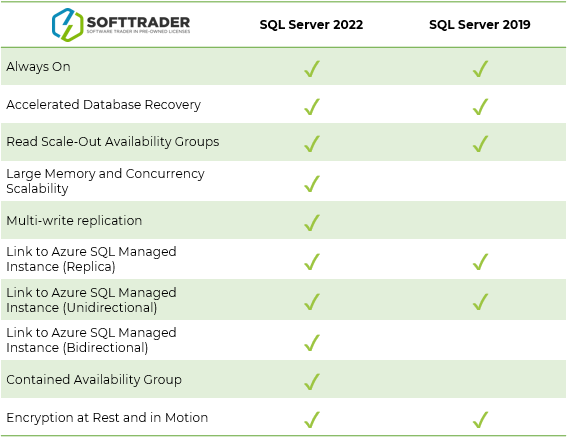
Microsoft SQL Server 2022 vs. 2019: Security

Microsoft SQL Server 2022 vs. 2019: Management and Programmability
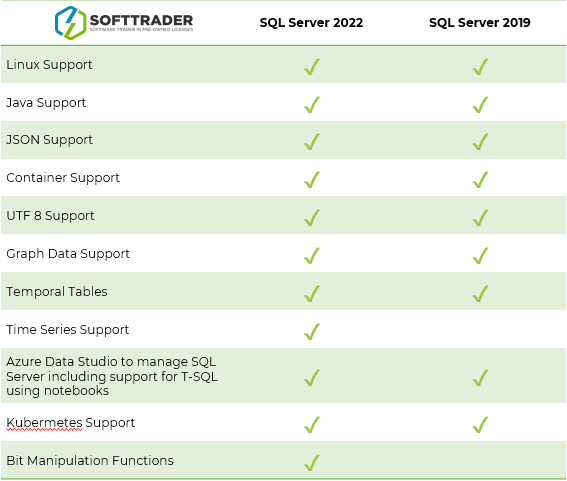
Microsoft SQL Server 2022 vs. 2019: Business Intelligence & Analytics Support
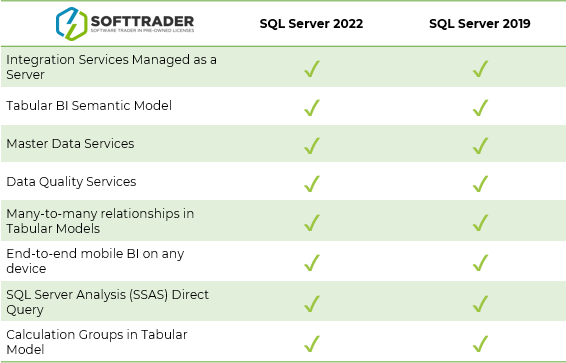
Microsoft SQL Server 2022 vs. 2019: Azure-Enabled
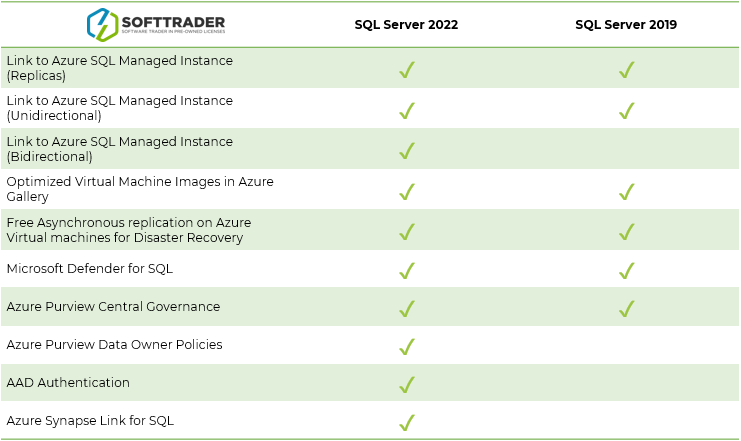
Microsoft SQL Server 2022 vs. 2019: Database Performance
SQL Server 2022 & SQL Server 2019: System Requirements
Hardware Requirements
- Storage: SQL Server requires a minimum of 6 GB of available hard drive space
- Monitor: SQL Server requires Super-VGA (800x600) or higher resolution monitor
- Internet: Internet functionality requires internet access
- Minimum Memory:
- SQL Server Express: 512 MB
- All other editions: 1 GB
- Recommended Memory:
- SQL Server Express: 1 GB
- All other editions: At least 4 GB and should be increased as database size increases to ensure optimal performance.
- Processor Speed
- Minimum: x64 Processor: 1.4 GHz
- Recommended: 2.0 GHz or faster
- Processor Type: X64 Processor:
- AMD Opteron, AMD Athlon 64, Intel Xeon with Intel EM64T support, Intel Pentium IV with EM64T support.
- AMD Opteron, AMD Athlon 64, Intel Xeon with Intel EM64T support, Intel Pentium IV with EM64T support.
To install the Data Quality Server Component in Data Quality Services (DQS), the minimum memory required is different from the SQL Server minimum memory requirement, which is 2GB of RAM.
Software Requirements
- Operating System:
- Windows 10 TH1 1507 or greater
- Windows Server 2016 or greater
- .NET Framework
- Minimum operating systems include minimum .NET framework.
Support Dates: SQL Server 2022
- Release Date: 16 November 2022
- Mainstream End Date: 11 January 2028
- Extended End Date: 11 January 2033
Support Dates: SQL Server 2019
- Release Date: 4 November 2019
- Mainstream End Date: 28 February 2025
- Extended End Date: 8 January 2030
SQL Server 2019 vs. SQL Server 2022: Summary
Although SQL Server 2022 has its advantages, the choice between SQL Server 2022 and SQL Server 2019 depends on your specific needs and requirements. Both versions offer valuable features and improvements for database management, but to find the one that is suitable is to understand your own unique circumstances. If you are already using SQL Server 2019 and the software has met all your current foreseeable requirements without any issues, then using SQL Server 2019 may be a reasonable choice.
On the other hand, if you are looking for enhanced performance, improved security, and scalability, then SQL Server 2022 would be the right choice for you. For instance, both versions of SQL Server offer integration with Azure Services, however SQL Server 2022 upped their game by leveraging Azure Synapse Link and Microsoft Purview for deeper insights, predictions, and data governance. You need to consider your organization's needs and requirements. If you require the latest advancement in technology and want to benefit from Azure integration and Intelligent Query Processing, SQL Server 2022 might be the better choice. It is important to take into consideration that migrating to a new version of SQL server requires careful planning, testing,and consideration of compatibility with your existing applications. We advised you to consult with professionals or database experts to assess your unique needs and guide you through the process.
If you decide to choose SQL Server 2022, we at Softtrader provide pre-owned SQL Server 2022 and associated CALs at up to 70% cheaper. They are practically the same software, same functionalities but lower price. Click here to see our collections of SQL Server 2022. If you decide to get or to have more SQL Server 2019, we also provide different editions of SQL Server 2019 and associated CALs up to 70% cheaper. Send us a quote to get a personalized quotation from us or simply contact us if you have any further questions.
Do you have questions? Contact us!
For more information about which Microsoft software and licenses are best for you, please contact us. We are available from Monday to Friday from 9 a.m. to 5 p.m.