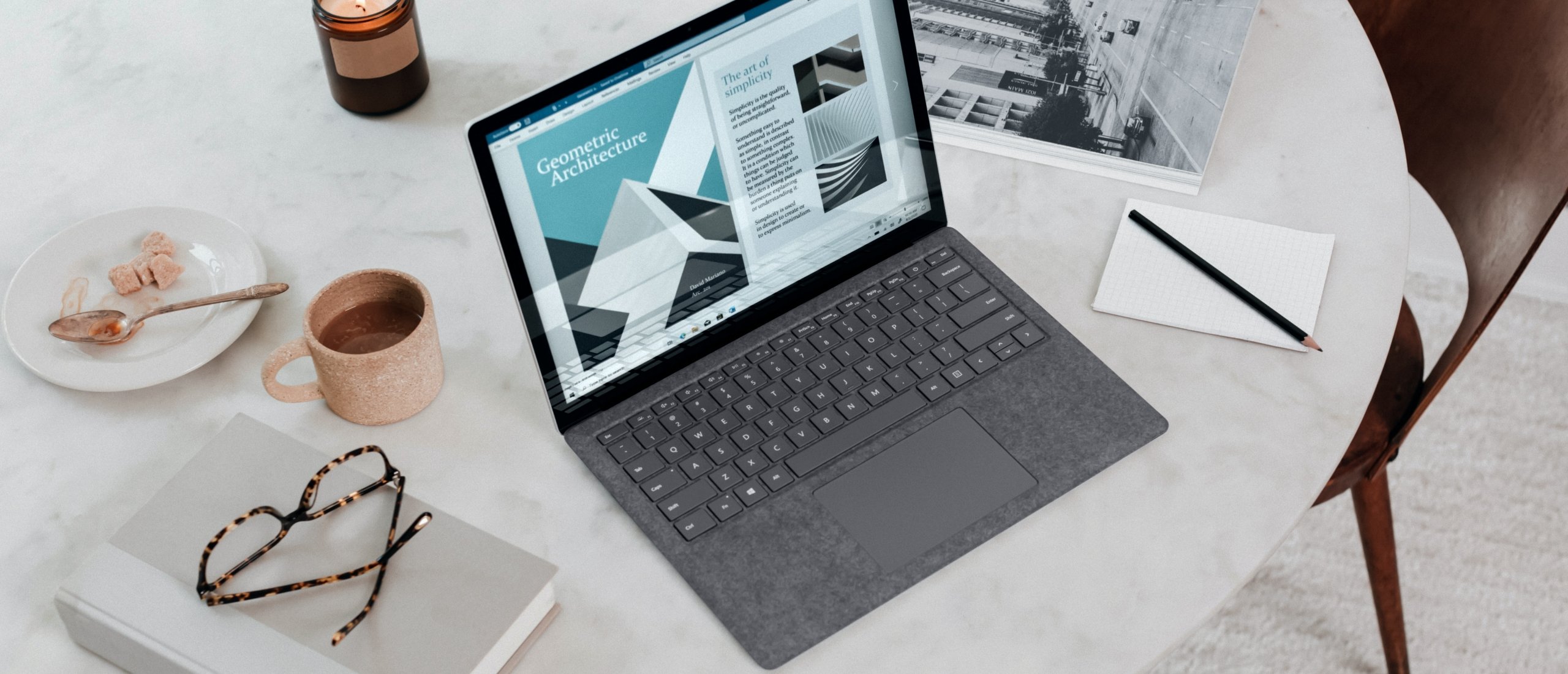What is Visual Studio?
Microsoft Visual Studio is an IDE (Integrated Development Environment) created by Microsoft. In other words, it is a software application that offers many different and extensive options in the field of software development. The program can be used for developing websites, web applications, web services, databases and mobile applications.
What can you use Visual Studio for?
With Microsoft Visual Studio it is possible to perform many different actions related to software development, namely the following:
To develop
The following are possible with regard to software development:
- Navigate;
- Write;
- Quickly fix code.
Debug
When it comes to debugging, Microsoft Visual Studio can do the following:
- Debugging;
- Profiling;
- Make diagnoses with ease.
To test
It is possible to write high quality code with useful and easy tools for testing.
To collaborate
Microsoft Visual Studio makes it easy to collaborate efficiently and be resilient. Furthermore, various applications can be monitored.
To expand
It is possible to apply thousands of different extensions, so that your IDE can be configured properly.
Visual Studio 2022 vs 2019 vs 2017: What are the differences?
Visual Studio 2022
Microsoft Visual Studio 2022 is the latest version of Visual Studio. It contains the best tools and services for programmers, applications and platforms. Microsoft Visual Studio 2022 outperforms its predecessors. The program is faster, lighter, more user-friendly and designed for both beginners and professionals.
Microsoft Visual 2022 is a 64-bit application, which makes it possible to open, edit, run and debug the largest and most complex programs without running out of storage space. In addition, the program contains the latest versions of the various technologies available, for example .NET 5.
Furthermore, several things have been improved regarding programming and collaboration. For example, IntelliCode has received some tweaks. Multi-repo support with Git has also been added in the IDE. Microsoft Visual Studio 2022 is a further developed version of Microsoft Visual Studio 2019.
Visual Studio 2019
Microsoft Visual Studio 2019 is the predecessor of Microsoft Visual Studio 2022. From the 2019 version and newer it is possible to install and use Microsoft Visual Studio on MacOS. Microsoft Visual Studio 2019 is simply a modernized version of Microsoft Visual Studio 2017. The interface has been renewed, it has been redesigned, making it lighter and therefore faster to load. The Code Cleanup function has been added. Users wanted to be able to clean up code without messing up style and other things.
Read all about the differences between Visual Studio 2022 vs 2019 here.
Visual Studio 2017
Microsoft Visual Studio 2017 is the predecessor of Microsoft Visual Studio 2019. Microsoft Visual Studio 2017 can be used for Android, iOS, Windows, Linux, web and cloud applications. This version allows programming, debugging, testing and diagnosis.
Visual Studio: Codes
Microsoft Visual Studio has the following technologies:
C++
C++ is fast, performs well and is compatible with many different devices.
.NET
.NET can be used to create applications and services on any device and operating system.
Node.js
Node.js can be used to work cross-platform, fast and scalable in JavaScript.
Javascript
With Microsoft Visual Studio it is possible to work with JavaScript. Work productively, qualitatively and flexibly with your JavaScript applications.
Python
Use Python for cross-platform script writing, web services, IoT, and data tasks.
Visual Studio: Mac vs. Windows
Microsoft Visual Studio is available for both MacOS and Windows. There are a number of differences between the two versions, namely the following:
Keyboard shortcuts
MacOS and Windows have different shortcuts when it comes to the keyboard. The main difference between the two is that MacOS uses “command” and Windows uses “Ctrl” on shortcut. Furthermore, there are differences in combinations of keys to arrive at a shortcut.
Menu
The menus of MacOS and Windows are arranged differently. The order of buttons that lead to the desired task are different and sometimes have a different name.
Visual Studio: Community vs. Professional vs. Enterprise
Microsoft Visual Studio Community
For the individual user, Microsoft Visual Studio community is recommended. All basic functionalities are possible with it. It is possible to debug, test and collaborate. Microsoft Visual Studio is free, but specifically intended for the individual user.
Microsoft Visual Studio Professional
Microsoft Visual Studio Professional is perfectly suited for enterprises. It has all the necessary functionalities to offer. It offers support at every level. With Microsoft Visual Studio Professional it is possible to debug, test and collaborate. The IDE (Integrated Development Environment) has a full CodeLens. This is the cheapest option for enterprises that want to use Visual Studio.
Microsoft Visual Studio Enterprise
Microsoft Visual Studio Enterprise is the most comprehensive version of Visual Studio. It offers most features and tools. It includes more testing and debugging features. This is the most expensive version of Visual Studio. Whether this version is necessary differs per situation.
Which Visual Studio is Best for Windows 11, 10, and 7?
Windows 11
This is the latest version of Microsoft Windows, therefore it also only supports the latest version of Microsoft Visual Studio. The older versions are not supported by Windows 11. It is a good idea to choose the latest version of Visual Studio if you are using or intend to use Windows 11. This is sensible, because Microsoft offers the longest support for this.
Windows 10
Windows 10 supports Visual Studio 2022, 2019 and 2017. So much is possible with Windows 10. It is the predecessor of Windows 11, so there is a good chance that support will expire earlier than with the latest version of Windows. It is possible to upgrade from Windows 10 to Windows 11 for free.
Windows 7
With the latest updates, Windows 7 provides support for Visual Studio 2019 and 2017. Windows 7 does not support Visual Studio 2022, unfortunately.
Visual Studio build and rebuild: What's the difference?
“Build” and “Rebuild” are two different features Visual Studio has to offer. With “Build” it is possible to complete existing code files. “Rebuild” removes all previously compiled files, then the solution is completely rebuilt.
Which Visual Studio should I use, Visual Studio or Visual Studio Code?
Visual Studio Code offers only part of what Visual Studio has to offer. Visual Studio Code is labelled as an “Open-source text editor”, while Visual Studio is a complete IDE. Visual Studio Code is perfect for the individual user. It is convenient for writing and editing codes, and it only needs 300MB of RAM. For professional enterprises, Visual Studio is the better choice. It offers significantly more programming possibilities than Visual Studio Code. With Visual Studio, for example, it is possible to work with different windows. Many more types of projects are also possible with Visual Studio. It therefore differs per purpose which of the two is better suited.
Do you have questions? Contact us!
For more information about which Microsoft software and licenses are best for you, please contact us. We are available from Monday to Friday from 9 a.m. to 5 p.m.