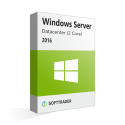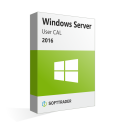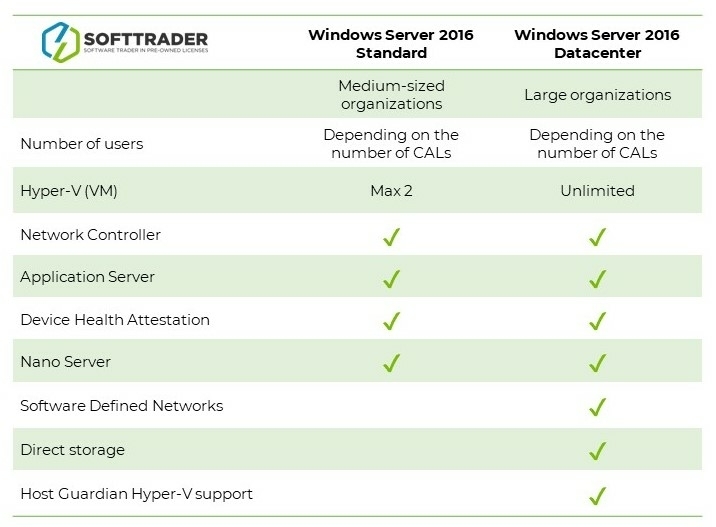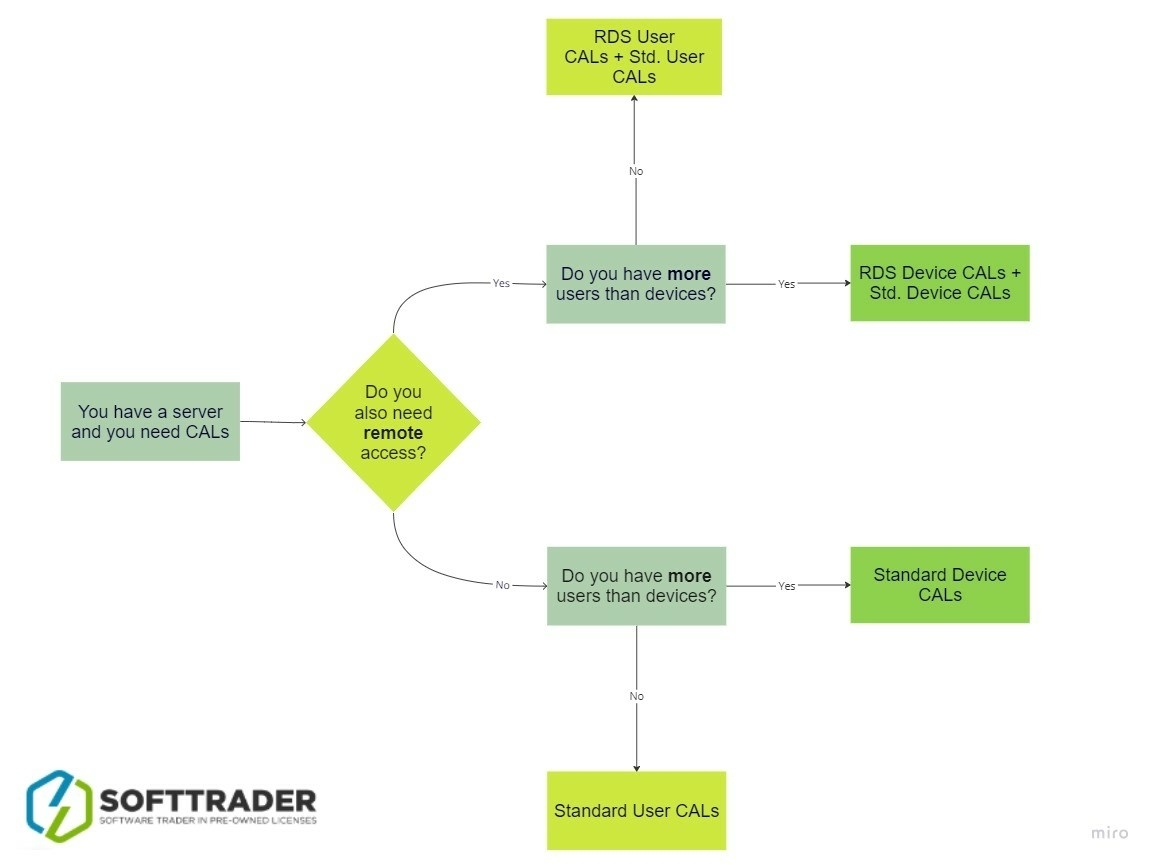Windows Server 2016
Windows Server 2016 is still the way-to-go for many companies. Windows Server 2016 as a server operating system is straightforward and does what it’s made for: handling requests from clients. Windows Server 2016 is a solid choice to run various programs and applications.