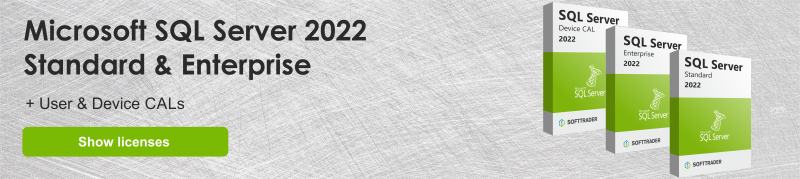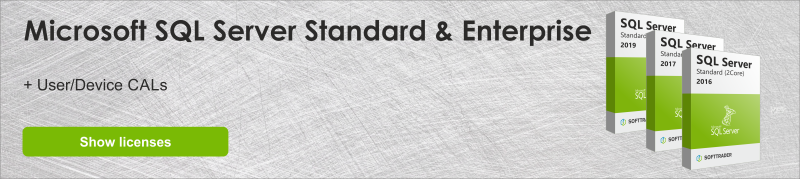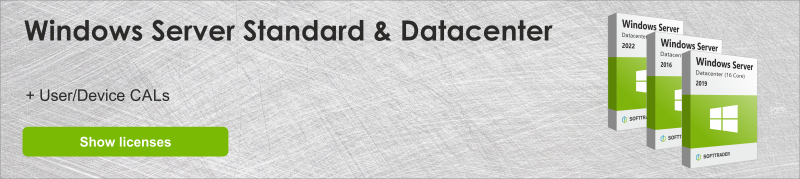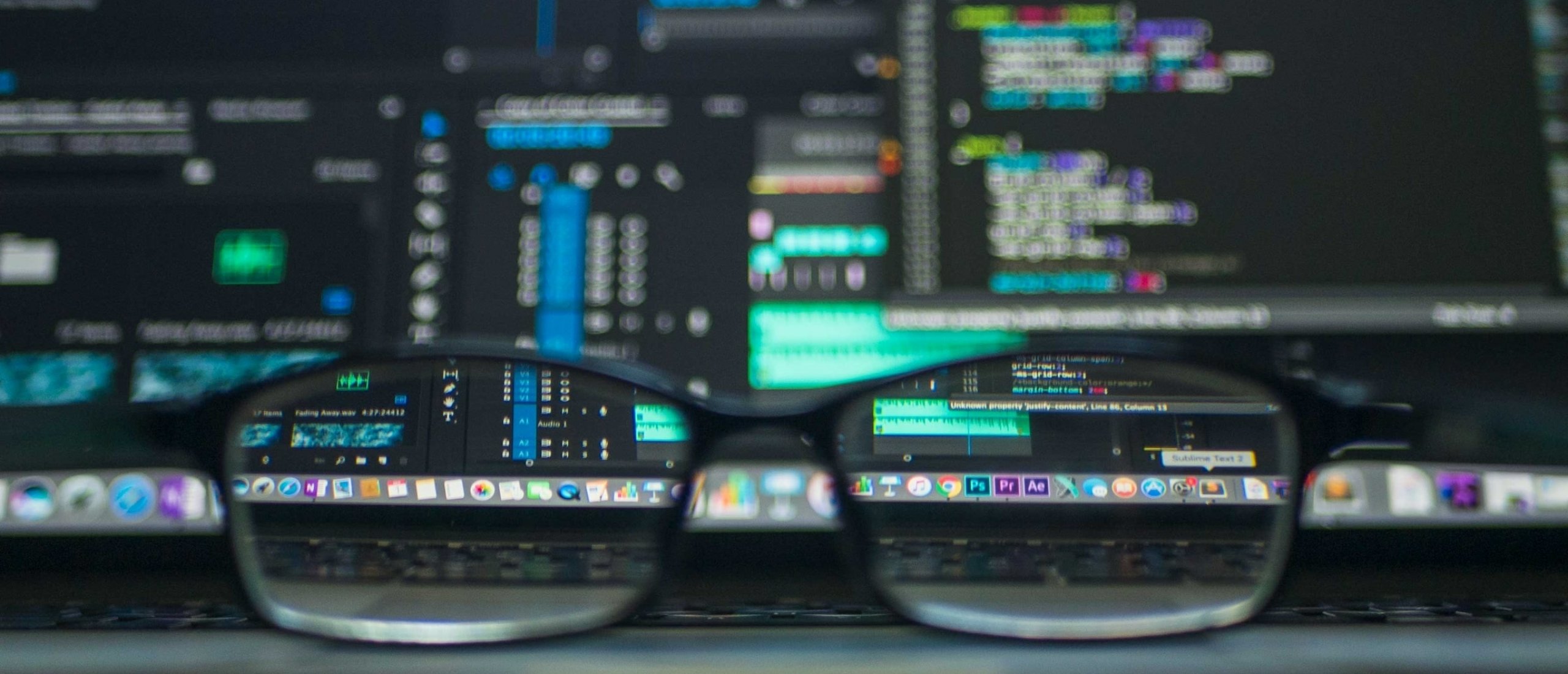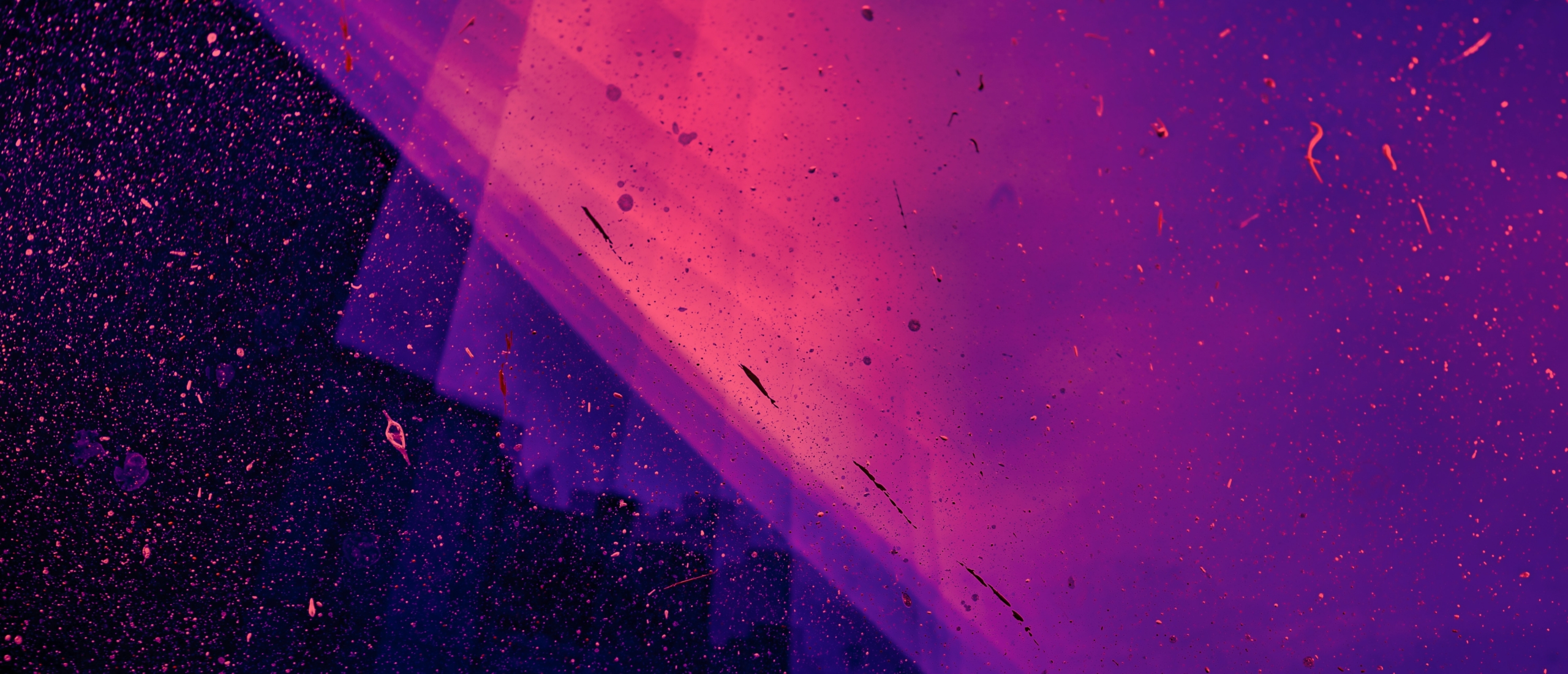
SQL Server is available on both Linux and Windows Server operating systems. Each platform has its own set of advantages and disadvantages that organizations should take into account when deciding which one to use. In this blog, we will explore the key factors to consider when choosing between Linux and Windows Server for your SQL Server deployment.
Windows Server is a popular choice for SQL Server deployment due to its user-friendly interface and the many tools and utilities, some of which are SQL Server Management Studio and SQL Server Data Tools. Additionally, Windows Server is known for its robust security features and excellent support for Active Directory integration.
On the other hand, Linux offers a more lightweight and scalable platform for implementing SQL Server. Linux is highly customizable and provides better support for open-source technologies, which can be advantageous for organizations looking to minimize their licensing costs. In addition, Linux is known for its stability and reliability, making it an ideal choice for mission-critical applications. See below some of the aspects you should take into account when deciding whether to deploy SQL Server on Windows Server or Linux.
System Requirements:
The system requirements for SQL Server differ slightly between Windows Server and Linux. For example, the minimum memory requirement for SQL Server on Windows Server is 2 GB and 3.25 GB on Linux. Additionally, SQL Server on Linux requires more disk space than it does on Windows Server. It's important to ensure that your system meets the minimum requirements for your chosen platform to ensure optimal performance.
Installation Process:
Installing SQL Server depends on whether your OS is Windows Server or Linux. On Windows Server, you can use the SQL Server Installation Center to install and configure SQL Server. If you use Linux, you'll need to use the command line. SQL’s installation process on Linux is more involved and may require additional steps, such as setting up firewalls and security groups. However, once you have the installation up and running, SQL Server on Linux can be managed using the same tools and scripts as on Windows Server.
Security:
Both Windows Server and Linux offer robust security features, but the way they're implemented differs. Windows Server uses a graphical user interface (GUI) to manage security, while Linux uses command-line tools. This means that if you're more comfortable with a GUI, Windows Server may be the better option for you. Additionally, Windows Server has more built-in security features, such as Windows Defender and BitLocker encryption, which can help secure your SQL Server installation.
Licensing:
Licensing is an important consideration when deploying SQL Server, and the licensing options differ between Windows Server and Linux. On Windows Server, SQL Server licensing is based on the number of cores in your server, while on Linux, it's based on the number of virtual cores. This means that if you're running SQL Server on a virtual machine with more than four cores, you may need to purchase additional licenses on Linux. Additionally, SQL Server on Linux doesn't support all features that are available on Windows Server, which may impact your licensing needs.
Performance:
The performance of SQL Server can vary depending on the platform you choose. Windows Server offers more advanced features for managing SQL Server, such as SQL Server Profiler and SQL Server Agent, which can help optimize performance. Additionally, Windows Server has better support for third-party tools and utilities, which can further enhance performance. However, SQL Server on Linux is known for its stability and scalability and can handle high volumes of transactions with ease.
Click here to read more about What's new in SQL Server 2022 and their features.
SQL Server on Linux:
Advantages:
Cost: Linux is open source and free, which makes it a cost-effective option for organizations.
Stability: Linux is known for its stability and combining it with SQL Server can provide a reliable platform for managing databases.
Security: Linux has a strong security model, and SQL Server on Linux takes advantage of this to provide robust security features.
Considerations:
Limited experience: Organizations with limited experience with Linux may face a learning curve when deploying and managing SQL Server on Linux.
Fewer tools: There are fewer tools and utilities available for SQL Server on Linux than on Windows Server, which may limit the ability to perform certain tasks. These include SQL Server Management Studio, SQL Server Agent, Analysis Services, Integration Services, and Reporting Services. However, alternative tools and solutions exist for many of these tasks. Microsoft is actively working to improve SQL Server on Linux, and some of these missing features may be added in the future.
SQL Server on Windows Server:
Advantages:
Familiarity: Windows Server is a familiar platform for many organizations, and deploying SQL Server on Windows Server can be a straightforward process for those already using the platform.
Integration: SQL Server on Windows Server integrates seamlessly with other Microsoft products such as Power BI, Excel, and SharePoint.
Tools and utilities: There are more tools and utilities available for SQL Server on Windows Server than on Linux, providing greater flexibility and ease to use.
Considerations:
Cost: Windows Server is a proprietary platform, and licensing costs can be a significant consideration for organizations.
Stability: Windows Server is generally considered less stable than Linux, and organizations may need to take additional steps to ensure a stable platform for SQL Server.
Security: While Windows Server has strong security features, it may not be as secure as Linux due to its larger attack surface.
Read more about Windows Server 2019 vs 2022
Conclusion
In conclusion, choosing between Linux and Windows Server for your SQL Server deployment requires careful consideration of the factors outlined above. Organizations should assess their budget, team familiarity, integration requirements, performance needs, and security concerns before making a decision. Ultimately, the best choice will depend on your organization's specific needs and circumstances.
If you need Windows Server or SQL Server licenses for your business, look no further! Contact us today to know more about our vast selection of used licenses for all server versions, available at prices that are up to 70% cheaper compared to new licenses. Don't miss the opportunity to save money by getting legitims server licenses. Contact us now to receive a personalized quote!
Do you have questions? Contact us!
For more information about which Microsoft software and licenses are best for you, please contact us. We are available from Monday to Friday from 9 a.m. to 5 p.m.