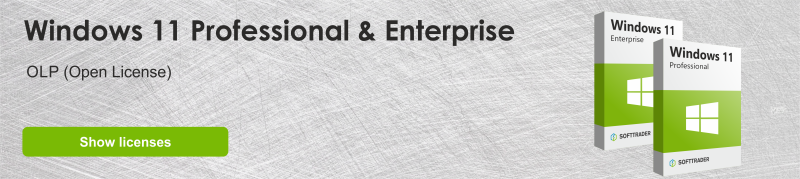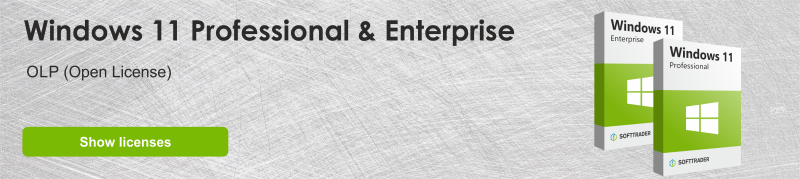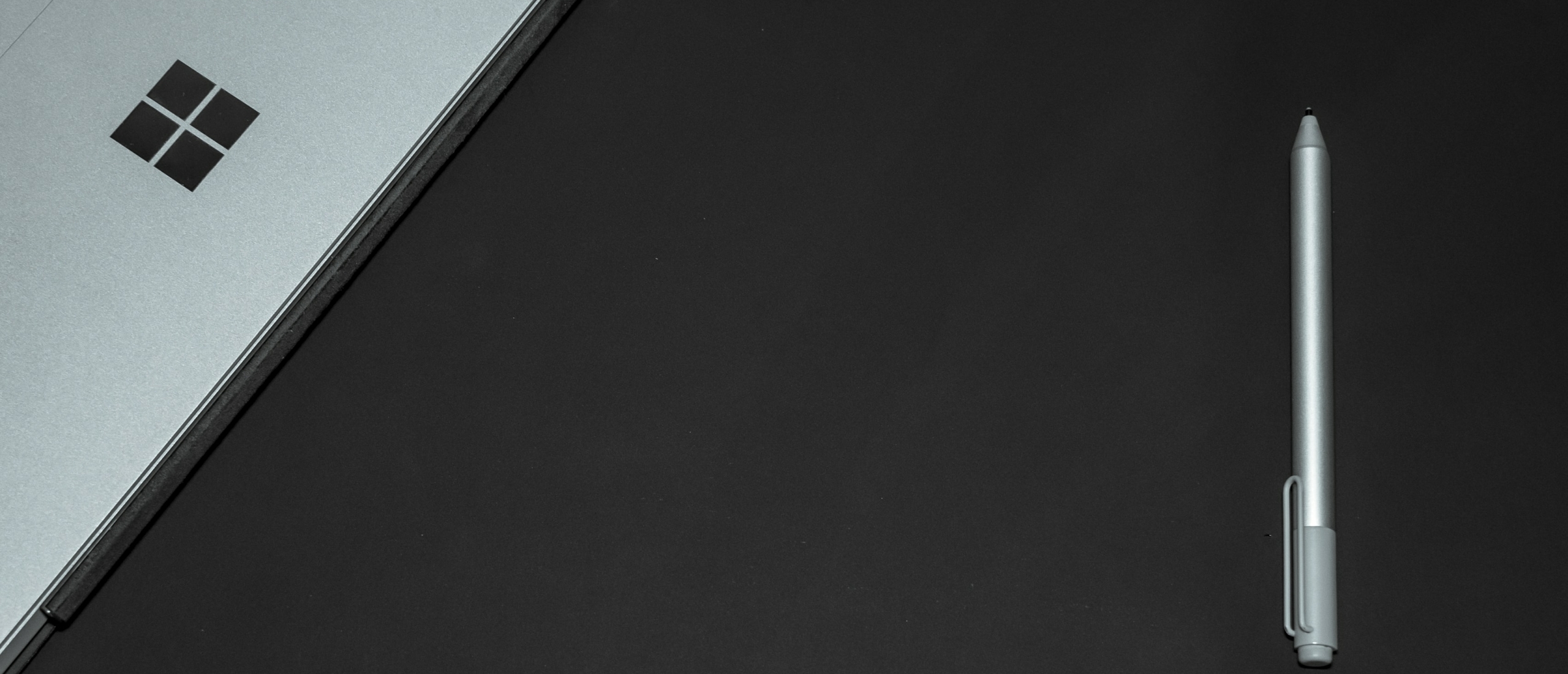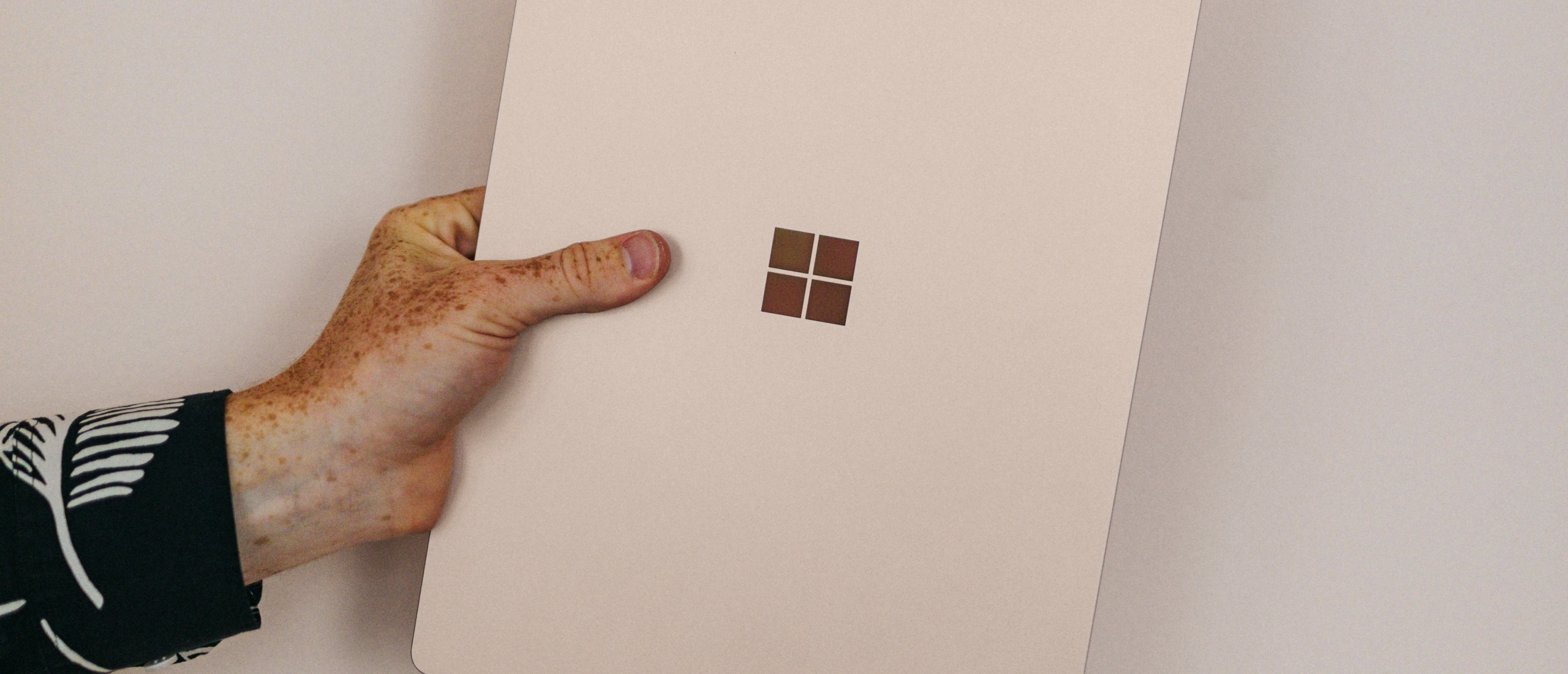Windows 11 Pro is the latest version of Microsoft's popular operating system. It offers multiple new features and improvements compared to the previous operating system - Windows 10. In this article, we cover everything you need to know about Windows 11 Pro, including its release date, price, features, and where to purchase the license. We will also discuss how you can save up to 70% on Windows 11 Pro by purchasing a Pre-Owned license from Softtrader.
Windows 11 Pro: Release date
Windows 11 Pro was officially launched on October 5, 2021, along with the Home version of the operating system. Since launch, it's been available as a free upgrade for people already using the OEM or Retail Windows 10 license, and it's also pre-installed on new PCs and laptops that meet the system requirements.
Windows 11 Pro: Price
The price of Windows 11 Pro may vary depending on where you purchase it and whether you purchase a New or Pre- Owned license. In general, Windows 11 Pro costs about €259 for a new license. If you choose a Pre-Owned license from Softtrader, for example, you can save up to 70% on the purchase of Windows 11 Pro.
Windows 11 Pro: System Requirements
The system requirements for Windows 11 Pro are similar to Windows 11 Home. To install Windows 11 Pro, you need (at a minimum):
- Processor: 1 GHz or faster with at least two cores on a compatible 64-bit processor or SoC
- RAM: 4GB
- Storage: 64 GB or larger storage device
- System firmware : UEFI, Secure Boot compliant
- TPM: Trusted Platform Module 2.0
- Graphics card: Compatible with DirectX 12 or later with WDDM 2.0 driver
- Display: 720p, 8-bit per color channel, minimum 9-inch diagonal
Internet connection and Microsoft account: Windows 11 Home requires an active Internet connection and a Microsoft account to complete the initial operating system setup or when you switch to Windows 11 Home in S mode.
Windows 11 Pro: Features
Windows 11 Pro offers a wide range of new and improved features over Windows 10, including:
- New Start layout : The Start menu is now centered and shows recent files using the cloud and Microsoft 365.
- Snap Layouts , Snap Groups , and Desktops : Lets you organize windows and optimize screen space for a cleaner visual layout.
- Chat from Microsoft Teams integrated into the taskbar: Enables direct text, chat, voice, or video connection with personal contacts, regardless of platform or device.
- DirectX 12, DirectStorage and Auto HDR: Enhanced gaming experience with immersive graphics , faster load times and more vibrant colors.
- Widgets: A personalized feed powered by artificial intelligence and Microsoft Edge .
- Microsoft Store overhaul : A redesign and better performance, with more apps and content easier to find and discover.
Windows 11 Pro vs Windows 11 Home
There are some key differences between Windows 11 Pro and Windows 11 Home. Windows 11 Pro is aimed at business users and offers additional security, management, and virtualization features not available in the Home version. Some examples of features only available in Windows 11 Pro are Bit Locker, Client Hyper-V, and the ability to join a domain.
In addition, Windows 11 Home requires an internet connection and a Microsoft account for the initial setup, while Windows 11 Pro does not have these restrictions. Because of this, some users may prefer the Pro version to avoid a Microsoft account.
Windows 11 Pro vs Windows 11 Enterprise
Basically, Windows 11 Enterprise has more features than Windows 11 Pro. The question is, of course, whether these functions suit your organization. In principle, Windows 11 Enterprise is suitable for large organizations and the functions often have a more cloud- oriented focus. When your business needs the basic features of Windows 11, we always recommend Windows 11 Pro. You can read more about the specific differences between Windows 11 Pro and Enterprise in this article.
Windows 11 Pro vs Windows 10 Pro
The previous edition of Windows 11 Pro is less complete in terms of functions, but in some cases sufficient to make optimal use of your systems. Especially in terms of the distribution of resources, Windows 11 Pro is a lot more effective. You can read more about the differences between Windows 11 Pro and Windows 10 Pro in this article.
Windows 11 Pro: Security
Windows 11 Pro offers a number of advanced security features that help protect your data and systems, including:
- Bit Locker: File encryption that helps protect data on your hard drive and removable media.
- Windows Information Protection (WIP): Provides data protection and helps prevent data leaks.
- Windows Defender : A built-in antivirus and antimalware solution that protects your system from threats.
- Device Guard : A hardware and software security system that ensures device integrity.
- Credential Guard : Protects login credentials from theft by malware and other attacks.
Windows 11 Pro: Support for Business
Windows 11 Pro offers additional support for business users, such as:
- Domain support: Allows PCs to join an Active Directory domain for centralized management and access control.
- Group Policy Management: Provides the ability to configure and manage group policy settings for users and computers within an organization.
- Client Hyper-V: Allows you to run virtual machines on your PC to run multiple operating systems side-by-side.
- Windows Autopilot: Simplifies the Windows device deployment process for businesses.
- Windows Analytics: Provides insight into the performance and health of Windows devices within an organization.
How to buy Windows 11 Pro
There are several ways to buy Windows 11 Pro depending on your needs and budget:
Buy a new Windows 11 Pro license
You can purchase a new license for Windows 11 Pro from an authorized reseller or directly from Microsoft. The price for a new license is usually around €259.
Buy a Pre- Owned Windows 11 Pro license
You can buy a Pre- Owned Windows 11 Pro OLP license from Softtrader and save up to 70% on the price. These licenses work exactly the same as new licenses. Would you like to know more about how Pre- Owned licenses work and how you can save money with this? Read more here.
Upgrade from Windows 10 Pro
If you already have OEM or Retail Windows 10 Pro installed on your device, you can upgrade to Windows 11 Pro for free as long as your device meets the system requirements.
Buy Windows 11 Pro OLP: Save up to 70% at Softtrader
If you are looking for a way to save on the price of Windows 11 Pro, consider purchasing a Pre- owned license from Softtrader. By purchasing a Pre-Owned Windows 11 Pro OLP license, you can save up to 70% on the price of a new license. Softtrader offers a wide range of Pre- Owned software licenses, including Windows 11 Pro, Office and other popular Microsoft products.
Windows 11 Pro summarized
Windows 11 Pro is a powerful and versatile operating system suitable for both business users and individuals looking for advanced features and security. With the new features, improvements, and system requirements, Windows 11 Pro offers an attractive upgrade for Windows 10 Pro users. Don't forget that you can save up to 70% on the price of Windows 11 Pro OLP by purchasing a Pre- Owned license from Softtrader.
Do you have questions? Contact us!
For more information about which Microsoft software and licenses are best for you, please contact us. We are available from Monday to Friday from 9 a.m. to 5 p.m.