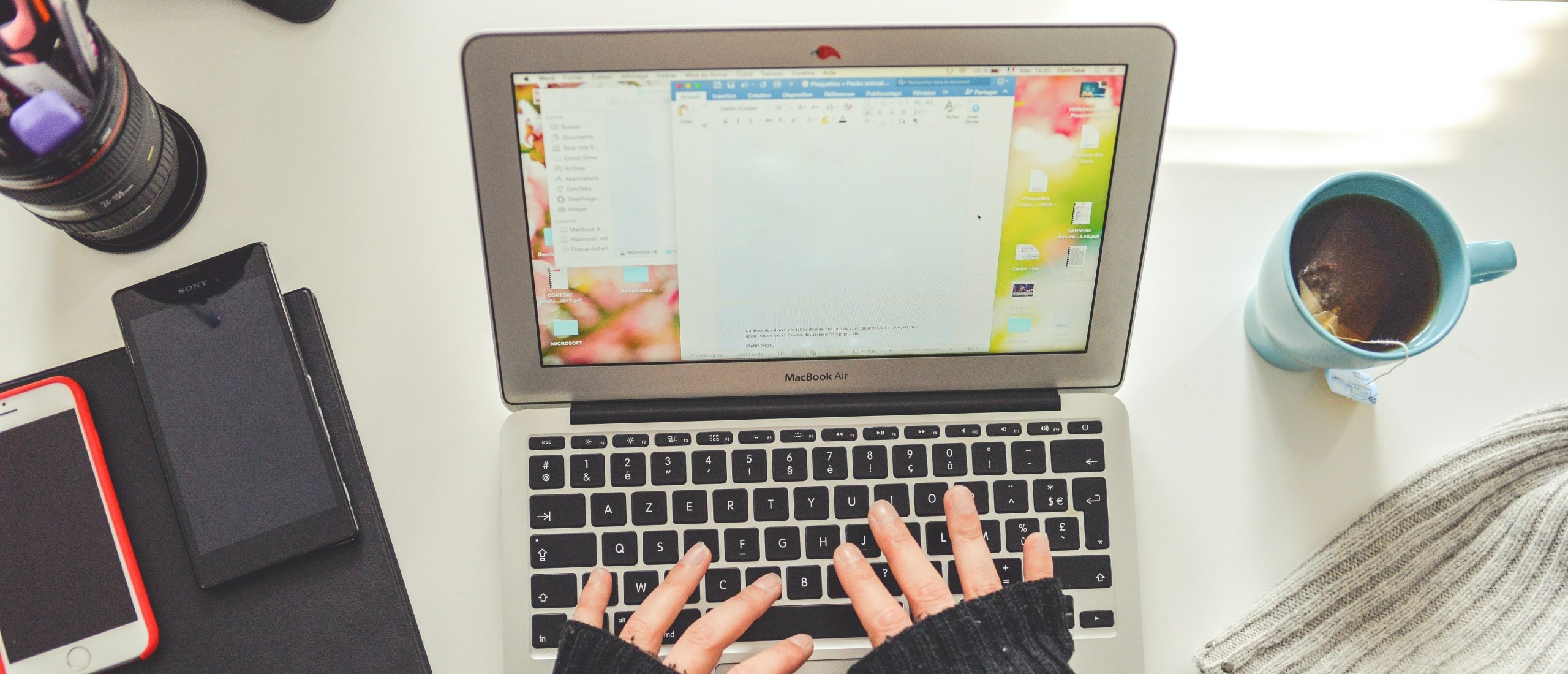Office 365 is currently popular due to the wide support and low entry costs that Microsoft is offering. However, compared to on-premise, there are many disadvantages when using Office 365. In this blog we discuss the 6 biggest disadvantages of Office 365 and we see whether Office 365 is really that good compared to on-premise solutions.
1. Office 365 subscription price
One of the biggest drawbacks of Office 365 is and remains the subscription form. In the short term, a subscription form is often interesting, but if you calculate soberly, an on-premise license is always cheaper when it comes to the medium or long term.
Office 365 works offline. However, the user must be connected to the internet once every 30 days to have the subscription refreshed. This means that Office 365 can no longer be used after 30 days without an internet connection.
2. Office 365 updates
Office 365 often gets updates, sometimes also major updates. This disrupts current work processes, mainly for business use. This can have major and costly consequences for organizations. Softtrader therefore always recommends on-premise licenses for organizations to prevent this. If an organization nevertheless opts for an Office 365 license, it is important to take rapidly changing work processes into account. This requires a high degree of flexibility within the organization.
3. Office 365 is slow
Many users report that Office 365 can be slow. This may be due to the heavily loaded Microsoft servers. Organizations that host their Office 365 themselves can also experience problems, even on the strongest servers. This can have many reasons and is often difficult to solve. A slow internet connection of the end user can also affect the speed of Office 365. Although Office 365 is installed locally on individual devices, a slow connection can still affect the speed due to the cloud functions.
4. Office 365 does not contain all office applications
Office 365 subscriptions include the following applications:
- Microsoft Word
- Microsoft Excel
- Microsoft PowerPoint
- Microsoft OneNote
- Microsoft Outlook
- Microsoft OneDrive
- Skype
These are sufficient for many people/organizations, but for some people and organizations additional applications are needed. Separate and often expensive subscriptions must be taken out for this. This can be a problem for many users. Think of applications such as Visio, Project, Publisher. This of course differs per situation and per subscription plan. As a result, the costs can ultimately be much higher than expected.
5. Difficult to switch from Office 365
It is difficult to switch from Office 365 due to the cloud integration. If, in retrospect, people prefer to opt for an on-premise license, it is quite a job to save the files to physical storage. This is difficult and time-consuming, so not ideal. Therefore, think carefully before you actually switch to Office 365.
6. Office 365 price increases
Microsoft occasionally introduces price increases for Office 365. This, combined with the fact that it is difficult to switch from Office 365, is annoying for many people and organizations. For example, Microsoft will increase the Office 365 prices by up to 25% in March 2022, a significant increase. Many consumers are not aware of these increases, which is an annoying pricing strategy…
Read more about Office 365 here.
Buy cheap Office licenses
Softtrader offers a wide range of pre-owned Microsoft licenses. Request a quote below!
Do you have questions? Contact us!
For more information about which Microsoft software and licenses are best for you, please contact us. We are available from Monday to Friday from 9 a.m. to 5 p.m.