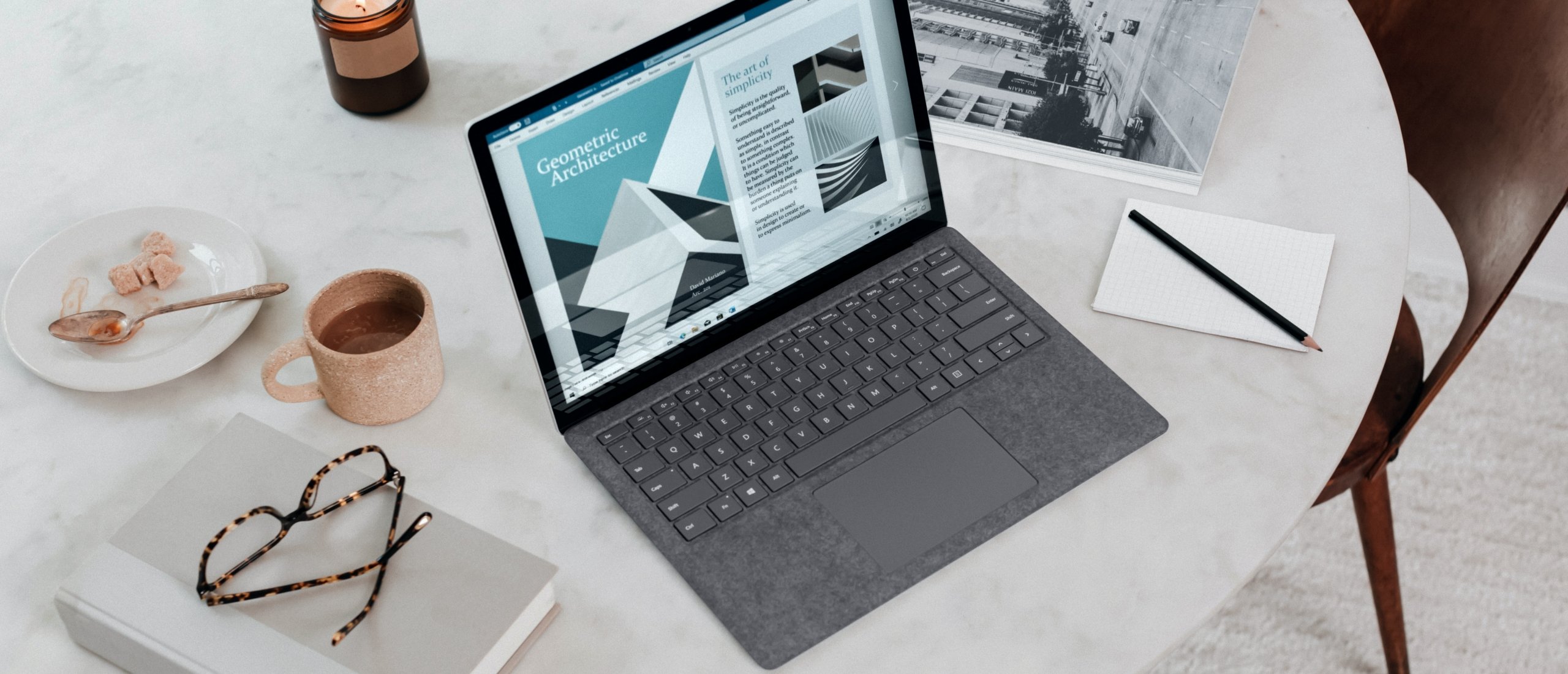A Microsoft Office license consists of several useful programs. Word and PowerPoint are well-known variants, where Microsoft Publisher is known to less people. This article explains what Publisher is, what you can do with it, and which Office packages Publisher is included in.
What is Publisher?
Microsoft Publisher is a desktop publishing application. This tool is part of the business Microsoft Office packages (Standard, Professional & Professional Plus). Unlike Microsoft Word, which focuses on proofing and text composition, MS Publisher focuses on layout and page design.
Publisher can be used to create a wide variety of publications, from business cards and newsletters to calendars and greeting cards. Publisher is an easy-to-use tool for users that are not design professionals. Microsoft Publisher is also a cheaper substitute for programs such as Adobe InDesign.
What is Microsoft Publisher used for?
Microsoft Office Publisher is used to create professional documents. It's a lot like Microsoft Word. Compared to the well-known Microsoft Word, Publisher pays more attention to page layout and design and less to word formatting and composition. If there is a need to create a simple professional document or a complex document according to business needs, you can choose one of the available templates and edit and customize it to your personal needs with ease.
Wide range of templates
There is a wide variety of templates in Publisher. After a suitable template is selected, the images and texts are added. Documents in Microsoft Publisher are saved as a .pub-type extension file. After the desired document is created, this software offers the option to email it to anyone or publish it online or export it as another file format.
*Microsoft Publisher is part of Microsoft Office Standard, Pro and Pro Plus packages
Reasons why you should use MS Publisher / What is Microsoft Publisher good for?
Handy Wizards
Need a helping hand when creating a particular publication? Microsoft Office Publisher has some handy wizards to help you design everything; from banners and brochures to newsletters and even websites.
Easy to use
Whether you're new to digital publishing or just want to jump right in, you'll find that Microsoft Publisher is easy to use. With an easy-to-use interface and all the features you need, you can easily produce high-quality publications regardless of your skill level within this application.
Create a wide range of publications
While Microsoft Publisher is often associated with designing newsletters and brochures, that's not all it's good for. You can use the software to create a wide variety of publications, including proposals, product sheets, service guides, and much more.
Drag and drop
A Publisher design doesn't have to be complicated when you use MS Publisher. The software has a handy drag-and-drop function that allows you to quickly insert photos and other media into your publications. Drag and drop saves you a lot of time. You can even post content directly from your social media pages into your document.
Part of Office Standard, Pro and Pro Plus
Microsoft Publisher (or Microsoft Office Publisher) is part of the business volume Office licenses: Standard, Professional and Professional Plus. It is made clear in the diagram below.
System Requirements Microsoft Office 2019
Because Publisher is part of Office 2019, the system requirements are shown below:
- 1.6 GHz or higher, 2-core processor (2.0 GHz or faster recommended for Skype for Business)
- 4 GB RAM for 64-bit, 2 GB RAM for 32-bit
- 4.0 GB of free disk space
- 1280 x 768 or higher screen resolution
- Windows 10 (for Windows Server 2019)
Buy cheap Microsoft Office licenses
Are you looking for cheap Microsoft Office licenses? Softtrader is a specialist in second-hand Microsoft licenses, which saves you up to 70% on the new price. Softtrader offers Microsoft Office 2010, 2013, 2016, 2019 and 2021. Curious about the price? Request a quote now.
Do you have questions? Contact us!
For more information about which Microsoft software and licenses are best for you, please contact us. We are available from Monday to Friday from 9 a.m. to 5 p.m.