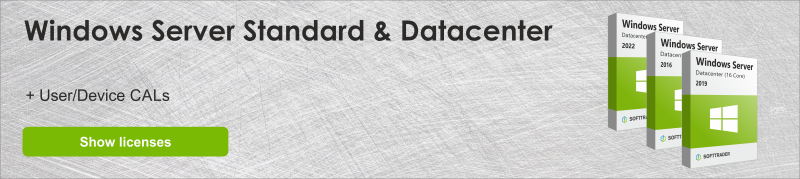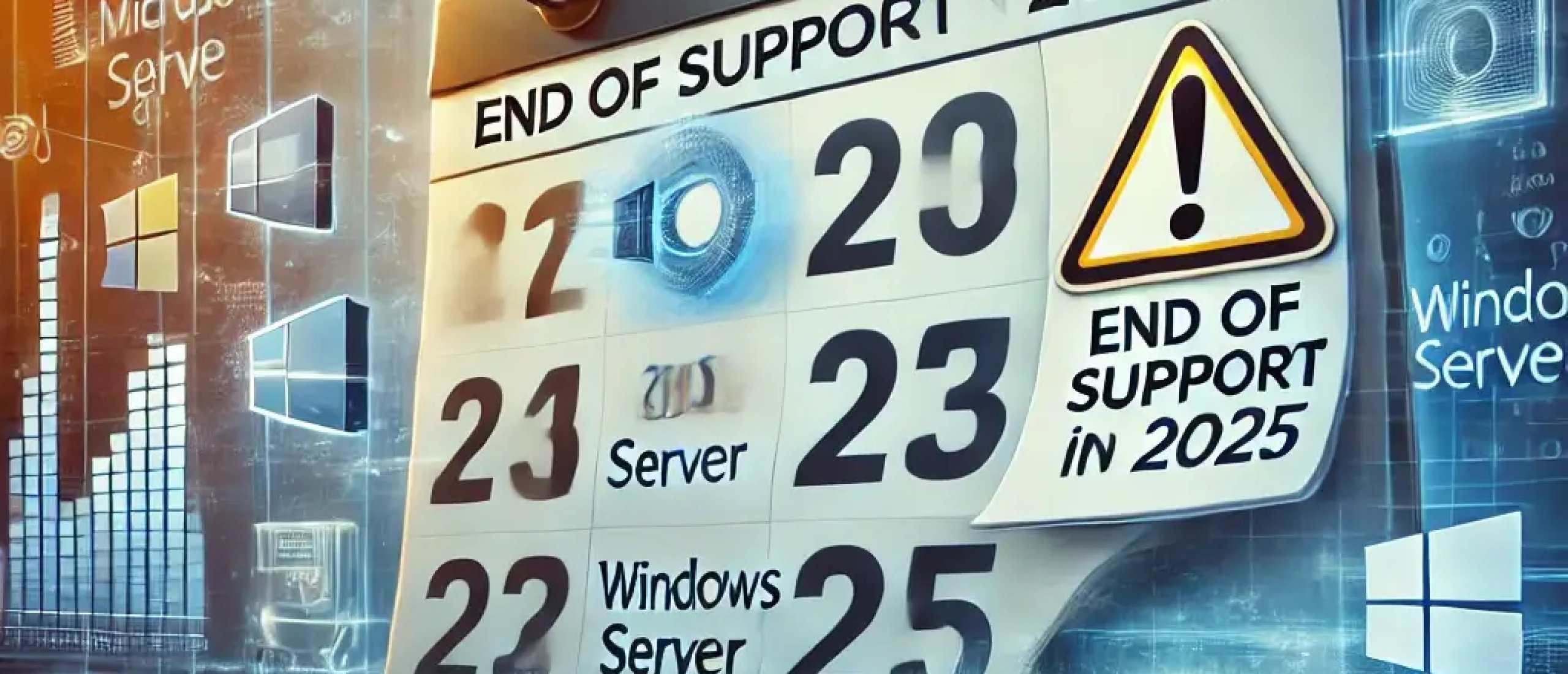Every Microsoft software product has an End of Life date. End of Life is also sometimes abbreviated to EoL. This is where the developer, in this case Microsoft, no longer offers any kind of support or development for the software. Thus, after a number of years, new versions are released for the software that have new features. At some point, the older versions will not receive any updates at all and the software will no longer be supported either. The end of support for a product carries risks, which is why it is important for companies to switch to an updated version in time. You can read more about this in this article.
Windows Server: What does End of Life mean?
Microsoft products have an End of Life (EoL) date. This is because a product is only supported for a certain period of time. Often a period exists for about 10 years after the release date and these consist of two types of support: Mainstream and Extended Support. The user will first use the mainstream support for five years. This support provides the user with the latest updates, including new features or improvements. After the regular support reaches its end date after 5 years, then the extended support will be implemented. Extended support only covers the security of the server and only new security updates are expected. Due to innovations, newer versions will come out after a few years that have new features, opening up new possibilities. So it is important to switch to a newer version when the product is nearing the end of its lifespan. If this is not the case, you may face a number of risks. These will be discussed further in this article.
Why do software packages have an End of Life?
As mentioned above, technology is constantly evolving and getting better. Innovation makes more and more possible, creating new opportunities, wants and needs. For example, companies expect software to automate more tasks, work faster, be more secure and become increasingly user-friendly.
However, the amount of updates becomes too much for the software at a certain time. All the additions take up unnecessary space on the server, so sometimes it is better to create a new version. This can be done by building the software package from the ground up. This allows all functionalities to be retained, but gives the software a more solid foundation integrated together with new features.
Windows Server: Risks
When Windows Server has reached the end of its lifespan then there will no longer be any kind of support from Microsoft. Some also refer to this as End of Service (EoS). If no more support is offered then companies will become vulnerable and this comes with problems. These problems are explained below:
Security risks
Windows Server will be at greater risk of external threats because of its lower security level. Without security patches and updates, hackers can more easily gain access to certain systems, this makes companies vulnerable as systems can be corrupted. Hackers will use weaknesses in software to their advantage. Thus, businesses have an increased risk of cyber-attacks and the chances of a data breach are significantly higher. This will not only put your company, but also your customers or clients in trouble. In fact, companies must meet minimum data security standards to keep customers and clients safe.
No technical support
Furthermore, Windows Server will also no longer receive technical support at the end of its lifespan. For example, users could ask for help if they had problems with the software. Think of activation problems or problems with the product on a particular device for example. However, Microsoft can no longer do anything for the products that have reached the End of Life. After the End of Life, Microsoft is no longer the owner and thus not responsible for the software.
Poorer performance
Windows Server's performance may decline, once it reaches End of Life. This is because the software no longer uses the latest Cloud technologies to store and process data faster. The older the software is, the more likely it is that you will start seeing it drop off in your business process. Furthermore, the market for these products will decline, leading to switching to other products. This makes it increasingly difficult to integrate with other software that complement each other.
Which Windows Server versions have reached their End of Life?
Of course, there are already some Windows Server versions that have reached their End of Life. The most recent versions are Windows Server 2008 and Windows Server 2012, including Windows Server 2008 R2 and Windows Server 2012 R2. The end dates of the R2 Windows Server versions are the same as those of the standard version, which means all of them are no longer supported by Microsoft. This applies to both mainstream and extended support. Windows Server 2008 and Windows Server 2008 R2 reached their End of Life on 14 January 2020. Microsoft has since removed responsibility for the products. For Windows Server 2012 and Windows Server 2012 R2, support expired on 10 October 2023.
Read more about Windows Server 2012 R2 End of Life.
Which Windows Server versions are still supported?
There are currently three Windows Server versions still supported by Microsoft. Only two of these Windows Server versions are using extended support only. The different Windows Server versions will be listed below and advice will be provided alongside.
Windows Server 2016
Windows Servers 2016 was released on 15 October 2016. This means that mainstream support ended about 5 years later on 11 January 2022. Currently, Windows Server only uses extended support, which will end on 12 January 2027. If you have this Windows Server version, it is advisable to upgrade to a newer version within the next three years. This will ensure that you do not run any risks and take advantage of new features.
Windows Server 2019
Windows Server 2019 was released on 13 November 2018. Mainstream support for Windows Server 2019 recently expired on 9 January 2024, so Windows Server 2019 will now also only use extended support. Extended support will end on 9 January 2029. If you have this version, you might want to wait a while before upgrading since extended support only started recently. If you want to use the latest features, you might want to consider upgrading. After all, this version only receives security updates.
Read more about Windows Server 2019's End of Life.
Windows Server 2022
Finally, the latest Windows Server version, called Windows Server 2022, was released on 18 August 2021. Compared to the other two Windows Server versions, Windows Server 2022 still has mainstream support. In fact, it does not end until 13 October 2026. Until then, Windows Server 2022 will be provided with the latest updates consisting of new features and improvements. Extended support will end on 14 October 2031, making Windows Server 2022 fairly future-proof.
Read more about the benefits of Windows Server 2022.
Despite no other Windows Server being available, it is important to mention that a new version of Windows Server is on the way. It has been announced Windows Server 2025 is being worked on. This Windows Server would come with new features such as Hotpatching, AI-based management, SMB over QUIC, improved functional level AD and new security enhancements. For more information on Windows Server 2025, please refer to our other blog.
Read more about what we know so far about Windows Server 2025.
How do you know when software has reached the end of its useful life?
Microsoft always lets you know the specific date for the End of Life of their products. So for the specific dates, you can check the official Microsoft website if you are curious about when the support expires. Furthermore, other companies that sell software can also keep you informed through a newsletter. This is also the case at Softtrader. With our newsletter, we not only keep our customers informed about the latest news, but we will also inform when the end of a product is approaching. If you want to stay up to date with the latest news, you can subscribe to our newsletter below.