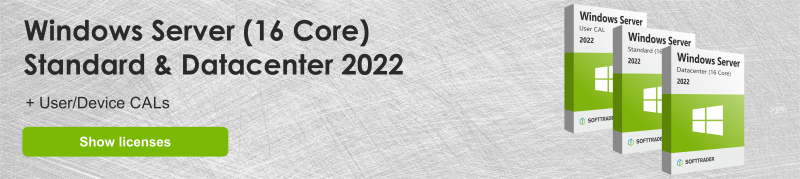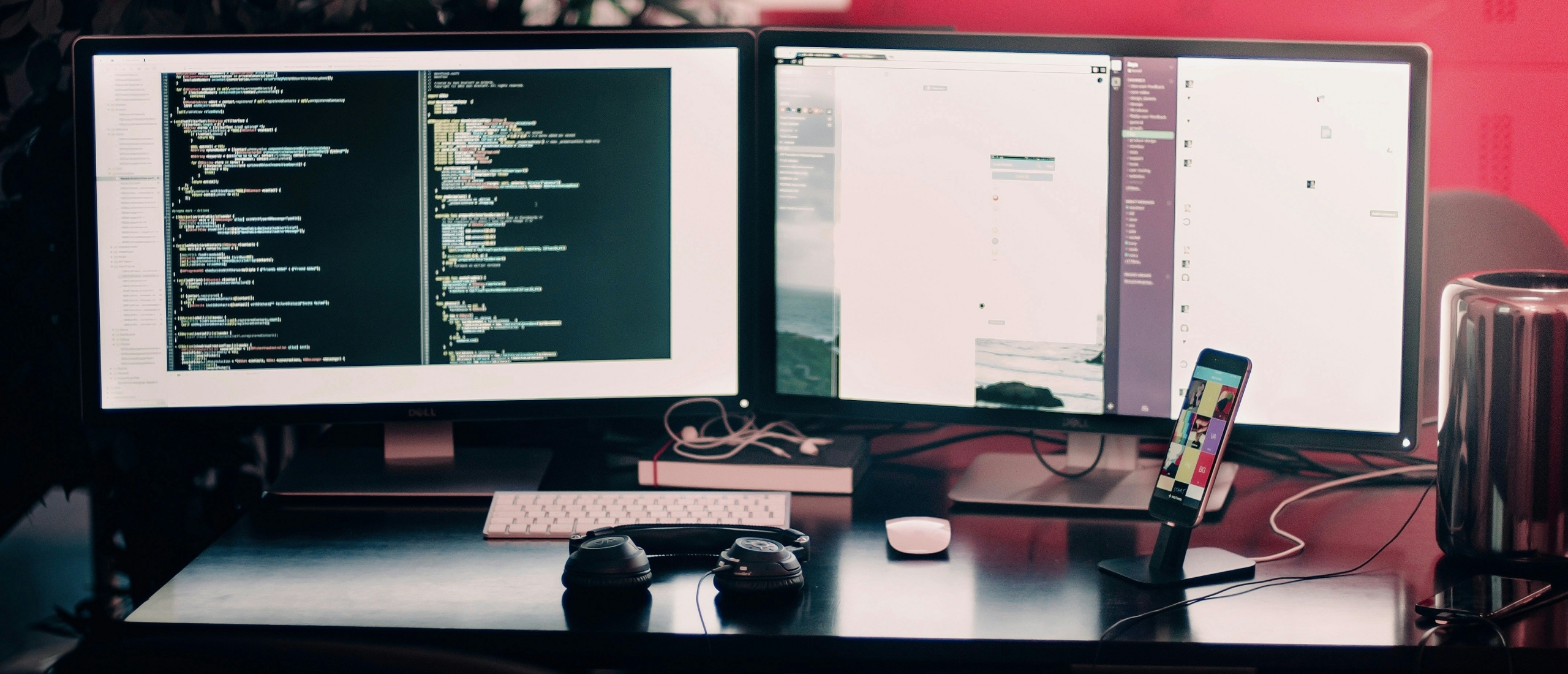In order to install the latest version of Windows Server, your device has to achieve certain Requirements. Some are mandatory and some are extra. In this article, you can read about the requirements your device needs to install Windows Server 2022 and the requirements it needs to use certain extra features as well.
Minimal hardware requirements for Windows Server 2022
To be able to run Windows Server 2022, these are the minimal hardware requirements:
- RAM: 512MB minimal
- Network adapters: ethernet adapter with minimal pump of 1 gigabit per second
- Processor: 1.4 GHz 64-bit processor
- Disk space requirements: minimal 32GB
In order to properly install Windows Server, the processor should be compatible with an X64 instruction set. Moreover, there should also be support for security features such as NX Bit and DEP. To ensure your Network Adapters are working it’s important they abide by PCI’s Express architecture specification. Finally, to be able to accomplish the installation of GUI, users would need at least an extra gigabytes.
Windows Server 2022: RAM requirements
As stated above, Windows Server 2022 requires 512MB RAM. Apart from this an Error Correcting Code (ECC) or a similar type of technology is needed in order to physically host deployments.
If your created virtual machine is equipped with the minimum supported hardware parameters (1 processor core and 512MB RAM) and you’re trying to install Windows Server 2022 on this virtual machine, you’re instalment will fail. To prevent this from happening, you can assign at least 800 MB RAM to the relevant virtual machine where the release will be installed. Whenever the Setup has been finalized, users can reduce the assigned 800 MB Ram back to the original 512MB, provided the server configuration is the correct one.
Read more about the features and editions of Windows Server 2022.
Windows Server 2022: network requirements
In order to use Windows Server 2022 your Network adapter should contain an ethernet adapter cable with a minimum of 1 gigabit per second. moreover, your adapter should be compatible with the PCI Express architecture specification. The reason for this is that this PCI Express offers a particular I/O bandwidth over a rapid serial bus. By using PCI Express I/O your network adapter gets complete advantage of this bandwidth which translates to a quicker wire sped travel of packets and less time spend waiting on responses from your customers for the completion of certain transactions.
Microsoft also advises users to obtain a network adapter that supports Pre-boot Execution Environment (pxe) and network debugging. However, These are not requirements for Windows Server 2022.
Other requirements
All earlier mentioned requirements are mandatory to be able to use Windows Server 2022. However, there are other requirements as well which are necessary to use other specific features:
- Trusted Platform Module: used for certain hardware-based, security-related features.
- UEFI 2.3.1.c: prevents the loading of OSes or drivers that have been wrongly signed with a unacceptable signature to help ensuring the boot process.
- Graphics device and Monitor
- Internet access
- Keyboard and mouse
Read more about the differences between Windows Server 2022 Standard and Datacenter.
Do you have questions? Contact us!
For more information about which Microsoft software and licenses are best for you, please contact us. We are available from Monday to Friday from 9 a.m. to 5 p.m.