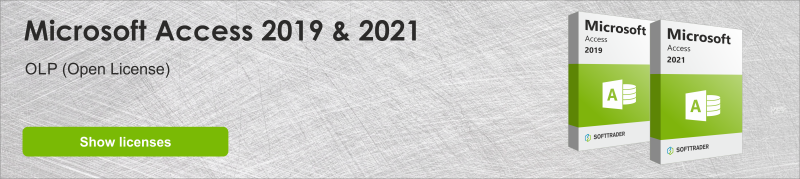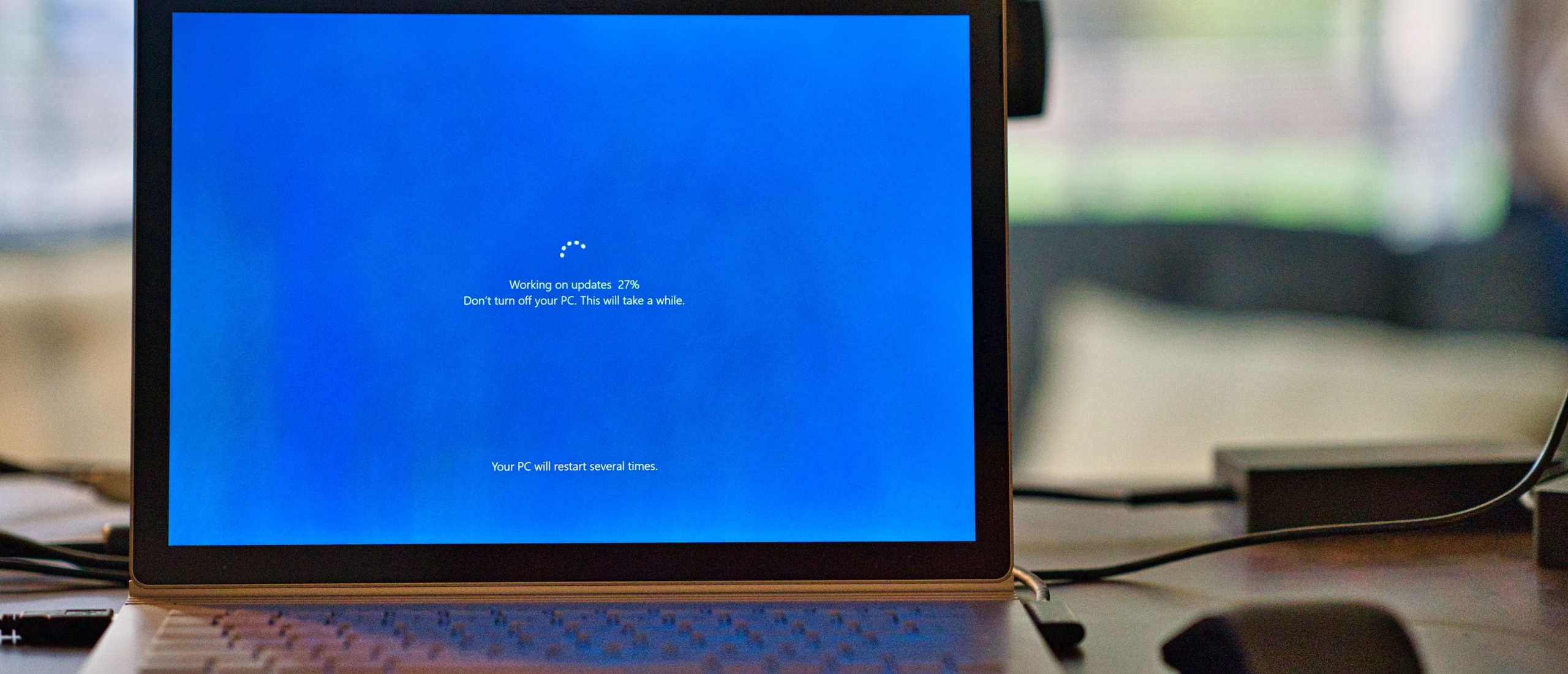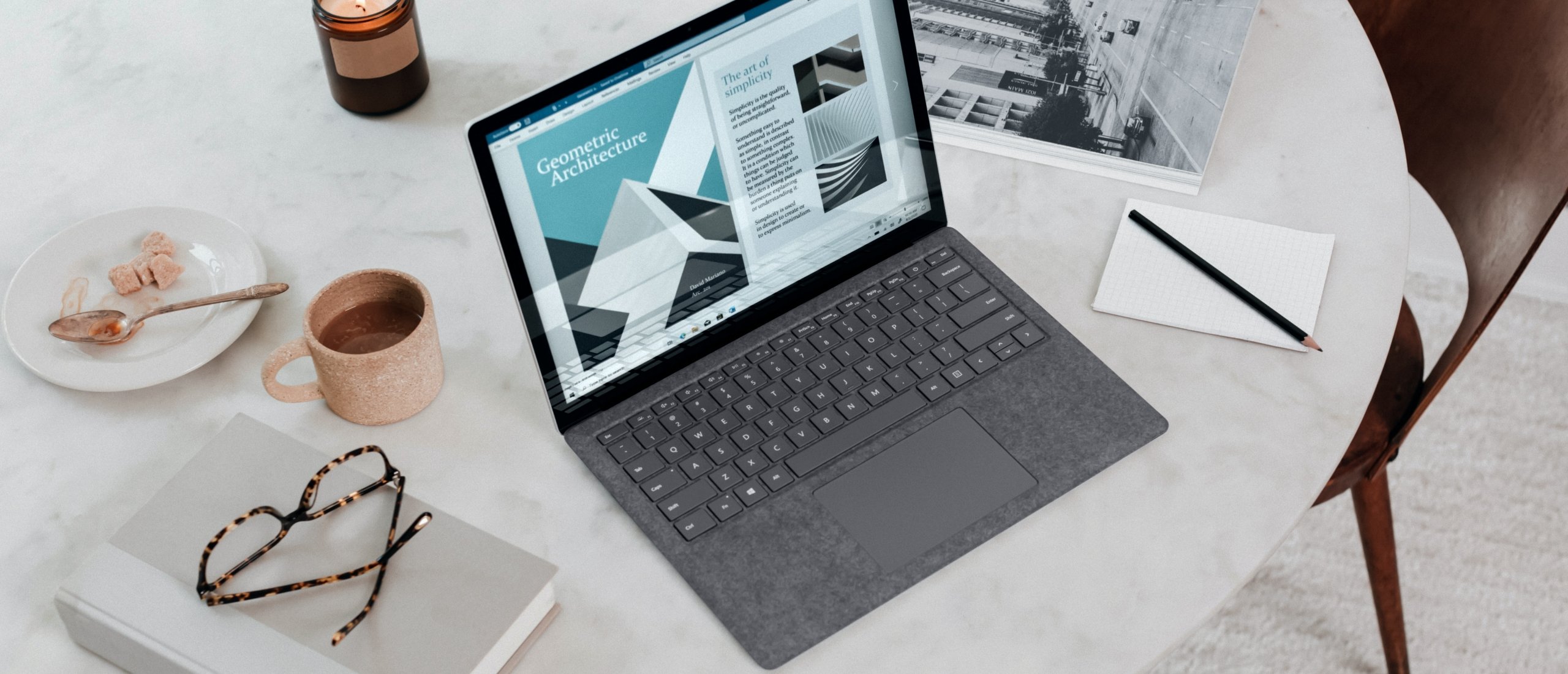Microsoft Access is one of the programs that comes with the Office licenses. However, this program is also available as a stand-alone version. In this blog you will find out what Access is, which Office packages the program comes with, why it is important for your company and what the features of Access 2019 and 2016. are.
What is Microsoft Access?
Microsoft Access is an application for creating, managing and formatting data. Access' essential tools include data entry screens, query execution, report generation, and other operations. Access programming language is also vital as it allows users to extend the standard functionality of the application. Microsoft distributes the application as part of a Microsoft Office license. However, the program is also available separately.
In which Office licenses does Access appear?
If you decide to purchase an Office license for your company and you would like to have Access with it, you can see below that Access is only available in Office Professional and Professional Plus. These are the two most complete Office packages that are offered.

Why is Access useful for your company?
With Microsoft Access, you can use other Microsoft programs such as Excel, Outlook, PowerPoint and SQL Server which makes it easy to import and export data to the Microsoft Access database. You can also create tables, queries, forms, and reports within the program. You can change data and instruct the program to use the latest updated data, which becomes available to all employees. Microsoft Access allows it to be used by multiple employees and it is accessible to those users from multiple sources, such as desktops and the Internet.
Microsoft Access allows for easy data storage, use and access. Because it works in tandem with other programs, it helps you and your employees spend less time on data entry and focus on what makes your business unique and growing in the marketplace.
Key Features Access 2016
1. ‘Tell Me’ function
Users can now easily create forms, queries, reports, and tables using the Tell Me feature built into the program's search bar. Since Tell Me is the modern replacement for the old paperclip assistant “Clippy”, you can easily get the help you need by clicking or tapping on the question mark and entering your search query into the search box in the top right corner of the application. typing.
2. Modernized Templates in Access 2016
Access 2016 has modernized and simplified the available templates. This means that it is now easier to create databases and turn them into professional custom applications without the need for computer programming knowledge. You can easily go to the templates page and choose the right template you want to work with from the home screen.
3. Themes
If you're not happy with the color of the ribbon at the top of the Access application, you can choose to make it white and even set graphic backgrounds, just like with the 2013 release. You can click or tap File → Options → General and choose the style that suits you.
Export data from Access 2016
You can now easily export all your linked data to Microsoft Excel 2016. This feature is especially useful if you have a large amount of linked data from different sources. Excel lists the data links and sorts them by type for you, making large databases a lot easier to manage. To access the export feature, click the External Data tab and then click the Linked Table Manager button. A pop-up box will appear, select all applicable links and then click the Export to Excel button on the right.
Key Features Access 2019
1. Modern Charts in Access 2019
The biggest new feature is the introduction of Modern Charts. Anyone who has used previous versions knows that the built-in charts looked old-fashioned. It didn't look professional. The new charts are more like those in recent versions of Excel.
The set of charts includes column (clustered, stacked, and 100% stacked), line (line, stacked line, 100% stacked line), bar (clustered bar, stacked bar, and 100% stacked bar), pie, and combo.
Formatting charts is done using Access property sheets and the fairly intuitive Chart Settings pane, so it's a bit different than, say, formatting charts in Excel. The ability to change chart colors or themes varies depending on the chart.
2. Big Number Support
Microsoft has introduced a new data type in Access 2019 called "Large Number". This data type now supports digits from -2^63 to +2^63. To visualize how big 2^63 is, those are: 9,223,372,036,854,775,807 digits.
Installing this data type requires caution, as it means that the database is no longer compatible with earlier versions of Access and is not reversible.
If you have this 'Large Number' data type, you can link to or import from SQL Server databases that use the BIGINT data type.
3. New hotkey for editing a
Input list
In earlier versions of Access, if you had a value list where you could edit the list directly, there was a small icon at the bottom of the list that you could click to edit. What's new for Access 2019 is that you can just press CTRL + E when you're in the box on the form and the 'edit list items' dialog box appears.
Buy cheap Microsoft Access licenses
Are you looking for a cheap Microsoft Access license? Softtrader is a specialist in second-hand Microsoft licenses, saving you up to 70% on the new price. Curious about the price of an Access license? Request a quote now!
Do you have questions? Contact us!
For more information about which Microsoft software and licenses are best for you, please contact us. We are available from Monday to Friday from 9 a.m. to 5 p.m.