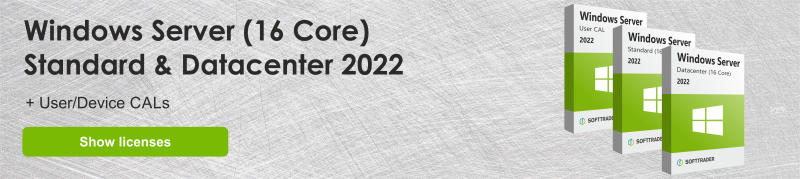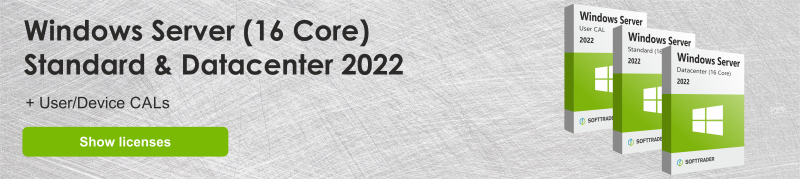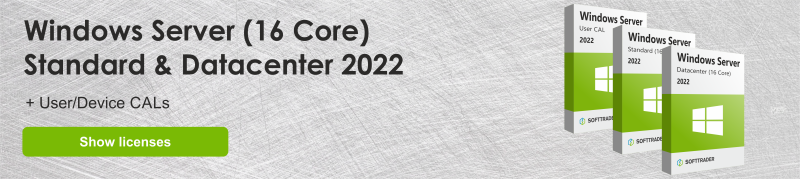Microsoft has rolled out its newest server operating system, simply called Windows Server 2022. Building upon its predecessors, this version adds new features and improvements, especially for security, hybrid capabilities, and application platform flexibility. This article will cover everything you need to know, from core features and benefits to real-world use cases. You'll see why the right server OS can make all the difference in your organization's efficiency, data protection, and bottom line. At Softtrader we have helped thousands of companies with their Windows Server 2022 licensing questions and requirements while saving them millions of euros. In our experience, Windows Server 2022 is perfect for companies that want to exploit the benefits of both on-premise as related cloud services while enjoying long time of support.
So, what makes Windows Server 2022 the top choice? Unpacking the Core Benefits
Upgrading to a new server operating system is a big decision. What sets Windows Server 2022 apart? A few core pillars address modern IT challenges head-on. Let's take a closer look.
The Urgent Need for Digital Armor
The need for serious digital armor has never been clearer. As cyber threats become increasingly cunning, organizations are under immense pressure to fortify their defenses against sophisticated attacks.
Microsoft's Response: Windows Server 2022
Microsoft has made security its top priority with the latest release of Windows Server 2022. This version is designed to provide a robust shield against cyber threats, with multiple layers of protection to safeguard your digital assets.
Secured-core Server: A Fortified Foundation
One key improvement in Windows Server 2022 is Secured-core server. This standout feature mitigates firmware vulnerabilities through the fusion of:
- Trusted Platform Module 2.0 : A secure cryptoprocessor that stores sensitive data and performs cryptographic operations.
- System Guard secure boot : A feature that ensures the integrity of the boot process, preventing malicious code from running at startup.
This fortified foundation provides layered protection across hardware, firmware, and the operating system, giving you peace of mind that your system is secure from the ground up.
Enhanced Data Transmission Security
Data transmission gets a security boost in Windows Server 2022, with a commitment to Fort Knox-like security. The SMB encryption realm is particularly impressive, featuring heavyweight champions like:
- AES-256-GCM : A highly secure encryption algorithm that protects data in transit.
- AES-256-CCM : Another robust encryption algorithm that ensures the integrity and confidentiality of data.
With TLS 1.3 watching over your back, this connection bolts your online exchanges with an ironclad encryption, effectively shrinking the vulnerability window. Even failover clusters allow granular control over intranode storage communication encryption, securing those east-west data transfers.
Windows Defender ATP: Proactive Protection
For added protection, there's Windows Defender ATP. This tool uses:
- Deep kernel and memory sensors: To detect and respond to threats in real-time.
- Azure's vast security resources: To provide proactive protection, tampering resistance, and faster incident response times.
This combination creates a secure environment for your sensitive data and applications, giving you the confidence to focus on your business without worrying about security breaches.
Bridging the Gap: Enhanced Hybrid Capabilities
Many businesses today find themselves balancing on-premises infrastructure and cloud services, seeking to leverage the benefits of both worlds. Microsoft takes a firm stance on hybrid capabilities with its latest release, Windows Server 2022, which seamlessly integrates with Azure Arc to extend Azure's management and governance capabilities to on-premises Windows Server environments.
Unparalleled Consistency and Control
With Windows Server 2022, you get the best of both worlds: managing, securing, and governing servers consistently across physical and virtual environments. This means you can enjoy a unified management experience, eliminating the need to switch between different tools and interfaces.
Streamlined Virtual Machine Management
If you're running Azure Stack HCI or VMWare, you can handle virtual machine lifecycle management from one convenient location. This streamlines your operations and reduces the complexity associated with managing multiple environments.
Enhanced Data Protection and Disaster Recovery
Azure Backup and Azure Site Recovery are now accessible directly from your Windows Server 2022 setup, giving you unparalleled control over your data protection and disaster recovery needs. This means you can rest assured that your data is protected and your business is resilient in the face of unexpected events.
Real-World Benefits
In our testing, we found that balancing both on-premise infrastructure with cloud benefits is key. The results were overwhelmingly positive, with benefits including:
- Control of on-premise security measures : Enjoy the security and control of on-premises infrastructure, while still leveraging the power of the cloud.
- Powerful analytic bonuses from cloud services : Tap into the advanced analytics and machine learning capabilities of the cloud to gain deeper insights and drive business growth.
By bridging the gap between on-premises infrastructure and cloud services, Windows Server 2022 empowers businesses to achieve a truly hybrid approach, unlocking new levels of agility, efficiency, and innovation.
Streamlined Modernization
As your business evolves, so does your need for flexible, scalable infrastructure. This new server helps support your efforts with several key updates.
With containers, you get a stronghold on your applications, wrapping each one in a protected environment that's easily transported and managed.
Application deployment is getting a major boost from containers, and the latest iteration of Windows Server is upgrading the game. Smaller container image sizes facilitate faster downloads. Simplified network policy implementation and containerization tools for .NET applications optimize the entire process. This results in easier management, smoother operations, and a quicker path to getting your modern applications up and running.
Smoother Storage Migrations
Need to move data around? Windows Server 2022 takes the hassle out of migrating your data with its Storage Migration Service. You get a user-friendly tool to catalog data on Windows, Linux, and even NetApp CIFS servers. Once inventoried, you can easily transfer the data to new servers (physical or virtual), including Azure virtual machines. The process is seamless for both applications and users, maintaining consistent access and eliminating disruptions.
Storage Migration Service doesn’t just migrate data; it also carries over those legacy access permission settings. This attention to detail ensures business applications function as intended. You can even transfer the identity of your legacy server to the new one. Your apps and users will continue accessing data as if nothing changed, without reconfiguring links or paths. This careful consideration of legacy systems helps organizations navigate modernization efforts.
Comparing Windows Server 2022 to Previous Versions of Windows Server
Windows Server 2022 is the latest iteration of Windows Server, boasting a plethora of improvements and new features compared to its predecessors, including Windows Server 2019, 2016, and 2012. These advancements focus on three primary areas: enhanced security , improved performance , and easier management .
Enhanced Security
Microsoft has significantly beefed up the security in Windows Server 2022. One of the most notable additions is Secured-core server , designed to prevent advanced attacks. This is complemented by Transport Layer Security (TLS) 1.3, which provides enhanced encryption for data in transit between computers. This ensures that your data remains safe and secure, even when moving between systems.
Cloud-Ready
Windows Server 2022 is optimized for the cloud, particularly Azure. This means you can seamlessly migrate your servers and applications to the cloud, taking advantage of its scalability and flexibility.
Improved Performance
Windows Server 2022 has been optimized for performance, with significant improvements to container technology. Additionally, new features for software-defined networking and storage have been added, making your IT system more flexible and scalable.
Easier Management
Managing your servers has never been easier with Windows Server 2022. Windows Admin Center provides a centralized hub for managing all your servers from a single location. Furthermore, new automation features have been introduced, enabling you to complete tasks more efficiently and effectively.
Overall, Windows Server 2022 is a significant upgrade from its predecessors, offering a more secure, performant, and manageable server experience.
Feature | Windows Server 2022 | Windows Server 2019 | Windows Server 2016 |
Secured-core server | Yes | No | No |
TLS 1.3 | Enabled by default | Not available | Not available |
DNS-over-HTTPS (DoH) | Yes | No | No |
Azure Arc integration | Extensive | Limited | Not available |
Storage Migration Service | Improved | Available | Not available |
SMB compression | Yes | No | No |
Nested virtualization for AMD | Yes | No | No |
Container support | Optimized (40% smaller images) | Basic | Basic |
Maximum supported RAM | 48 TB | 24 TB | 24 TB |
Maximum supported logical cores | 2,048 | 512 | 512 |
Windows Admin Center | Automatic updates | Manual updates | Not available |
Storage Spaces Direct | Improved | Available | Available |
Hyper-V | Improved | Available | Available |
Windows Defender ATP | Advanced | Available | Not available |
Shielded Virtual Machines | Improved | Available | Available |
Software-defined Networking | Advanced | Available | Basic |
Hot Patching | Available in Azure Edition | Not available | Not available |
ReFS improvements | Yes | Limited | Limited |
PowerShell | Version 7.1 | Version 5.1 | Version 5.0 |
To stay relevant, businesses need to think on their feet – forecasting every possible outcome is impossible, but being prepared to adjust is vital.
Imagine trying to squeeze all server configurations into a single mold - it just wouldn't work. Windows Server 2022 wisely avoids this by offering a range of editions and installation options that acknowledge the unique demands of various IT environments. If you are using the ISO download route, you can choose between the Datacenter and Standard editions, catering to different needs and budgets.
Finding the Perfect Fit
Don't get overwhelmed by options. This breakdown can guide your decision:
Edition | Key Features |
Datacenter | Designed for organizations demanding maximum virtualization. Includes new Datacenter-specific functions like Shielded Virtual Machines, and Software-Defined Networking. |
Standard | Best for physical or lightly virtualized environments. Provides essential functionalities for file sharing, network management, and more. |
Then you can fine-tune your installation:
- Server Core - This lean installation provides essential components and supports various server roles. It lacks a local graphical user interface, making it perfect for “headless” deployments that favor remote management. You can use remote management tools such as Windows Admin Center , PowerShell, or your favorite server management solutions.
- Server with Desktop Experience - This option offers the complete package. It provides a full GUI for users who prefer that traditional experience.
The good news? Whatever path you take, you've always got the option to upgrade from an evaluation version of Windows Server 2022 to the full retail version when you're ready to commit. You also gain access to valuable features like nested virtualization for running Hyper-V within a virtual machine, and Hot-add memory, allowing you to adjust a VM's memory resources on the fly, without downtime. With a sea of servers to manage, Windows Server 2022 provides a welcome respite with its adaptable licensing options, making it easier on the bottom line.
Bringing it Home with Real-World Impact
Let's shift from features to how these advancements translate into real-world wins. It's about understanding how organizations leverage these capabilities for tangible benefits. For example, with features like nested virtualization and unlimited Windows Server containers, businesses can further enhance their virtualization strategies. This enables more efficient use of hardware resources and reduces operational costs. Maximizing resources by In today's digital landscape, the era of virtual machines has dawned, effectively shrinking entire computer systems into tidy software packages. Windows Server 2022 earns its stripes, whether optimizing performance or strengthening defenses.
Even seemingly small things, such as screen recording , can provide a great user experience. A browser test at Azerty showed that even basic cookies, like Google's test_cookie , work seamlessly on this server platform. With these results, you can bet your network will sail smoothly into the future with Windows Server 2022 at the helm. Concerned about third-party application compatibility? We scrutinized the specs and verified that Windows Server 2022 integrates smoothly, so you can bet it gets along with other systems just fine.
Windows Server 2022 Virtual Machines
Want to run apps that need their own space? Virtual machines are your answer! Think of them like apartments inside your Windows Server 2022 computer. Each virtual machine, or VM, acts like its own separate computer.
Benefits of Virtual Machines
- Run old versions of Windows: Each VM has its own operating system, apps, and resources. This is great because you can run an old version of Windows for an app that needs it, all on your modern Windows Server 2022.
- Isolate apps: With VMs, you can isolate apps that require specific configurations or have compatibility issues, ensuring they don't interfere with other apps or the host system.
Windows Server 2022: A Great VM Host
Windows Server 2022 is really good at handling these virtual machines. It gives them the resources they need to run smoothly. You can even control how much:
- Processing power: Allocate the necessary processing power to each VM, ensuring they have what they need to run efficiently.
- Memory: Assign the required memory to each VM, preventing resource conflicts and ensuring optimal performance.
This level of control ensures that your important apps always have what they need to run smoothly and efficiently.
Now that we've covered all the bases, it's time to tie everything together and see how it all fits.
With Windows Server 2022, businesses can finally break free from outdated infrastructure and soar into the modern era of hybrid cloud computing. Enhanced security features offer peace of mind, and flexible installation choices allow you to tailor the server to your exact requirements. In today's digital landscape, staying relevant means embracing change and powering innovation – Windows Server 2022 equips your organization with the tools to do just that, securely and efficiently. Take Windows Server 2022, for instance – a cutting-edge operating system that orchestrates IT complexity, ensures app continuity and reinforces storage stamina. It no longer serves just as a server OS, but a strategic compass guiding your business toward ambitious milestones.
At softtrader we are specialized Pre-Owned Microsoft licenses, saving companies millions of euros in IT costs. Request a quote to find out how much your company can save!