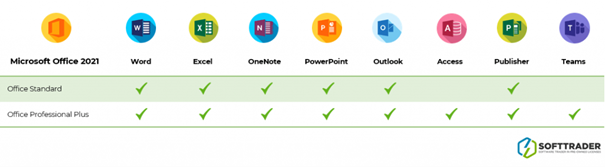Office 2021 Professional Plus and Microsoft 365 Business Premium are two of the most comprehensive software solutions for business clients. Both licenses offer a wide spectrum of applications and services, however, it can be difficult to choose the license that best suits your corporate software needs. For this reason, in the present article you can read more about what Microsoft 365 Business Premium and Office 2021 Professional Plus offer, their differences and system requirements. At the end of the article you can also see which of the two licenses fits your corporate needs.
Office 2021 Professional Plus
Microsoft Office 2021 Professional Plus is the most comprehensive bundle of the Office package. The license requires a one-time purchase and includes all classic Office applications: Word, Excel, PowerPoint, Outlook, Excel, Teams, OneNote, Access, Publisher, and Teams. Office 2021 Professional Plus is a perpetual license that can be installed on one device at a time. Since Office 2021 Professional Plus is a Volume license, you can easily de-install and re-install it which enables the license’s transfer to other devices. This way, Office 2021 Professional Plus is not bound to one device, but it can only be used on one device at a time. The transferability is especially beneficial in case of acquiring a new device or in the event of a system or device crash. In terms of security, Office 2021 Professional Plus is an on-premise license which means that all your data is by default stored locally and not on the cloud. The local data storage could protect sensitive company details and data from cyber-attacks.
Read more about the differences between Microsoft Office 2021 Standard and Microsoft Office 2021 Professional Plus.
Microsoft 365 Business Premium
When purchasing Microsoft 365 products, you receive the right to use the software and its services for a limited amount of time – until the end or renewal of your subscription. Microsoft 365 Business Premium is the most comprehensive professional subscription. As such, it includes the base applications PowerPoint, Word, Excel, Teams, OneDrive, Outlook, SharePoint, Exchange, Publisher, and Access. You can install these applications on several devices. Microsoft 365 Premium contains the latest versions of all the applications and any new updates whenever they become available. Microsoft 365 Business Premium was created for small and medium-sized organizations with a maximum of 300 users. It contains very extensive security features to ensure the safety of your data. For this, the applications and services Information Protection, Microsoft Defender and Microsoft Entra ID were added.
Differences between Office 2021 Professional Plus and Microsoft 365 Business Premium
License type
One of the main differences between Office 2021 Professional Plus and Microsoft 365 is the license type. While Microsoft 365 is a subscription that needs to be renewed on a monthly or an annual basis, Office 2021 Professional Plus is a one-time purchase. Since Microsoft 365 Business Premium is a part of Microsoft’s software as a service offer, the subscription includes both applications and services. Read more about the feature differences below.
Features
With both Office 2021 Professional Plus and Microsoft 365 Business Premium, you can use the base applications Word, PowerPoint, Excel, Outlook, OneNote, Access, Publisher, and Teams. The main difference in the features between the two licenses extends to the nature of Microsoft 365 Business Premium. Since the subscription license is a part of Microsoft’s program software as a service, next to the applications mentioned above, Microsoft 365 Business Premium includes exclusive cloud-based applications and services. While these are not needed by every customer, they can simplify the organizational workflow. For example, Microsoft Intune manages the access to the company’s resources. Another point of difference in the features of the two licenses is the storage. While with Microsoft 365 Business Premium, your data is stored on the cloud, you have much more control over the local storage of your data with Office 2021 Professional Plus. This is especially important for companies handling sensitive information.
Updates
Microsoft 365 comes with the latest version of all applications and services. In case there is a new future update, you will receive it once it becomes available. Office 2021 will receive security updates until the end of its lifecycle – 13th October 2026. Since Office 2021 is the latest Office version, you cannot upgrade to another newer version. Should there be another upgrade in the future, you would have to purchase it as a separate license.
Support
Microsoft 365 Business Premium and Office 2021 Professional Plus differ in their support duration. Since the first is a software as a service, you would receive technical support until the end of your subscription period. With the perpetual Office 2021 the technical support lasts 60 days. Additionally, the technical support for Office 2021 Professional Plus is exclusively meant for the installation and any issues related to it. For Microsoft 365 Business Premium owners, the support is more comprehensive. Keep in mind that the installation of Office 2021 can be done by anyone as long as they have the activation key and the ISO file. For Microsoft 365 products, Microsoft itself advises clients to refer to a Microsoft reseller in order to proceed with the installation and the infrastructural set up. Therefore, a constant technical support might be more necessary for Microsoft 365 products than for Office 2021 licenses.
Office 2021 Professional Plus System requirements
See below the system requirements for Office Professional Plus and make sure that your device is well equipped. Keep in mind that the system requirements for Microsoft 365 are identical.
- Processor: 1.6 GHz, 2-core processor
- Operating system: Windows 10 or Windows 11
- Memory: 2 GB RAM minimum
- Hard disc: 4 GB
- Display: 1024 X 768
- Extra: Internet access & Microsoft account
How to decide between Office 2021 Professional Plus and Microsoft 365 Business Premium?
The differences between the two software licenses also suggest that they are suitable for different software needs.
Microsoft 365 Business Premium might be the better solution if:
- You rely on a constant technical support
- You prefer a subscription-based license
- You need to always keep your Office applications up-to-date
- You prefer to store your data on the cloud rather than locally
Office 2021 Professional Plus would meet better your software requirements if:
- You plan to use the license for a long while – with an on-premise software you would save money after only a couple of months
- You do not necessarily need to work with the latest updates of your applications
- You prefer a one-time purchase rather than paying monthly or annually for the rights to use the software
- You prefer to store your sensitive data and information locally rather than on the cloud (due to security reasons)
Read more about the differences between Microsoft 365 and Office 2021.
Do you have questions? Contact us!
For more information about which Microsoft software and licenses are best for you, please contact us. We are available from Monday to Friday from 9 a.m. to 5 p.m.