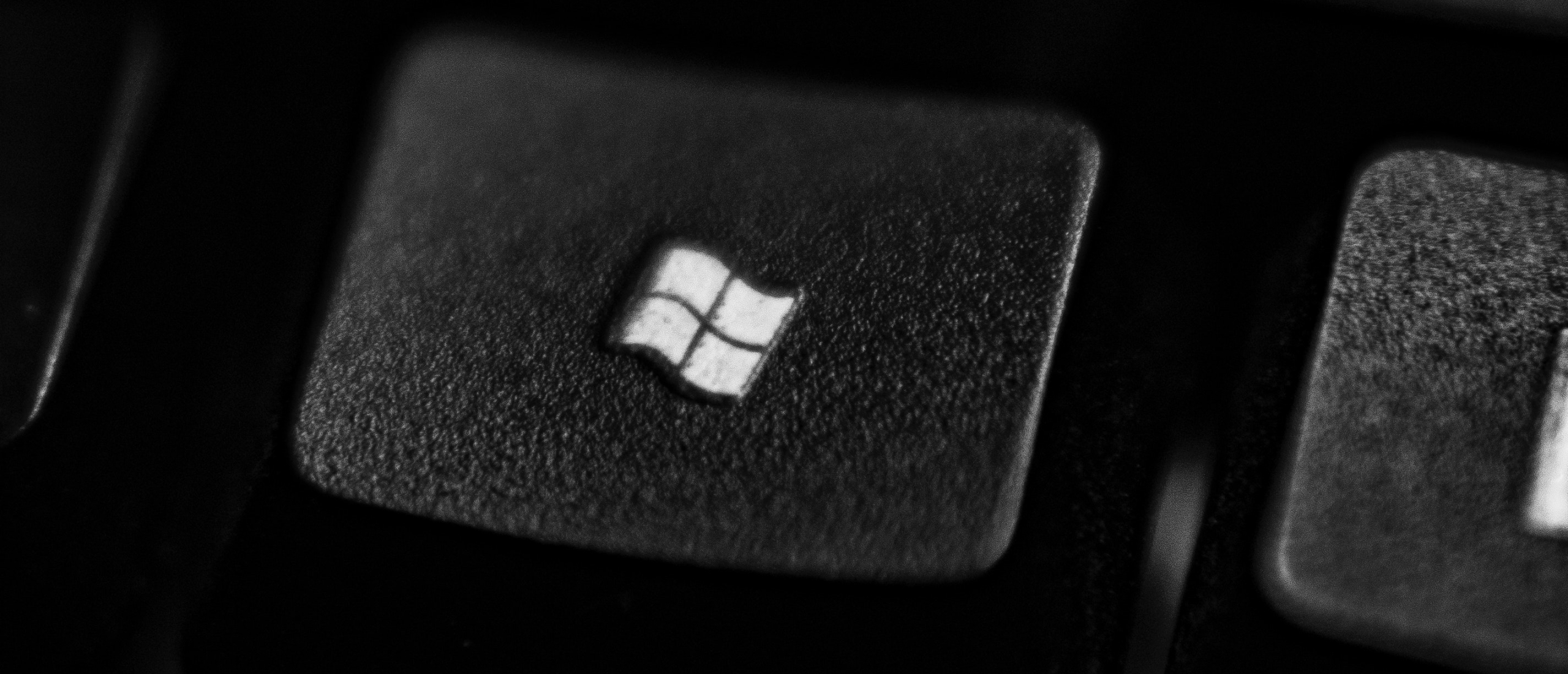When purchasing Microsoft software, there is often confusion about the difference between an activation right and an activation key. The difference between these two concepts may seem subtle, but it has important implications for how the software can be deployed and managed. Misunderstanding or misapplying the activation right and activation key can lead to legal issues, limitations in software usage, and even unnecessary costs for additional licenses.
In this article, we will delve deeper into the definitions, applications, and implications of activation rights and activation keys. We will also explore practical examples and provide tips to avoid confusion so that you can manage and use your Microsoft software with confidence.
Activation Right
An activation right is essentially a contractual permission granted to a user to activate and use a specific version of the software, often as part of a larger licensing agreement. This can occur, for example, with volume licenses provided to companies. The activation right determines how many installations and activations are allowed within the terms of the licensing agreement.
Example of Activation Right
Imagine a large company purchasing a volume license for Windows Server 2019. The company enters into a licensing agreement with, for example, Softtrader or Microsoft, which grants them the right to activate and use Windows Server 2019 on a certain number of servers within their organization.
Within this agreement, the company is given an activation right that allows them to install and activate, for example, 20 copies of Windows Server 2019. This activation right includes permission to use the software on these 20 servers without the need to purchase an individual license for each server.
In this case, the activation right is documented in the licensing agreement between the company and the provider, and the number of allowed installations and activations is predetermined. The company can use central activation methods available within the volume licensing program, such as Key Management Service (KMS) or Multiple Activation Key (MAK), to activate the servers without entering a separate activation key for each installation. This enables the company's IT administrators to manage and deploy the Windows Server software efficiently and legally on the servers covered by the activation rights. Thus, it is possible that when you have purchased an activation right, you may need to use the same key multiple times.
Activation Key
On the other hand, an activation key is a unique sequence of characters, often referred to as a product key or key, necessary to complete the installation and activation of the software. This key serves as proof of a legitimate purchase and is usually provided with the purchase of a single software license. Without this key, the software cannot typically be fully used.
Example of Activation Key
Imagine someone buys a new laptop that does not have an operating system. They purchase a separate license for Windows 10 from an official store or online retailer. Upon purchasing this license, the user receives a box or a digital email containing the activation key.
During the installation of Windows 10, the user is prompted to enter this activation key. The key is then verified by Microsoft's activation servers to confirm that it is a legitimate and unused key. Once the activation key is verified, Windows 10 is activated, and the user can use all functionalities of the operating system without restrictions.
This process ensures that only users who have purchased a legitimate license gain full access to the software and helps Microsoft prevent unauthorized use of their software.