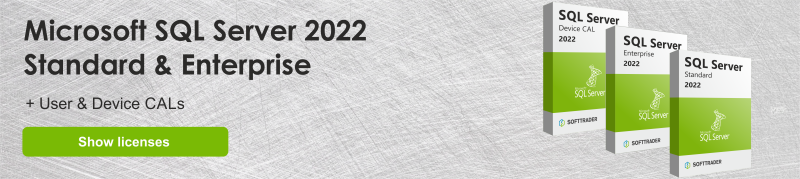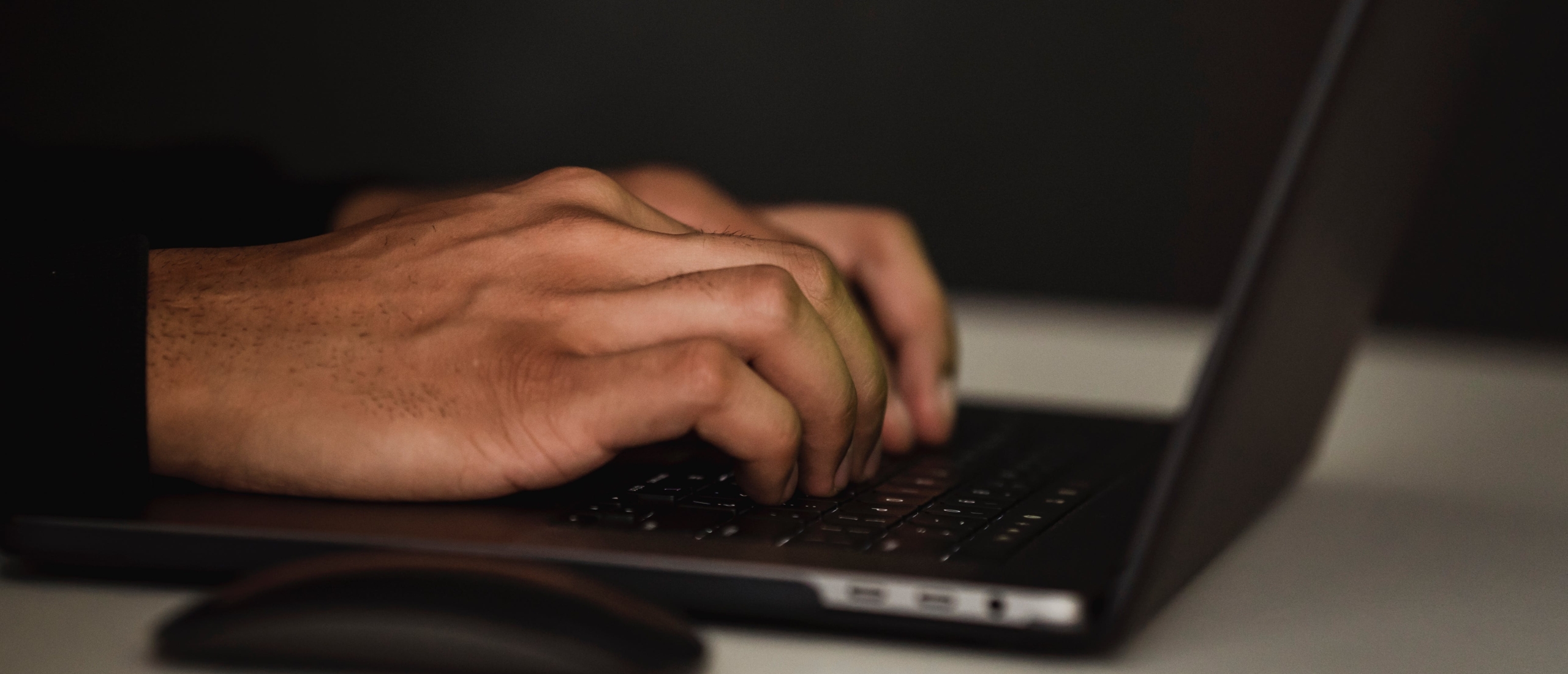SQL Server 2022 is the latest version of the Microsoft database software, and it promises to provide businesses with better performance, more features, and increased reliability. In this blog post, we'll dive into the features of SQL Server 2022 Standard and Enterprise, the benefits of using the software for your business, how to choose the right edition for your business, how to set up and configure SQL Server 2022, the security features it offers, cost and time savings, back-up and recovery, and common issues and how to resolve them.
Introduction to SQL Server 2022
SQL Server 2022 is the latest version of Microsoft's popular database software. It is designed to help businesses store and manage data in a secure and efficient way. The software is suitable for a wide range of business operations, from small businesses to large enterprises. It offers scalability, enhanced performance, and improved reliability. SQL Server 2022 also provides advanced features for data security, backup and recovery, and more.
SQL Server 2022 is the latest in a long line of Microsoft Database management systems and is the successor to SQL Server 2019. It is designed to work with the latest versions of Windows Server and Azure SQL Database. It also supports the latest versions of Microsoft Office and SharePoint.
SQL Server 2022 is the most advanced version of the software yet, and it offers a variety of features that can help businesses get the most out of their data. It is designed to be easy to use, allowing users to quickly and easily access and manage their data. It also provides powerful tools for data security, analytics, and more.
Features of SQL Server 2022 Standard and Enterprise
SQL Server 2022 comes in two editions: Standard and Enterprise. Both editions offer a wide range of features that can help businesses get the most out of their data.
The Standard edition of SQL Server 2022 provides basic features such as database engine, replication, and analysis services. It also includes a powerful suite of tools for data security, backup, and recovery. The Standard edition is ideal for small and mid-sized businesses that don't need the advanced features of the Enterprise edition.
The Enterprise edition of SQL Server 2022 includes all the features of the Standard edition, plus a number of advanced features such as in-memory OLTP, advanced analytics, and enhanced security. It is designed for large businesses that need the extra features and power of the Enterprise edition.
Interested in a more in-depth look at the new features of SQL Server 2022, check out this article.
Benefits of using SQL Server 2022 for your business
SQL Server 2022 provides a number of benefits for businesses of all sizes. It offers enhanced performance, scalability, and reliability. It also provides powerful tools for data security, backup and recovery, and more.
The software is designed to be easy to use, allowing businesses to quickly and easily access and manage their data. It also offers a wide range of features that can help businesses get the most out of their data. It is also designed to be secure, offering advanced security features that can help protect businesses from hackers and other security threats.
SQL Server 2022 also provides cost and time savings for businesses. The software is designed to be more efficient than its predecessors, allowing businesses to reduce their IT costs. It also offers automation features that can reduce the amount of time it takes to manage and maintain the software.
Read more about the SQL Server 2022 Developer edition here.
How to choose the right SQL Server 2022 edition for your business
When choosing an edition of SQL Server 2022 for your business, there are a few factors to consider. The first is the size and scope of your business. If you're a small business, the Standard edition may be sufficient for your needs. However, if you're a larger business, the Enterprise edition may be necessary to get the most out of the software.
The other factor to consider is the features you need. If you need advanced features such as in-memory OLTP, advanced analytics, and enhanced security, then the Enterprise edition is the best choice. However, if you only need basic features such as database engine, replication, and analysis services, then the Standard edition may be sufficient.
Setting up and configuring SQL Server 2022
Once you've chosen the right edition of SQL Server 2022 for your business, you'll need to set it up and configure it for your needs. The first step is to install the software on a server. The installation process is straightforward and should take just a few minutes.
Once the software is installed, you'll need to configure it for your business. This includes setting up access controls, setting up user accounts, and more. You'll also need to configure the software for your specific needs, such as setting up data backups, configuring data replication, and more.
SQL Server 2022 security features
Security is an important consideration when using any software, and SQL Server 2022 is no exception. The software offers a number of advanced security features that can help protect businesses from hackers and other security threats.
The software offers built-in encryption for data at rest and in transit. It also offers advanced threat detection and prevention capabilities, and it is designed to be compliant with industry-standard security protocols. In addition, SQL Server 2022 also offers advanced auditing and logging capabilities, allowing businesses to monitor and track user activity.
Cost and time savings with SQL Server 2022
SQL Server 2022 is designed to be more efficient than its predecessors, allowing businesses to reduce their IT costs. The software offers automation features that can help reduce the amount of time it takes to manage and maintain the software. It also offers scalability, allowing businesses to scale up their data storage and processing capabilities as needed.
In addition, SQL Server 2022 is designed to be easy to use, allowing businesses to quickly and easily access and manage their data. This can help reduce the amount of time it takes to complete tasks, allowing businesses to focus on more important tasks.
SQL Server 2022 Back-up and Recovery
Data backup and recovery is an important part of any business, and SQL Server 2022 provides a number of features to help businesses protect their data. The software offers a variety of backup and recovery tools, including full backup and recovery, differential backup and recovery, and transaction log backup and recovery.
The software also offers a number of other features to help businesses protect their data, such as replication and mirroring, which can help businesses maintain multiple copies of their data in different locations. The software also offers advanced security features that can help protect businesses from hackers and other security threats.
Common SQL Server 2022 issues and how to resolve them
Like any software, SQL Server 2022 can encounter issues from time to time. These issues can range from minor annoyances to major problems that can affect the performance of the software. Fortunately, there are a number of ways to troubleshoot and resolve common SQL Server 2022 issues.
Common issues include login issues, slow performance, data corruption, and more. Most of these issues can be resolved by restarting the software, running diagnostics, and performing other troubleshooting steps. For more serious issues, Microsoft provides technical support and a knowledge base with detailed instructions on how to resolve specific issues.
Buy Server SQL 2022
At Softtrader the SQL Server 2022 licenses can be up to 70% cheaper. These Pre-Owned licenses do the exact same thing as new licenses. Don't hesitate to request a quote, we will get back to you within 24 hours with a quotation.
Do you have questions? Contact us!
For more information about which Microsoft software and licenses are best for you, please contact us. We are available from Monday to Friday from 9 a.m. to 5 p.m.