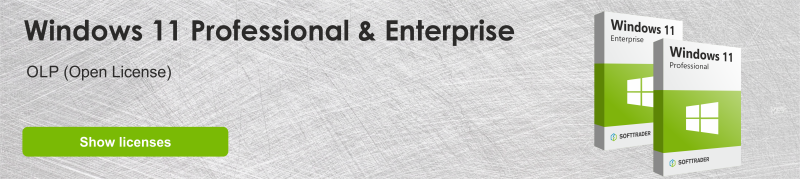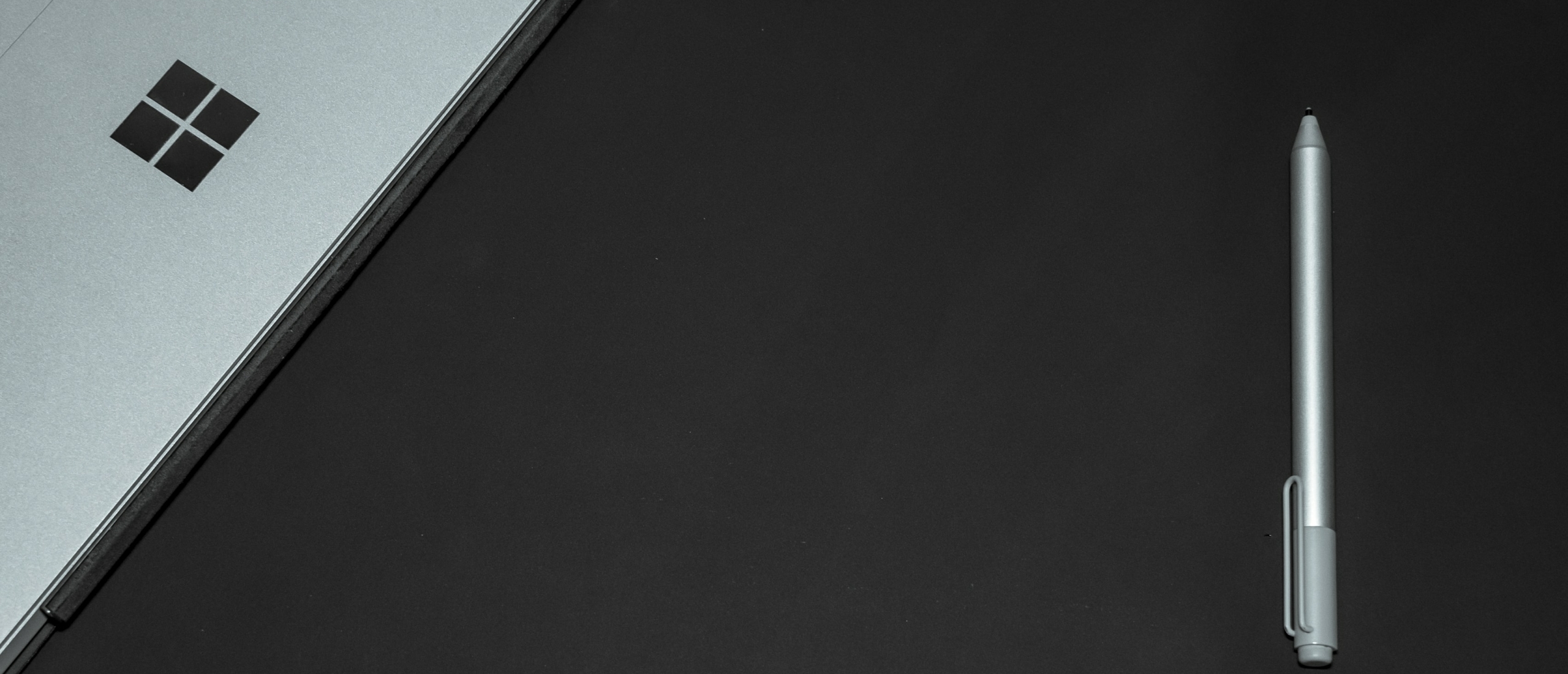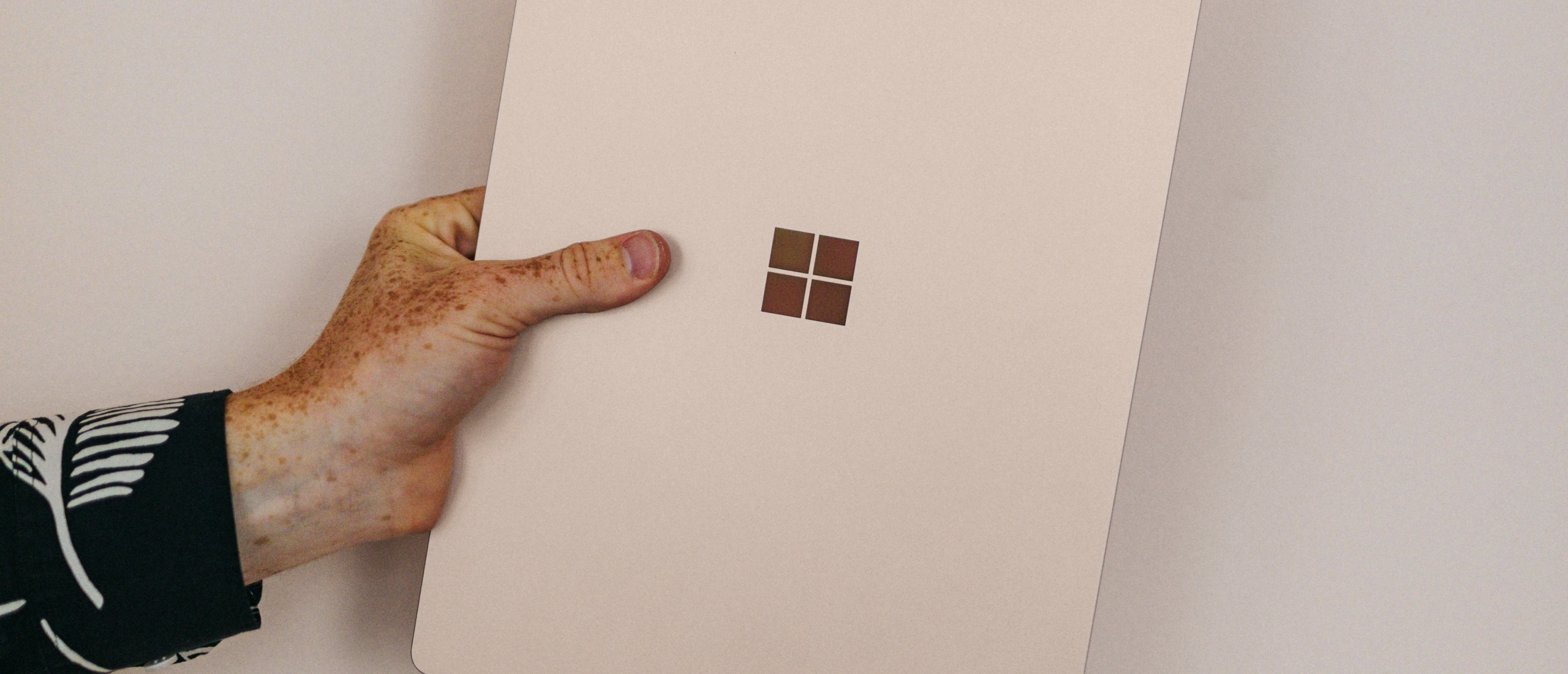Windows 11 was released some time ago on 5 October 2021. Since then, Windows 11 has already received many new updates. Microsoft is currently finalising the next major update to Windows 11, which is also known as ''version 24H2''. Unlike the previous version 23H2, the new update is expected to be a much bigger OS update. It will be based on performance and security improvements. It will also bring some new features or quality-of-life updates.
Windows 11 update: Release
The new version 24H2 is expected to focus heavily on next-generation AI experiences. Indeed, this is something Microsoft has also been consulting on over the past year. In any case, there is no firm release date yet, but it is speculated that the update will roll out in autumn. Since version 24H2 is based on a new version of the Windows platform, there are several development milestones. For instance, consider the general availability of the update of version 24H2. According to sources, Microsoft expects to finalise the update in the summer, meaning the update can be expected sometime in September.
A new release of the Windows platform probably means that the update will be installed using the ''OS swap'' method. This is an OS swap update applied by replacing the entire operating system with the newer version. This was not the case with version 23H2, as it was applied by maintaining the existing operating system installation. But this is possible only if the platform release does not change between versions.
New Windows 11 features
Microsoft has added a few features and tweaks to give users the best possible Windows experience.
Quick settings
Microsoft is making some changes to the Quick Settings panel located on the Windows taskbar. In the new update, the Quick Settings interface is paginated. This means you can browse through the settings available on the PC. Previously, the user had to manually choose and place a selection. Furthermore, the panel is also said to have received performance improvements. Opening it should be faster.
Explorer
Microsoft is making a few changes to the File Explorer app with version 24H2. In this update, it is possible to create 7zip and TAR compressed archive files in addition to ZIP files. Performance has also been improved when opening large ZIP files. In addition, PNG files support viewing and editing metadata. Users can set a star rating in the properties dialogue, edit a PNG file description and add keywords.
Phone link
Microsoft is working on several improvements to promote phone pairing capabilities between Windows and Android devices. These include a new app that allows you to manage mobile devices. It allows you to link your PC outside the Phone Link app for basic functionalities such as photo notifications and the ability to use your phone as a webcam.
Voice clarity
In the new update, Microsoft introduces Voice Clarity. This is an AI-powered microphone enhancement feature that removes background noise during a call or recording. This feature was previously seen on Surface PCs with NPU hardware, but soon so on supported Windows 11 PCs without a dedicated NPU chip.
Energy saving
Microsoft is reworking the way battery saving and power options work. In the new update, there will be an 'Energy Saver' mode. This mode will reduce your PC's power consumption due to system performance. It should also extend battery life on laptops and reduce power percentage.
Sudo
Version 24H2 also introduces support for Sudo (superuserdo). This is a command line previously used on the Linux operating system. Sudo for Windows allows users to run elevated processes. By default, Sudo for Windows is disabled for security reasons, but users can choose to enable it via the settings app.
Windows 11: Copilot update
The new Windows 11 version 24H2 release differs from other releases in that this is the first version of Windows to come with new features exclusively for PCs that have a dedicated NPU. These PCs are also known as Copilot+ PCs. The new AI features are only available on these new PCs, the first of which will ship on 18 June.
Recall
Recall is a new app that allows you to take snapshots. The app runs in the background and thus makes recordings of everything you do and see. This allows you to search for everything you have ever done on your PC. The app has a timeline interface, which allows the user to scroll back through all the snapshots taken during a certain period of time. Basically, the app sees everything on the screen, including apps, phrases, documents, videos, photos and more.
Recall allows users to search for anything done or seen. For example, users can type "find the picture of a coffee mug Alex sent to me via Whatsapp. AI can then display the exact moment of when the image was shared. According to Microsoft, this feature is completely privacy-oriented. All data created by the app is handled by the NPU on the device. This means that the data will never be sent to the Cloud and thus will not be processed. Microsoft claims that the data will never leave the computer. Of course, users can also disable Recall if they do not want to use it.
Windows Studio effects
Microsoft is working on making Windows Studio Effects more advanced. For instance, they are working on artificial lighting and artistic filters that can be applied to your webcam video feed in any app. The new artificial lighting can help you improve video quality in poorly lit environments.
Live subtitles
Live Captions is a new accessibility feature that uses AI to translate more than 40 different languages from live or pre-recorded audio and video in real-time. Microsoft has brought the feature to the very top level of the Windows 11 Control Center. This makes it even easier to enable and disable the feature when needed.
Cocreator
Through Cocreator, users can generate images and text based on directions given. In Paint, for example, this can help bring your sketch to life. Indeed, if the user draws a basic outline then Cocreator can help visualise it.
Other updates
There are some minor tweaks to the interface with Copilot. The Copilot button will be moved to the far right corner of the taskbar. This should make it more accessible to users. Copilot has also received some new animations. This lets users know that Copilot is ready to help. Furthermore, Copilot can be detached and moved into its own app window and Copilot understands new commands.
Windows 11: Other changes
Besides all these new features or improvements, there are also a few quality-of-life changes. For instance, there is a new offline installation interface, which provides a more modern look. Furthermore, Microsoft is removing a number of built-in Windows apps from the OS image. The apps Cortana, Mail, Calendar, Maps, People and Movies & TV will not be installed by default.
Microsoft has also further added a small Wi-Fi icon animation when the user connects to a Wi-Fi network. By right-clicking on the icon, a shortcut to ''Diagnose network problems'' will open. This allows users to immediately troubleshoot connection problems.
There is also a new ''Windows protected print mode'', which allows exclusive printing using the modern Windows print stack. However, this only works with Mopria-certified printers. These printers are independent of third-party software installers.
Finally, version 24H2 features USB80Gbps speeds. It is a major version update to the USB64 standard and will be found by default on new hardware launched this year. This release also offers RUST support for the Windows Kernel.
Any questions? Get in touch!
For more information on which Microsoft software and which licences are best for you, contact us. We can be reached through the channels below Monday to Friday from 9am to 5pm.