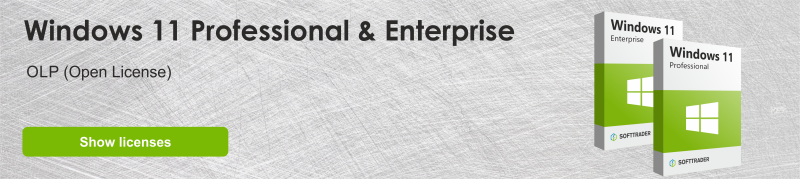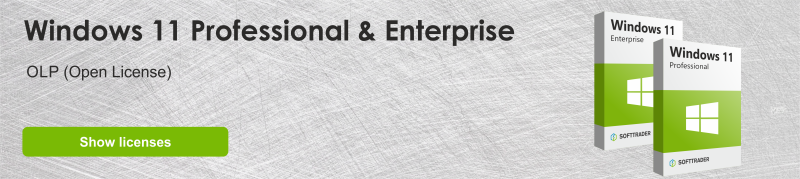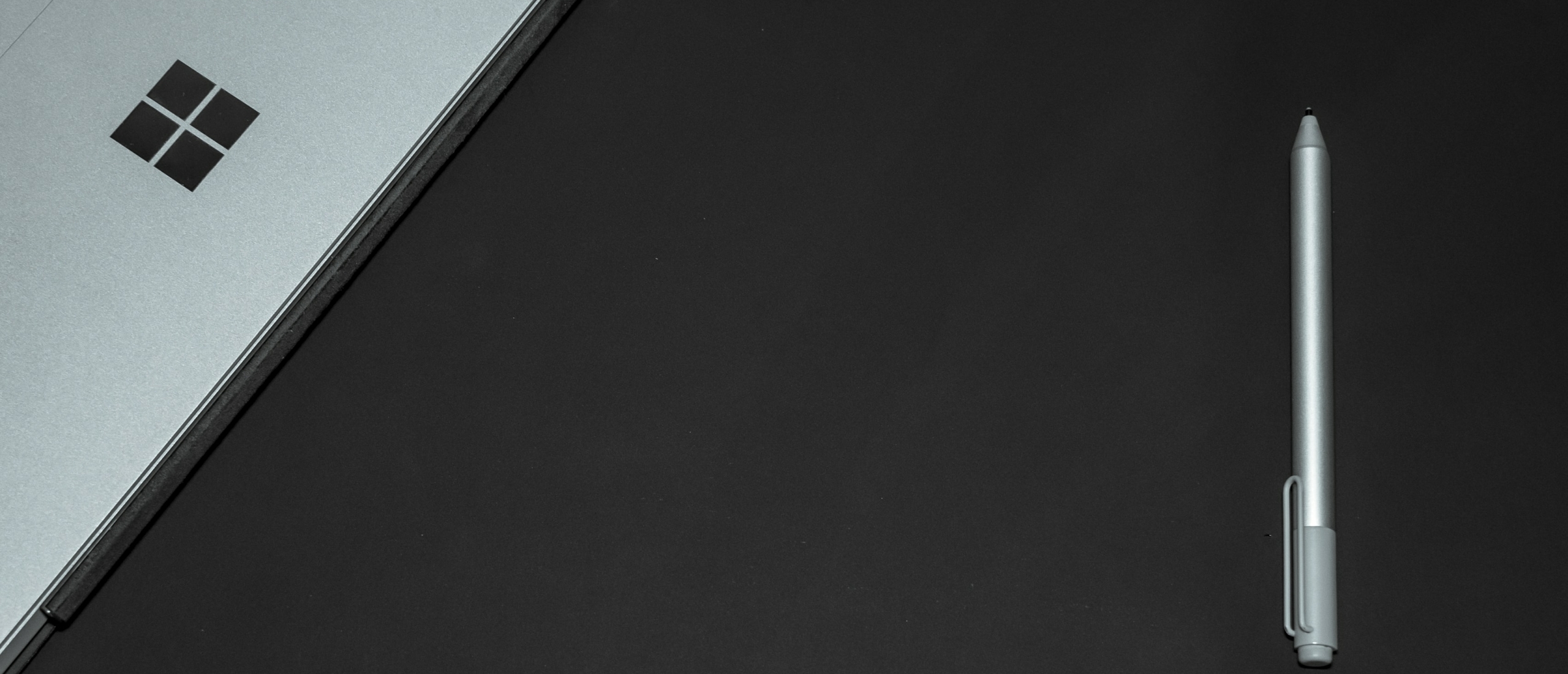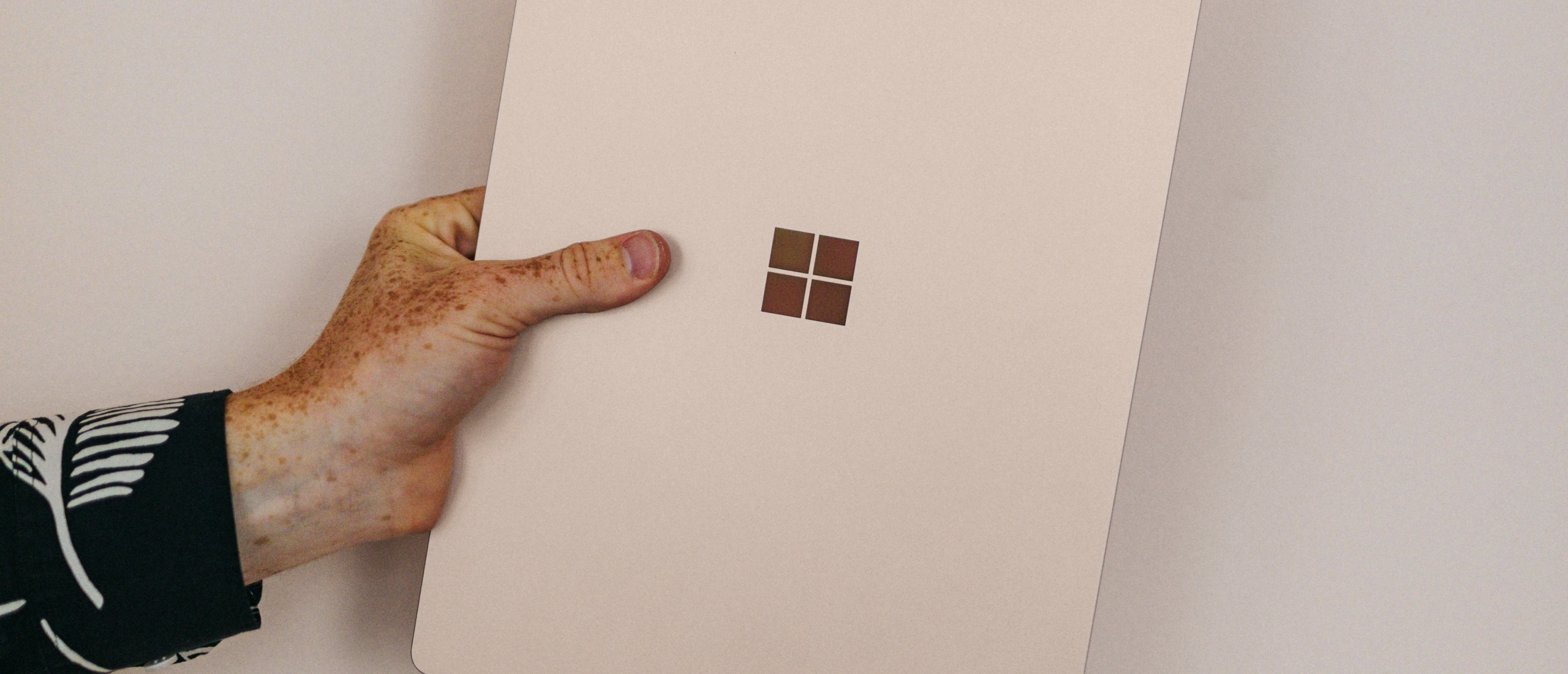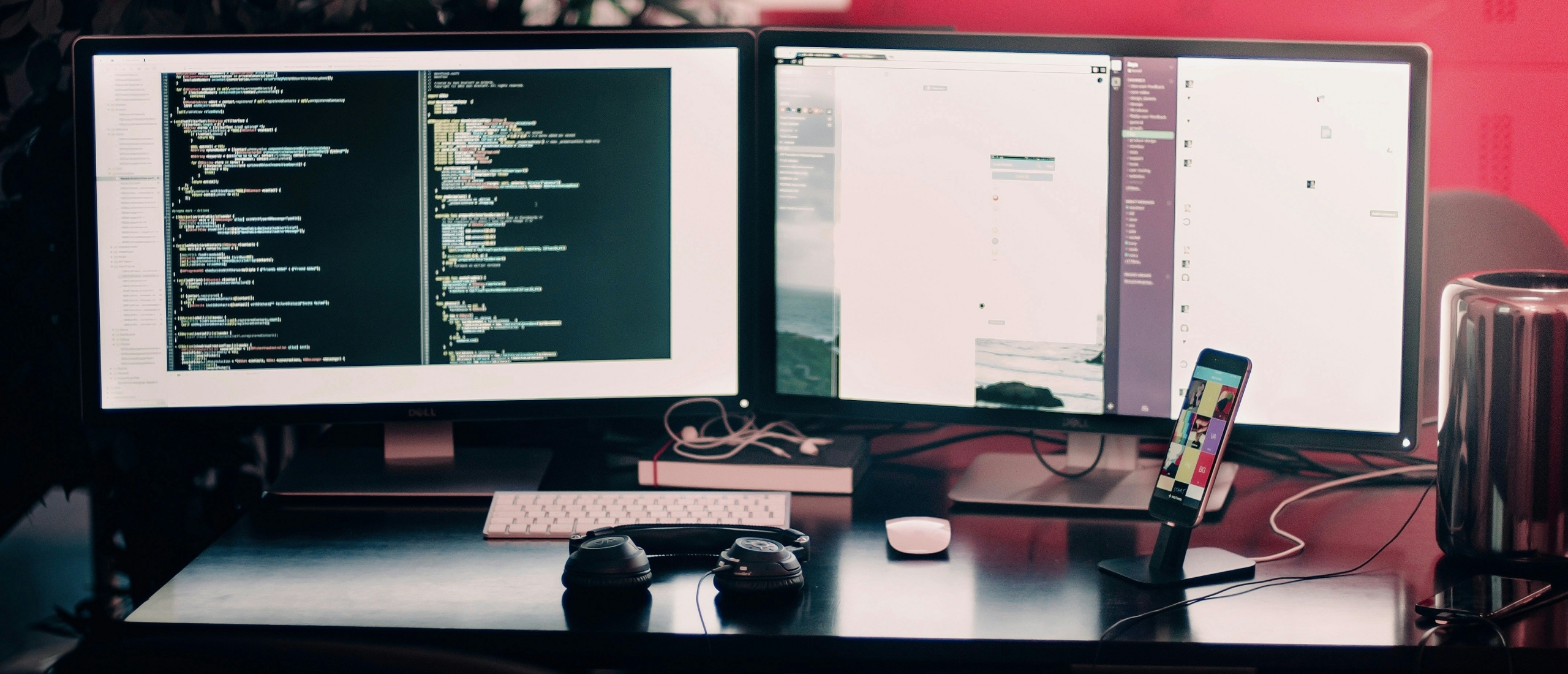As a business, it is essential that your IT infrastructure remains secure and up to date. With Windows 11, Microsoft introduces a powerful and modern operating system, but full functionality requires a valid Windows 11 activation key. In this guide, we explain what an activation key is, which versions are available, why you should upgrade, what the minimum PC requirements are, and how long you can use Windows 11.
What is a Windows 11 activation key?
A Windows 11 activation key is a unique code used by Microsoft to verify your installation. With a valid key, all Windows 11 features are fully activated, you receive essential security updates and patches, and your software is used legally and in compliance with Microsoft’s licensing terms. Without activation, Windows 11 runs in a limited mode, which may result in notifications and restricted functionality. For businesses, it is therefore crucial that all systems are properly activated to ensure both compliance and IT security.
Important: Many unreliable websites offer suspiciously cheap Windows 11 activation keys. Licenses sold for just a few euros are often questionable and non-compliant. For businesses, this poses a significant risk. Using invalid or illegal keys can lead to security vulnerabilities, data breaches, and heavy fines during audits.
Always purchase Windows 11 activation keys through an authorized reseller or official volume licensing channels. We guarantee legitimate licenses, secure implementation, and continuity of your business operations.
Which Windows 11 versions are available for businesses?
Microsoft offers several editions, each designed for specific business needs:
Windows 11 Home: Basic functionality, primarily suited for individuals and small offices
Windows 11 Professional: Additional security and device management for small to medium-sized businesses
Windows 11 Enterprise: For larger organizations with advanced security, management options, and cloud integration
Windows 11 Education: Specifically designed for educational institutions
For businesses, we primarily recommend Windows 11 Professional and Windows 11 Enterprise, as they perform optimally in corporate environments and meet strict security standards.
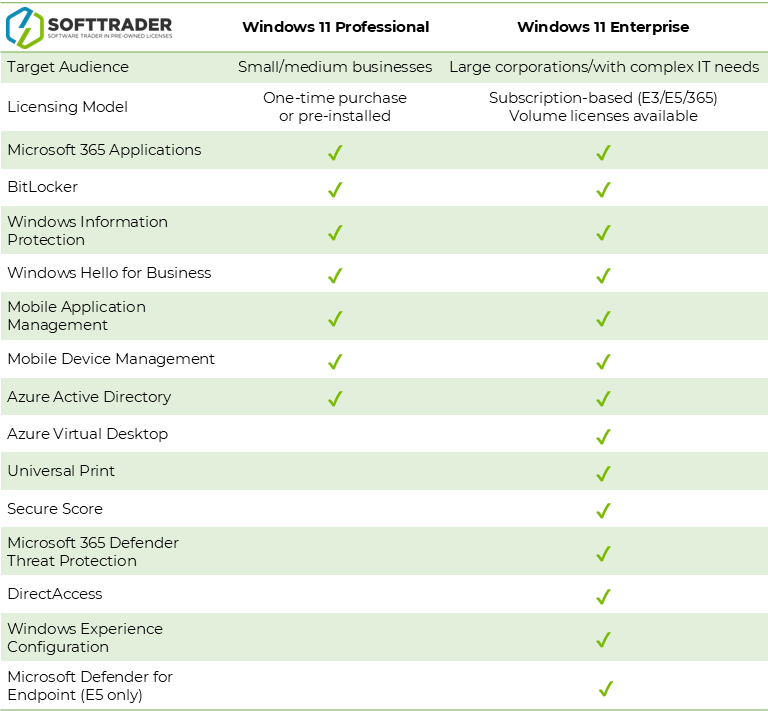
Is Windows 11 free?
If you already have a legitimate version of Windows 10 and your PC meets the minimum system requirements for Windows 11, you can upgrade to Windows 11 for free. This means you do not need to pay any additional fees for the upgrade itself, provided your device is compatible.
It is important to note that this free upgrade is only available for devices with a valid Windows 10 license. If you do not yet have a Windows 10 license, you cannot obtain Windows 11 for free. In that case, you must purchase an official Windows 11 activation key to install and fully use the operating system.
For businesses, this means upgrade planning must be done carefully to ensure all workstations are compatible and legally activated, avoiding any security or compliance issues.
Why install Windows 11?
Versions of Windows 10, such as Windows 10 Home and Pro, have reached the end of their support period. This means Microsoft no longer provides security updates, bug fixes, or technical support for these systems. For businesses, this can have serious consequences such as increased risk of cyberattacks, exposure of sensitive company data, and compatibility issues with modern software and business applications.
By upgrading to Windows 11, you ensure a safer and more stable IT environment. Windows 11 offers advanced security features, including enhanced ransomware protection and better cloud integration. It also introduces modern functionalities that improve productivity, such as a refreshed interface, multitasking enhancements, and optimization for hybrid work environments.
For businesses, this ensures a future-proof IT infrastructure, allowing you to work securely and efficiently for longer without the risk of security incidents or software incompatibility.
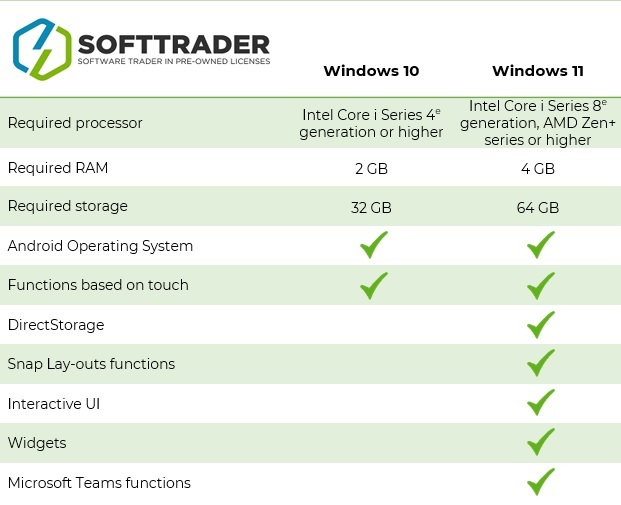
What are the minimum PC requirements for Windows 11?
Always check your hardware before installation:
Processor: 1 GHz or faster, 2 or more cores, 64-bit compatible
RAM: Minimum 4 GB
Storage: Minimum 64 GB
Firmware: UEFI, Secure Boot capable
TPM: Version 2.0
Graphics card: DirectX 12 compatible with WDDM 2.0
Display: Minimum 9-inch screen, HD resolution (720p)
Businesses may need to upgrade older workstations to ensure compatibility. For more information, see our Windows 11 compatibility check.
How Long Can You Work with Windows 11?
Windows 11 receives standard support and security updates for several years, ensuring that businesses have a stable and secure operating system for the long term. Extended support for the latest versions runs until 2029, giving organizations enough time to strategically plan their IT infrastructure and implement system upgrades gradually, without interrupting their business processes.
At this time, Windows 12 has not yet been officially released. Therefore, Windows 11 remains the most reliable and future-oriented choice for companies that want to invest in a modern, secure, and well-supported platform.
For business users, Windows 11 Professional and Enterprise are covered under Microsoft’s Modern Lifecycle Policy. This means that each version of Windows 11 has its own specific end-of-support date; there is no single overarching end date for the entire product. For example, Windows 11 Enterprise version 24H2 receives security updates and support until November 8, 2027. After this date, you must upgrade to a newer version, such as 25H2, to continue receiving updates and support. You can check the end-of-support date for your Windows 11 version on the Microsoft Lifecycle page.
There is also the Windows 11 Enterprise LTSC 2024 edition, designed for organizations that require long-term stability and minimal changes. This edition receives standard support until October 9, 2029, making it an excellent choice for environments where continuity and reliability are a priority.
Which Windows 11 Activation Keys Can You Purchase from Softtrader?
Softtrader provides official Windows 11 activation keys and helps you choose the right version:
Windows 11 Professional: Ideal for small and medium-sized businesses with enhanced security and management options
Windows 11 Enterprise: Suitable for larger organizations with complex IT environments and stricter security requirements
Softtrader sells only volume licenses for Microsoft products, in this case Windows 11 activation keys, and not OEM or retail licenses. These volume licenses are intended for organizations that want to manage multiple devices centrally and in full compliance with licensing policies.
Windows 11 activation keys can be activated in two common ways:
KMS (Key Management Service): An internal KMS server within your network handles activation requests from client devices, enabling automatic and centralized activation. This method is recommended for larger quantities.
MAK (Multiple Activation Key): Each machine activates once directly with Microsoft (online or by phone). This method is suitable for smaller numbers of devices or for systems that do not regularly connect to the company network.
Conclusion
A valid Windows 11 activation key is essential for businesses that want to benefit from the latest security updates, features, and stability that Windows 11 provides. With Softtrader, you choose reliable licenses and reduce costs within your IT environment.
Contact Softtrader today and discover how we can help you transition to Windows 11 Professional or Windows 11 Enterprise. You can also request a non-binding quote if you are interested.
FAQ
Can I upgrade from Windows 10 to Windows 11 for free?
Yes, if you have a legitimate Windows 10 license and your computer meets the system requirements for Windows 11, you can upgrade for free. However, users without a valid Windows 10 license must purchase an official Windows 11 activation key.
Which version of Windows 11 is suitable for my business?
For business users, we recommend Windows 11 Professional or Windows 11 Enterprise.
Windows 11 Professional offers enhanced security, remote management, and integration with business networks.
Windows 11 Enterprise includes advanced features for large organizations, such as extended device management, virtualization, and additional layers of security.
What happens if I do not activate Windows 11?
You can still use Windows 11 without activation, but with limitations. A watermark will appear on your desktop, certain settings cannot be customized, and you may not receive full security updates. For businesses, this can lead to compliance and security risks.
How long will Windows 11 continue to be supported?
Businesses using Windows 11 Enterprise follow Microsoft’s Modern Lifecycle Policy, which means that each version has its own specific end-of-support date. Visit the Microsoft Lifecycle page to check the support timeline for your Windows 11 version.
Has Windows 12 been released yet?
No, Windows 12 has not been officially released at this time. The latest available version is Windows 11, including the 25H2 update. For businesses seeking stability and continuity, Windows 11 is currently the most stable and future-proof choice.