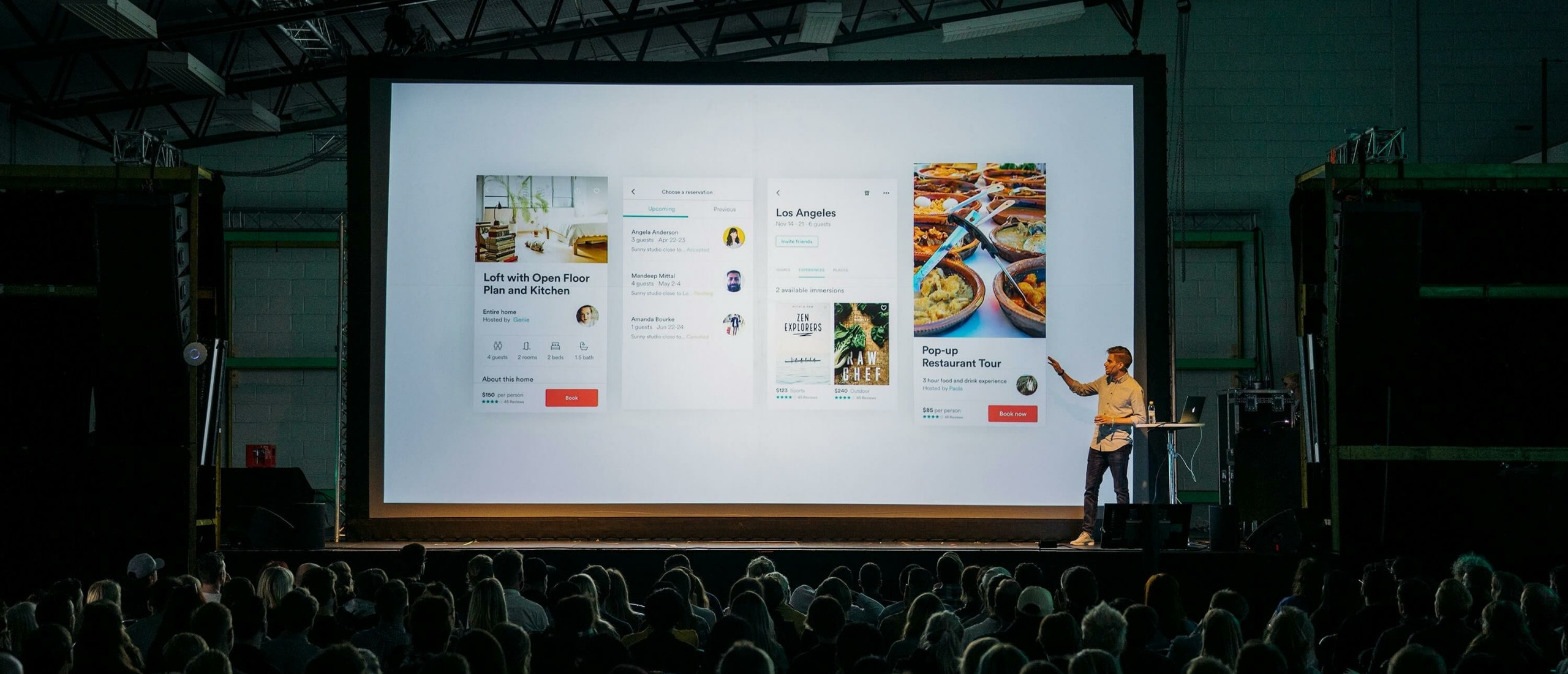
Creating an effective presentation is essential in the business world. Preparing a client pitch or holding an internal meeting are examples of daily activities in this domain. The right software can make a difference in these situations. Various tools are available to help you create an impressive presentation. In this article, we compare the most popular presentation software options. Read on to discover which options might suit your specific needs.
Target Audiences and Applications
Presentation software is a versatile tool used by diverse audiences. Students use it for school projects and classroom presentations. Businesses rely on it for sales pitches, strategic meetings, and communicating key messages. Teachers use it to enhance lessons with visual elements, making them more engaging and interactive. Creative professionals present their ideas and designs to clients with these tools. Additionally, presentation software plays a significant role at trade shows and events for promoting products or services.
Each audience has unique needs. Collaboration tools are crucial for teams to work on presentations in real time. Beginners benefit from simple templates that help them get started quickly. Advanced users appreciate extensive features such as complex animations and customizable designs. This flexibility makes presentation software indispensable in both professional and educational contexts.
Microsoft PowerPoint
Microsoft PowerPoint is one of the most versatile and comprehensive presentation tools. It offers numerous templates and design elements, allowing users to create both simple and complex presentations. The software is renowned for its animations and transitions, making presentations dynamic. Microsoft PowerPoint is the most popular presentation software worldwide.
Advantages:
- Suitable for various presentations, from business to educational purposes.
- Seamlessly integrates with other Microsoft Office programs like Word and Excel.
- User-friendly interface for both beginners and advanced users.
Disadvantages:
- PowerPoint licenses can be costly for individual users.
- Beginners might feel overwhelmed by the extensive range of features.
At Softtrader, you can purchase the standalone version of PowerPoint or a Microsoft Office package, including PowerPoint, at an affordable price. We offer pre-owned licenses, enabling you to save up to 70% compared to Microsoft’s retail price. Request a quote for the standalone version of Microsoft PowerPoint.
Google Slides
Google Slides is a cloud-based tool ideal for simple, collaboration-focused presentations. The software is completely free and accessible from any location with an internet connection.
Advantages:
- Free and ideal for budget-conscious users and teams.
- Real-time editing and collaboration among team members.
- Access files from any device with an internet connection.
Disadvantages:
- Less suitable for advanced designs and animations.
- Requires an internet connection to access presentations.
Apple Keynote
Apple Keynote is a presentation tool seamlessly integrated with Apple devices. It offers visually impressive templates and animations for professional presentations.
Advantages:
- High-quality templates and visual effects.
- Ideal for users within the Apple ecosystem.
- Simple interface with powerful features for ease of use.
Disadvantages:
- Exclusively available for Mac and iOS.
- Less suitable for collaboration across non-Apple platforms.
Prezi
Prezi offers a unique non-linear presentation approach using a dynamic canvas. It is ideal for presentations that require storytelling and creativity.
Advantages:
- Non-linear structure keeps the audience engaged.
- Visually appealing, offering a fresh approach that sets presentations apart.
Disadvantages:
- More complex to learn than traditional tools.
- Premium features are more expensive than alternatives.
Canva
Canva combines simplicity and versatility, making it perfect for users who want to create visually appealing presentations without technical expertise.
Advantages:
- Accessible and easy to use with drag-and-drop functionality.
- A wide range of free and premium templates.
- Free version: Basic features available at no cost.
Disadvantages:
- Not suitable for advanced animation needs.
- Only accessible with an active internet connection.
Alternatives
In addition to tools like PowerPoint, Google Slides, and Prezi, several other presentation tools might meet your business needs. These tools offer unique features such as automatic layouts, versatile graphic options, and cloud-based collaboration.
- Slidebean: Automatically adjusts layouts based on your content.
- Visme: Offers features for both presentations and infographics.
- Zoho Show: Cloud-based with real-time collaboration.
- Haiku Deck: Focuses on simplicity and visual design.
- LibreOffice Impress: A free, open-source option for basic presentations.
- Ludus: Provides creative freedom for interactive presentations.
These lesser-known tools can be valuable alternatives depending on what you’re looking for in a presentation program.
User Experience and Accessibility
User experience plays a crucial role in choosing presentation software. Tools should be intuitive and easy to learn, enabling users to get started quickly. A clear interface with organized menus and accessible guides is ideal for beginners.
Accessibility is equally important. Features like screen readers benefit visually impaired users, while subtitle support adds value during presentations. Cloud-based tools like Google Slides offer flexibility by enabling access from multiple devices. However, for users without a stable internet connection, offline availability becomes a significant advantage. Together, these factors make the user experience a decisive element in selecting presentation software.
Interested in Presentation Software?
PowerPoint, Google Slides, Apple Keynote, Canva, and Prezi are the most well-known and widely used tools for presentations. However, there are other software options that might serve as valuable alternatives for you. Each tool has unique advantages and disadvantages. The best choice depends on your specific needs and the features you require for your presentations.
If you’re interested in PowerPoint, request a quote. At Softtrader, we offer pre-owned licenses, helping you save significantly compared to Microsoft’s retail price. You can choose between a standalone version of PowerPoint or an affordable Microsoft Office package. Contact us, and we’ll help you find the best option for your needs.











