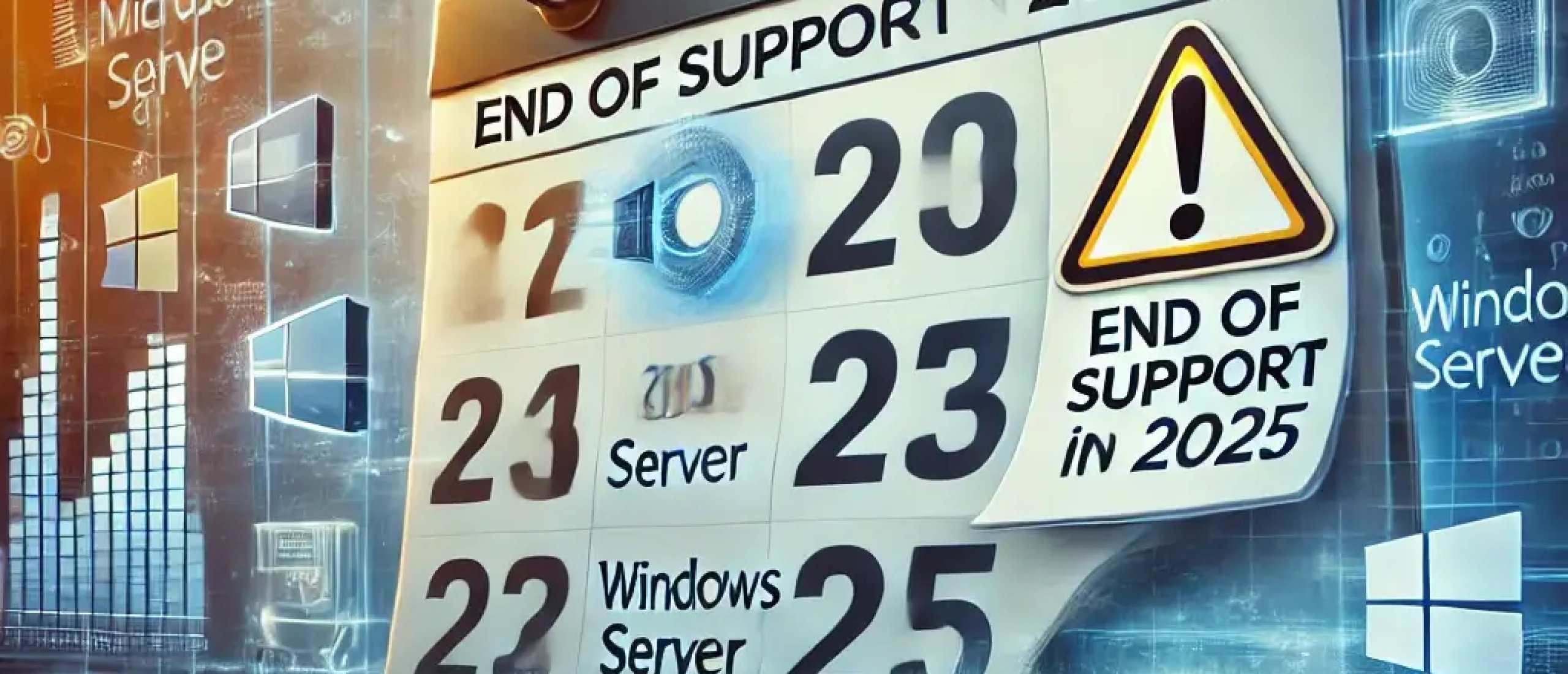Microsoft Office 2016 (codenamed Office 16) is a version of the Microsoft software suite and is the successor to Office 2013. It was released on 9 July for macOS and on 22 September for Windows. Users get access to different software with Office, each differentiating from each other and intended for different purposes. In this blog, you will live more about the End of Life (EoL) of Office 2016. This will include some of the issues involved in the end of support.
When does Office 2016 support end?
Office 2016, like other Microsoft products, has two different types of support. These consist of: Mainstream support and Extended support. The regular support of Office 2016 ended on 13 October 2020, this means that Office 2016 is now only using the extended support. This will end on 14 October 2025 and consists only of security updates. Previously, Office 2016 also received new updates and enhancements with regular support.
Office 2016: End of Life?
Microsoft's products reach their End of Life, when no more support is offered for them. However, Office 2016 has not yet reached its End of Life, this will only be the case after 14 October 2025 as Office 2016 uses extended support until this date. So users who have Office 2016 will only get security updates, as mentioned earlier, but no new features or enhancements. Users who currently have an Office 2016 licence do not need to upgrade to a newer version for now. Unless they want to take advantage of the latest features and improvements. In fact, this can provide an increase in work efficiency and as a result, productivity can also start to increase.
Office 2016: Issues after End of Life
If the user has a perpetual licence then the user can still use Office 2016, only it no longer has support from Microsoft. The reason why Microsoft is bringing version to an end is due to the fact that Microsoft wants to offer the best possible experience to its users. The products are therefore continuously developed and improved, which means that older versions of Office no longer meet current requirements and standards.
After the End of Life date, Microsoft's products are no longer protected. Ensuring security of your Office data is essential to give customers confidence. After all, you want to give the image that you operate responsibly as an organisation or company and maintain the highest standard of privacy and trust. The number of cybercriminals has increased sharply in the past year due to developments in technology. These technological developments put new resources or tools in the hands of cybercriminals. With these resources or tools, cyber criminals are constantly looking for vulnerabilities and unsupported software is an easy target in this regard. It is therefore advisable to upgrade to a new version in time to ensure that you do not fall into this risk group.
Which versions of Office are still supported?
Besides Office 2016, there are two other Office versions available that are supported by Microsoft. Office 2019 was released on 24 September 2018, but like Office 2016, only uses extended support. Mainstream support for Office 2019 ended 10 October 2023 and extended support, like Office 2016, will last until 14 October 2025.
The most recent version of Office is Office 2021. This version of Office still has mainstream support, which means it is currently the only version that will still get new features or improvements. However, there is no extended support for this product. Office 2021 will reach its End of Life on 23 October 2026 for this reason. Microsoft had in fact planned to switch completely to a subscription model and thus no more individual licences would be sold. However, a new version of Office was recently announced after all, namely Office 2024. Meanwhile, a preview build has already been released and includes new additions. This gave users a brief sneak peek at what to expect. Want to know more about Office 2024?
Then read more about Office 2024
Read more about the differences between Office 2021 vs 2019.
Any questions? Get in touch!
For more information on which Microsoft software and which licences are best for you, contact us. We can be reached through the channels below Monday to Friday from 9am to 5pm.