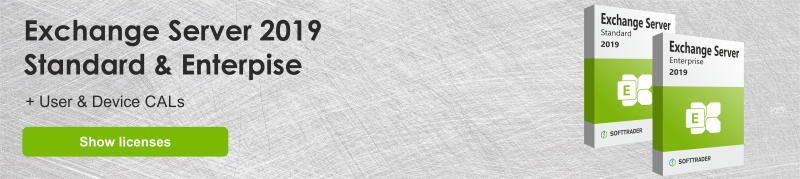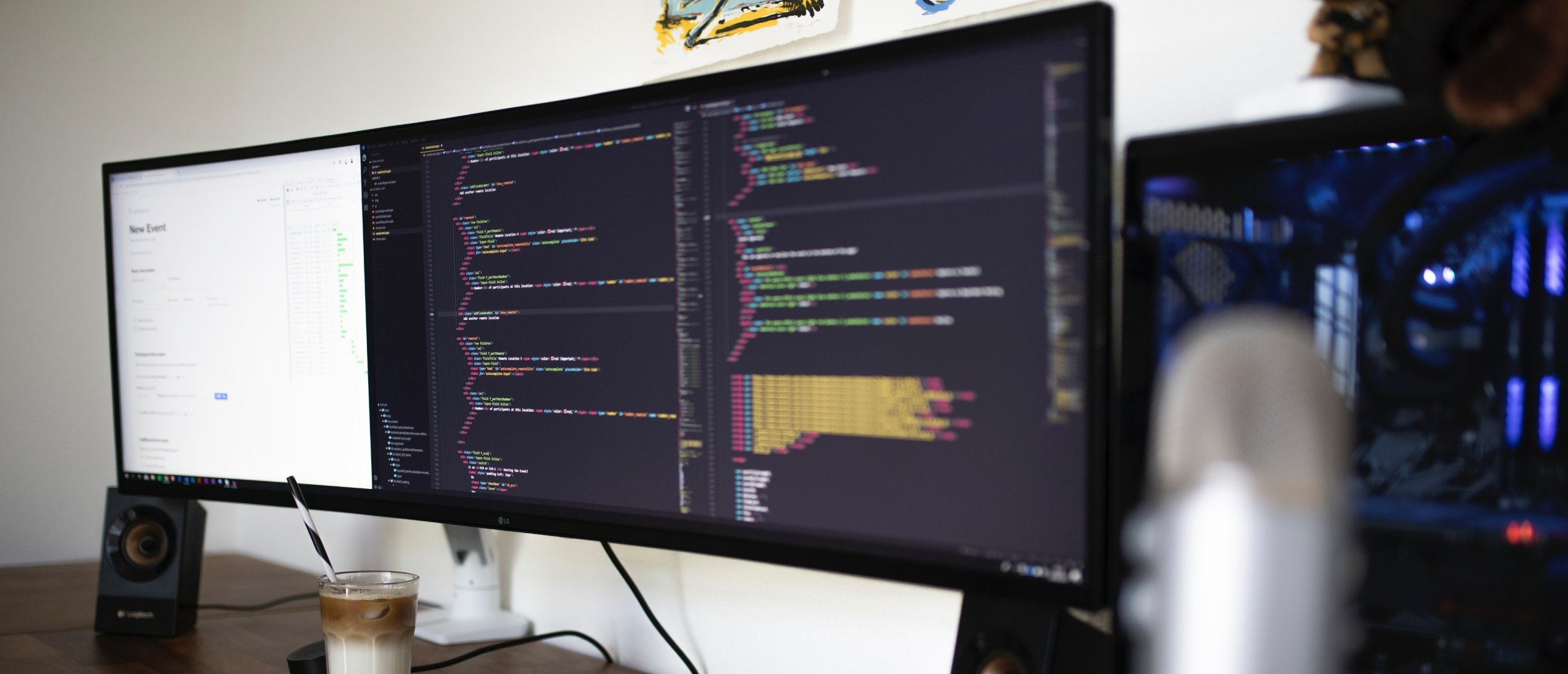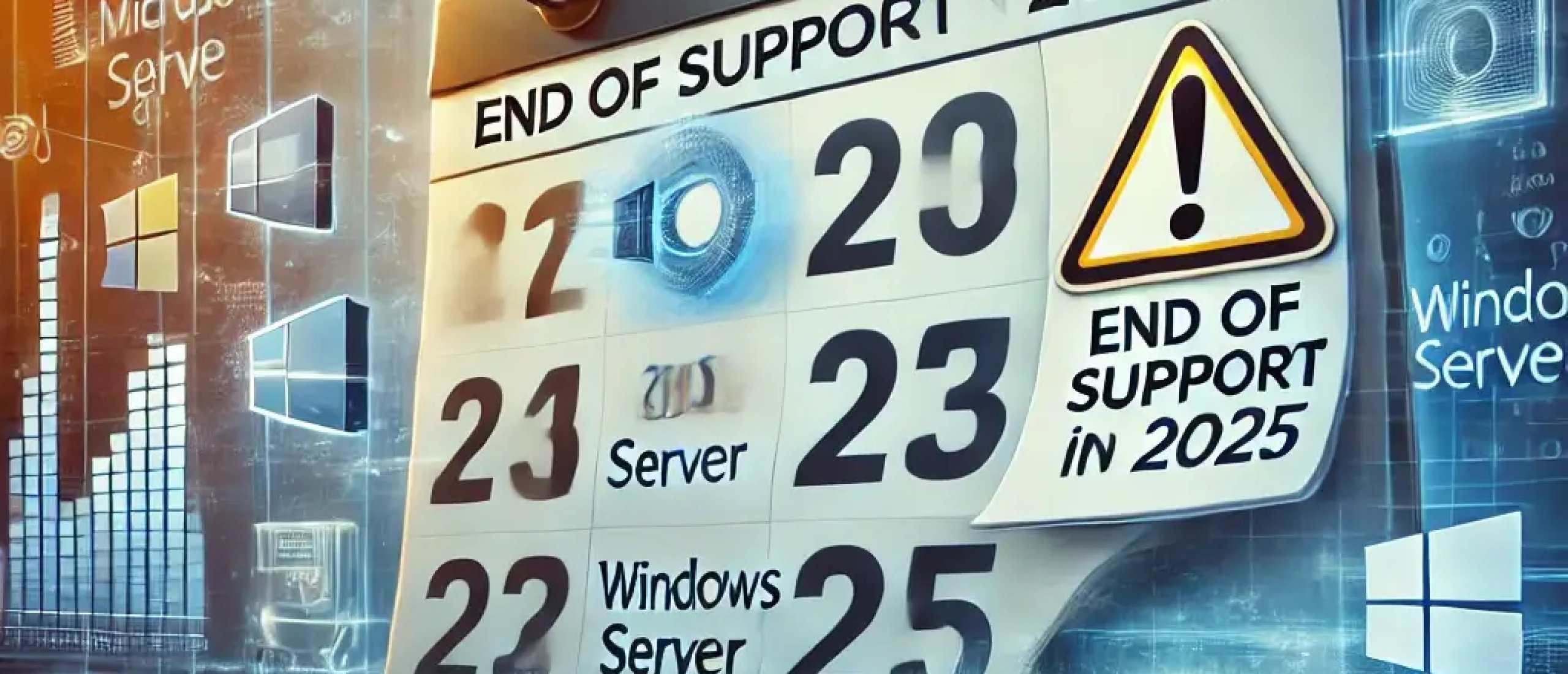For the use of email and productivity apps, you can choose between different applications, such as Microsoft Exchange Server and Office 365. The choice depends on the specific needs of your organization, for example whether you want to work in the cloud or not. Exchange server has a significant market share but Office 365 is growing and in this blog we tell you more about the differences.
What is Exchange Server and what are its benefits?
Exchange Server is a product of Microsoft and is mainly used for managing emails, tasks, messages and calendars. When using Exchange Server, you can choose between internal hosting and the cloud.
Security
With full control over Exchange Server hardware and software, you can effectively customize or upgrade security settings to meet your needs. In addition, you are fully responsible for system updates, backups and data recovery when using an internal Server.
Reliability
Because your internal server is nearby, this ensures better throughput and access time, which ensures more reliability. In addition, a faulty network can be repaired quickly, which also improves uptime.
What is Office 365 and what are the benefits?
Microsoft Office 365 is the cloud version of the Microsoft Office Suite. These apps from Microsoft have been a great success for years and the 365 variant is no exception.
No costs for server
Because Office 365 runs on servers that are hosted all over the world, you have no costs for a server on location.
Productive apps
Office 365 offers a range of productive apps such as Outlook, Skype, Word, and Excel. This increases the productivity of your employees.
Updates and low maintenance costs
Due to the subscription form, you pay monthly costs, which are offset by updates and low maintenance costs.
The main differences
There are some key differences between Exchange Server and Office 365.
Price
Office 365 offers monthly subscriptions so you don't have to make a large investment. In the long run, however, this entails some costs. An Exchange Server is primarily a one-time investment that does not involve a monthly investment, so you will benefit from it in the longer term. Especially when you opt for second-hand Exchange licenses.
Standard or custom made
Every business is unique and apps need to make sure every business can work with it properly. Office 365 offers a standard set of apps with various options that are often largely satisfactory. With an internal Exchange Server you can generally adapt the service to your specific needs.
Scalability
Because Office 365 is a cloud product, it is very scalable. This way you can easily upgrade your subscription. If you ever need to upgrade for Exchange Server, you may need to purchase additional hardware.
Conclusion
Both Exchange Server and Office 365 offer several advantages. Do you want to work in the cloud and be scalable? Then choose Office 365. Do you want to go for a cheap, customized option that is securely located on location? Then choose Microsoft Exchange Server.
Why should you upgrade to Exchange Server 2019? Read more about this in this blog.
Read all about on-premise Exchange Server here.
Buy cheap Exchange Server licenses
Are you looking for cheap Exchange Server licenses? Softtrader is a specialist in second-hand Microsoft licenses, saving you up to 70% on the new price. Softtrader offers Microsoft Exchange Server 2013, 2016 and 2019. Curious about the price? Request a quote now.
Do you have questions? Contact us!
For more information about which Microsoft software and licenses are best for you, please contact us. We are available from Monday to Friday from 9 a.m. to 5 p.m.