
There have been many speculations and rumours about a newer perpetual Office version after Office 2021. Given the fact that Office 2021 will be supported for 2 more years, many companies and end users are wondering what is next. To these questions, Microsoft has confirmed that another perpetual Office license beyond Office 2021 is in the works. In this article you can read more about what exactly is confirmed, how the preview version of Office 2024 looks like and what new additions are included.
Office 2024: Confirmed by Microsoft
Many developers and articles spread fake news or groundless speculations about Office 2024. This makes filtering the correct information more challenging. For this reason, we went to Microsoft’s website directly. Although there is no announcement yet, on the official Microsoft website, the question “Will there be perpetual versions of Microsoft 365 beyond this (Office 2021)?” is answered with “We are happy to confirm our commitment to another release if the perpetual version of Microsoft 365 in the future beyond this release (Office 2021)”. This, although indirectly, confirms loud and clear the release of a new perpetual Office license.
Office 2024: Preview Version
Since there is no official update dedicated to the new Office license, developers and IT enthusiasts have started exploring the preview version of the new perpetual Office available online from the Microsoft’s servers. The new release seems to be called Office 2024. We also decided to test it ourselves and see how it looks like and what additions there are compared to Office 2021. Keep in mind that Office 2024 is still a preview/test version which means it might not include all features that the official release will have.
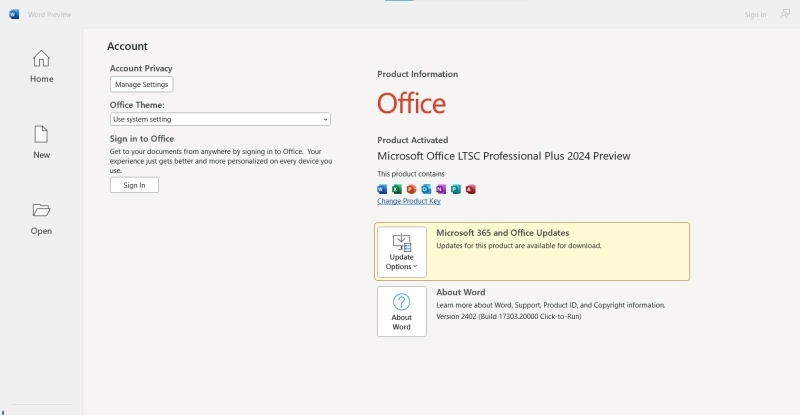
Office 2024 – preview version
Office 2024: New Additions (preview version)
Visual changes
There are almost no visual differences between Office 2021 and Office 2024. This was also the case with Office 2016 and Office 2019 back in 2018. With Office 2024, you can also choose the theme for your Microsoft 365 Apps once you open any application. The themes you can choose from are the same as in Office 2021: Dark Grey, Black, White, Colourful or the system settings.
Read more about the main differences between Office 2021 Professional Plus and Microsoft 365 Business Premium.
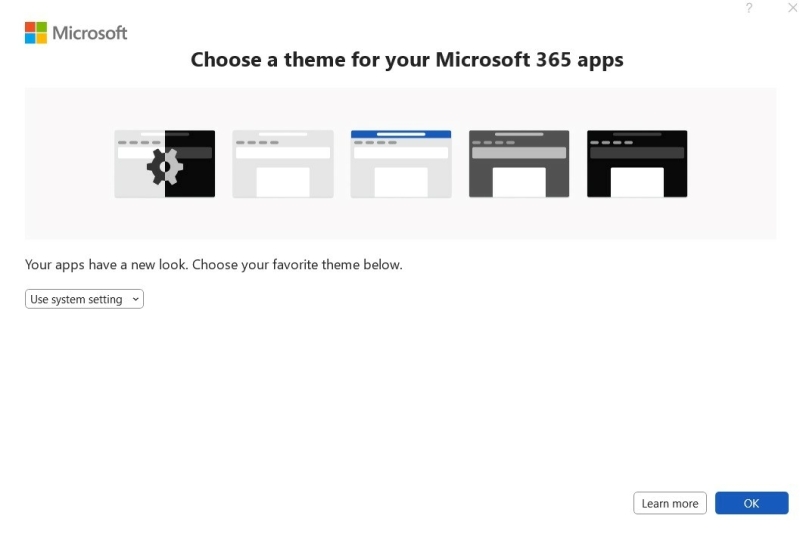
Theme choice for Microsoft 365 Apps
The overall user experience is enhanced by a smoother looking interface that resembles Microsoft 365. The ribbons of the applications are more intuitive to use, the colour is smoother and does not draw attention from the document you are working on. Additionally, the corners are rounder in the test version of Office 2024 compared to Office 2021.
Add-ins in Office 2024
The test version of Office 2024 also includes Add-ins. As you might be familiar, Add-ins enable you to take your work to the next level by enhancing Office’s functionality and simplifying your daily tasks. You can use Add-ins for applications like Word, Excel, PowerPoint, Access and Visio. Examples of Word Add-ins are DeepL, QuillBot, Language Tool and DocuSign. Respectively, for Excel you can add Add-ins such as SAP Analytics Cloud, Modern Charts, Microsoft Visio Data Visualizer. With Add-ins you can integrate your preferred external productivity tool with the flexibility of Office 2024. See below how the ribbon of Word 2024 is looking like on the Office 2024 test version – Add-ins are on the right. This is different than their position in the Office 2021 applications for Excel and PowerPoint as well. To see the difference, take a look at the PowerPoint ribbon menu in the test version of Office 2024 and Office 2021 below. This minor but important change suggests a faster integration sand switching between Add-ins, which consequently has a positive impact on the workflow and overall productivity.
See everything you need to know about Office 2021 LTSC.
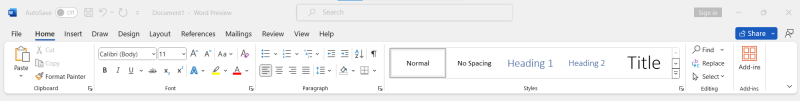
Office 2024 – Word ribbon menu
PowerPoint 2024 Ribbon Menu
Another small but important change in the test version of Office 2024 is the PowerPoint ribbon. Besides the visual differences mentioned above, the ribbon’s menus are reorganized and more specifically the last three menus excluding the Help menu. In the Office 2024 test version, Record is right next to Slide Show, which is more intuitive and saves time when you are recording your presentation. After Record, the Review and View menus follow. See the differences in PowerPoint’s ribbons below for the Office 2024 test version and Office 2021.
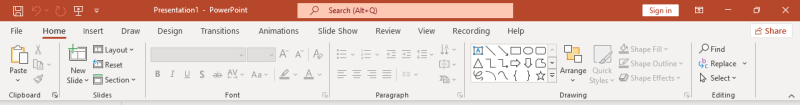
Office 2021 – PowerPoint ribbon menu
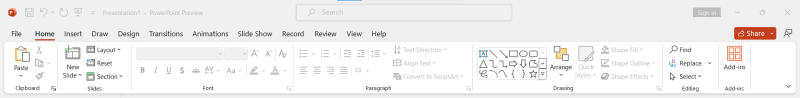
Office 2024 – PowerPoint ribbon menu
Next to the changed position of the Add-ins, the ribbon menu overall has a more modern feel in the test version of Office 2024. It also resembles working in Microsoft 365, as mentioned above.
In Short: What to expect from Office 2024
Looking at the test version of Office 2024, there are no major changes in the functionalities of the applications. As expected, the user interface is more intuitive and made to optimally support the user’s workflow. Keep in mind that this article compares the Official Office 2021 with the preview version of Office 2024. As can be expected, the latter may not include all of the new additions and features as of yet, which is why the differences may seem subtle. This article, however, gives insight into how the version is most likely going to look. We are all looking forward to an official statement from Microsoft about the release date of Office 2024 and more information about the new features. All in all, a safe guess is that Office 2024 would include more AI integrations and enhancements.
Office 2024 is only the first out of a new generation Microsoft perpetual licenses. Looking at the release pattern and support dates for other software, we can expect new perpetual versions of Windows, Windows Server, Exchange Server and Visio. If you would like to be the first to know about potential releases or pre-releases for the remaining Microsoft perpetual licenses, sign up for our newsletter below. We make sure to keep our clients updated with the latest and relevant IT news.











