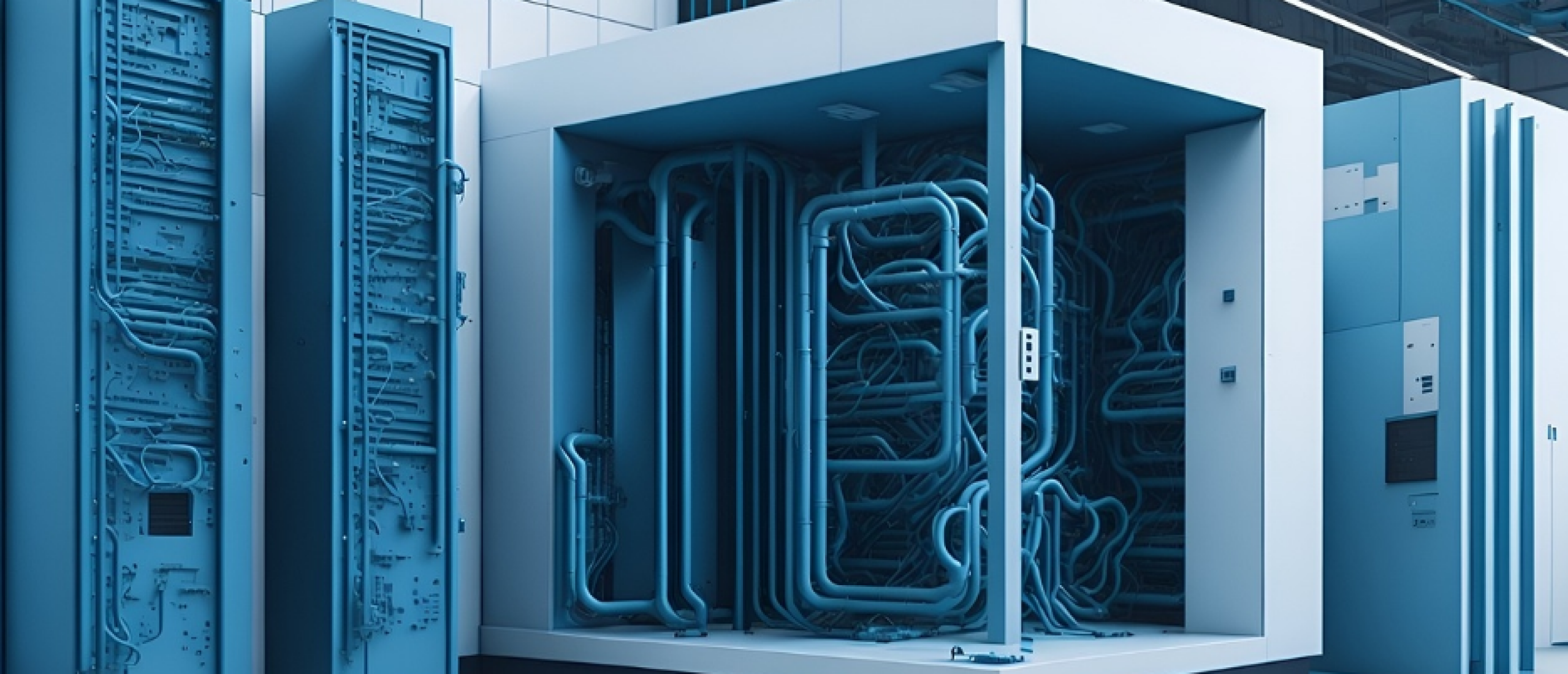
Windows Server 2019
Windows Server 2019 was released on 13 November 2019 and is the twelfth version of Windows Server. Furthermore, Windows Server 2019 is also the second version of Windows Server that is based on the Windows 10 platform. This version of Windows Server has received a number of improvements and new features compared to its predecessor Windows Server 2016. On 18 August 2021, Windows Server 2019 was succeeded by Windows Server 2022.
What is Windows Server?
Windows Server, formerly Windows NT Server, is a group of server operating systems developed by Microsoft since 1993. Windows NT 3.1 NT Advanced Server was the first operating system released for this platform. In 2003, with the implementation of Windows Server 2003, Microsoft decided to release new versions under the Windows Server name. The most recent release of Windows Server is Windows Server 2022, released on 18 August 2021.
Windows Server is a software package and is installed on heavily used servers that are the support pillar for most IT businesses, services or applications. The server handles administrative group-related activities on networks. For instance, the server organises, stores, sends and receives files from devices connected to the networks. Windows Server is actually only used in business environments and is designed for Internet and intranet hosting, databases and advanced messaging. Furthermore, Windows Server is well supported by Microsoft so updates and Service Packs are made available regularly. The software package is popular among developers and hosting providers as it works well with ASP.NET. It is also compatible with SQL, PHP Access, MySQL and the servers can update themselves without hiccups.
In 2017, Microsoft announced that Windows Server would split into two different channels: Long-Term Servicing Channel (LTSC) and Semi-Annual Channel (SAC). Purchasing Windows Server through the LTSC channel offers a long-term option that focuses on a traditional lifecycle of quality and security updates. There will only be major changes after two or three years and can be installed with Server Core or Server with Desktop Experience installation options. SAC, on the other hand, offers more frequent updates, allowing users to benefit from innovation faster. This will focus on containers and microservices.
Windows Server 2019: Features
Windows Server 2019 is built on the basis of its predecessor Windows Server 2016. Microsoft did make some improvements with Windows Server 2019 and added some features. Below are the most important features in Windows Server 2019.
Hybrid Cloud and Azure
An IT landscape cannot be imagined without virtualisation and hybrid Cloud. Microsoft has therefore made the connection between its Azure Cloud platform and the Windows Server operating system. Azure Network Adapter also connects to the local server's Cloud computing platform. Windows Server 2019 further also includes over enhanced support for Azure Backup, File Sync, Disaster recovery and all other Azure services.
Linux support
The distinguishing feature of Windows Server 2019 is that it is now possible to run mixed OS environments. Integration with Linux has been made easier, supporting running Ubantu, Red Hat Enterprise Linux and SUSE Linux Enterprise Server within shielded virtual machines. Moreover, the Linux distributions can be downloaded from the Microsoft Store.
Security
Windows Server 2019 has also gained new security measures. This version features a new set of host intrusion prevention capabilities, also known as Windows Defender Advanced Threat Protection (ATP). This protects servers from malware and stops processes that are potentially dangerous. It also includes attack detection and zero-day exploits. Furthermore, there is also another security feature in Windows Server 2019. The Host Guardian Service (HGS) offline mode for shielded VMs allows users to enable virtual machines even when the HGS is unreachable.
Storage
Windows Server 2019 also brings changes to storage. For instance, a new feature called Storage Migration Service has been introduced. This makes it possible to migrate servers to a newer version of Windows Server. It also allows for easier migration to the Cloud. Furthermore, Storage Space direct has also been improved, allowing users to expect more stability and faster server speeds.
Windows Server 2019: Editions
Windows Server 2019 has three editions: Essentials, Standard and Datacenter. The editions are designed for organisations of different sizes and with different virtualisation and data centre requirements. The three editions are explained below.
Windows Server 2019 Essentials
Windows Server Essentials is designed for small businesses with up to 25 users and 50 devices. It offers the ability to run all traditional applications and other functions within the user interface. The Essentials edition has a lower price than the standard version. This is because it is not possible to expand beyond the built-in 25 users with Windows Server Essentials. Therefore, the user also does not need to buy Client Access Licences like Standard and Datacenter. It is further also worth noting that Essentials also comes with some drawbacks:
- Essentials works only with the Retail licences of Office.
- It is not possible to work remotely.
- Essentials cannot work with SQL Server, Exchange Server and Sharepoint Server.
Windows Server 2019 Standard
This edition is designed for small or medium-sized businesses that need more than 25 users. The Standard edition is also the solution for businesses that need more than one server to separate different server roles. Flexible Server Master Operations functions (FSMO) can also be secreted from more than one server in this edition and can achieve higher security. Finally, it is also possible to purchase CALs for each user or device that wants access to the server.
Windows Server 2019 Datacenter
Windows Server Datacenter is mostly used for virtualisation. This edition allows many virtual machines to be placed on a single physical host. Datacenter, like the Standard edition, requires CALs to access the server, but with this, Datacenter can run an unlimited number of virtual machines. Furthermore, Windows Server 2019 Datacenter offers software-defined networking capabilities. Only Datacenter fulfils the role as network controller.
There are a number of other differences between Windows Server 2019 standard and Windows Server 2019 Datacenter. These will be briefly mentioned below.
- Like Datacenter, the standard edition can run an unlimited number of Windows containers. But compared to Datacenter, the Standard edition can only run two Hyper-V containers.
- With Datacenter, Hyper-V virtual machines can be encrypted using the Host Guardian service.
- Like Datacenter, the Standard version of Windows Server 2019 can offer storage replicas. The difference is in the number. For instance, Standard is only limited to 1 partner and 1 resource group and Volume is 2 TB. Datacenter can participate in unlimited storage replicas.
- Windows Server 2019 Datacenter has unlimited VMs where there are only two per 16 cores with Windows Server 2019 Standard.
- Both Windows Server 2019 Standard and Datacenter have a minimum number of licensed cores of 16.
Windows Server 2019: End of Life
Windows Server 2019 consists of two types of support, namely regular and extended support. In total, support will last for around 10 years. Of this, there will be mainstream support for 5 years and then it will switch to extended support. With regular support having ended on 9 January 2024, Windows Server 2019 only has the extended support. This means that Windows Server 2019 will only consist of security updates and the security itself. There will be no more new features or enhancements. A software product reaches its End of Life when no support of any kind is offered. For Windows Server 2019, this applies until 9 January 2029. After this date, Microsoft will no longer offer any form of support and this could pose some risks. For instance, server patching may become problematic, there is an increased risk of Cyber-attacks and users will no longer get technical support.
Windows Server 2019: System requirements
For Windows Server to run stably, there are a few minimum system requirements. This way, users can be sure that the server can be used without any issues. The system requirements can be found below.
Hardware | Requirements |
CPU |
|
RAM |
|
Storage |
|
Network |
|
Other requirements |
|
