- What is Microsoft Visio?
- What type of license is Microsoft Visio?
- What can you use Microsoft Visio for?
- What versions are available of Microsoft Visio?
- New features for Microsoft Visio; 2016 vs 2019 vs 2021
- New features for Microsoft Visio; 2019 vs 2021
- Microsoft Visio 2019 Standard vs Professional
- Microsoft Visio 2021 Standard vs Professional
- Should I upgrade Microsoft Visio Standard to Professional?
- System requirements Microsoft Visio 2019
- System requirements Microsoft Visio 2021
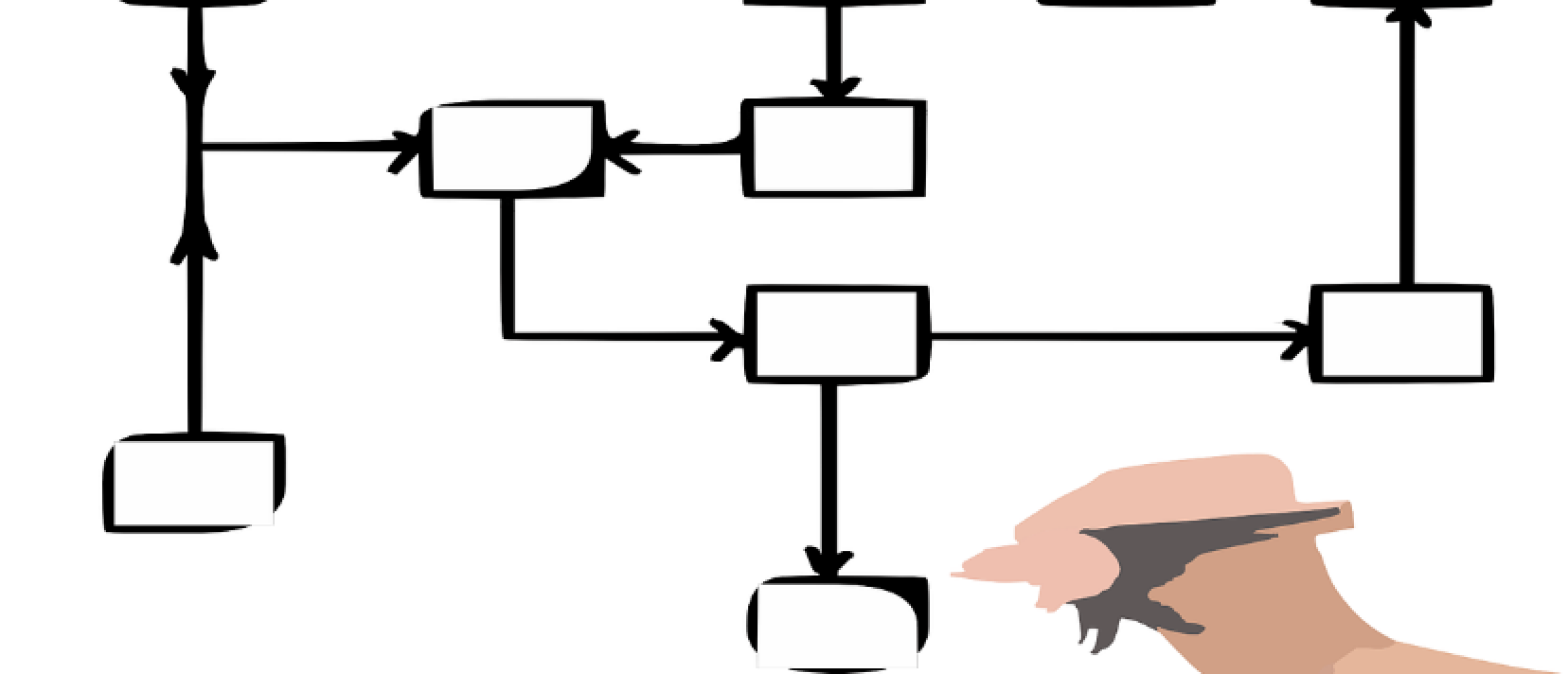
Microsoft Visio
What is Microsoft Visio?
Microsoft Visio is software for creating diagrams, construction plans, process flowcharts, 3D flowcharts, business process models, blueprints and much more. Just like Word, Excel and PowerPoint, Visio is a Microsoft Office application. However, Microsoft Visio is not included in Microsoft Office packages, but sold separately. Visio originated in the 1990s. The version 1.0 was released in 1992. In 2000, Visio was bought by Microsoft and added to the Microsoft products. Since then, multiple editions have been released, with the most recent one being Microsoft Visio 2021.
What type of license is Microsoft Visio?
Microsoft Visio is a Volume License. A Volume License is using one license, to authorize software for a lot of users or devices. The license term of Microsoft Visio is perpetual, meaning that it is a one-time purchase, and you can use it forever if you wish to.
What can you use Microsoft Visio for?
Microsoft Visio is a software application with which you are able to create all types of diagrams and schematic drawings by combining text and figures. There are so many purposes, which Visio can be a good solution for. For example, consider:
- An architect who makes a construction plan
- A planner who creates a Gantt chart
- A marketeer who maps a customer journey
- A business owner who makes a brainstorm diagram
- An engineer who makes a flowchart
- And much more
You can make a schematic overview of basically anything you can possibly think of, which is what Microsoft Visio is good at. For almost every company and function, there is a fitting application in Visio.
What versions are available of Microsoft Visio?
The three newest editions of Microsoft Visio are 2016, 2019 and 2021. All of these have 2 different versions: Standard and Professional, with Professional being the more expensive version. This is simply because of the fact Professional offers more functions and features than Standard does. You can read more about this in the next paragraphs.
New features for Microsoft Visio; 2016 vs 2019 vs 2021
These are the new features in Visio 2019:
- Visio Wireframe
- Improved AutoCAD Support
- New chart templates in the Flowcharts category
- Built-in database model diagrams
- Create wireframe diagrams for websites
- New UML tools
- Provide product feedback
New features for Microsoft Visio; 2019 vs 2021
These are the new features in Visio 2021:
- New Azure/AWS stencils and shapes
- Visual Refresh
- New input field in the colours tab
- General Performance and stability fixes
- New crime scene counterfeit templates
- Stockphoto library for images
- Visio 2021 is a lot faster
Microsoft Visio 2019 Standard vs Professional
Visio Professional comes with more functions and features than Visio Standard. This is the case for all editions. Logically, this also comes with a higher price tag. Microsoft Visio 2019 Standard comes with Smart Shapes, Full Fidelity, Skype for Business, Collaboration Function, Build-in Themes and more. Professional also has all of these features, but also has some more, that are not included in Standard. These are New ULM Tools, Secured Diagrams, Data Graphics and Improved autoCAD support.
Microsoft Visio 2021 Standard vs Professional
Microsoft Visio 2021 Standard comes with collaboration features, Process standard support, Information Rights Management, Link functions SQL Server and SharePoint, and more. Professional also has all of these features, but also has some more, that are not included in Standard. These are Wide selection of shapes and themes, Validating Diagrams, Create and Share complex diagrams, editing with multiple co-authors at once, Link functions Excel, Exchange Server and Azure Active Directory.
Should I upgrade Microsoft Visio Standard to Professional?
Visio Professional adds additional functionality as needed. While the standard edition includes more new features, business needs may require an upgrade from the professional edition. Collaboration functionality may be required in large organizations, while certain business requirements for secure data may further increase the need for an upgrade to Professional. Likewise, users who need to import data into Office Visio files can take advantage of the new live data overlay, flowchart data, one-step data link functionality, and data refreshes.
System requirements Microsoft Visio 2019
These are the minimum system requirements for your computer, if you want to install and use Microsoft Visio 2019:
- 1 GHz processor
- 3 GB of free hard disk space available
- 1 GB RAM (32-bit) / 2 GB RAM (64-bit)
- Windows 8 or newer
System requirements Microsoft Visio 2021
These are the minimum system requirements for your computer, if you want to install and use Microsoft Visio 2021:
- 1.6 GHz processor
- 4 GB of free hard disk space available
- 2 GB RAM (32-bit) / 4 GB RAM (64-bit)
- Windows 10, 11 or Windows Server 2019
