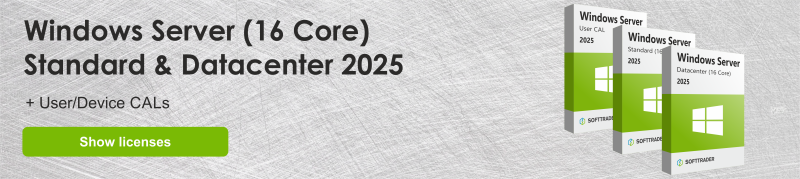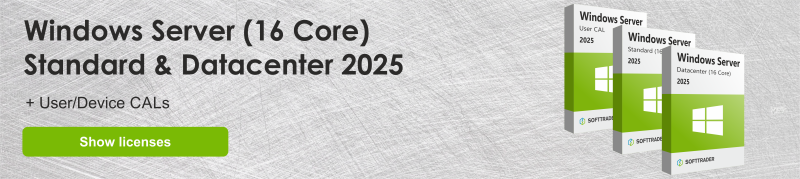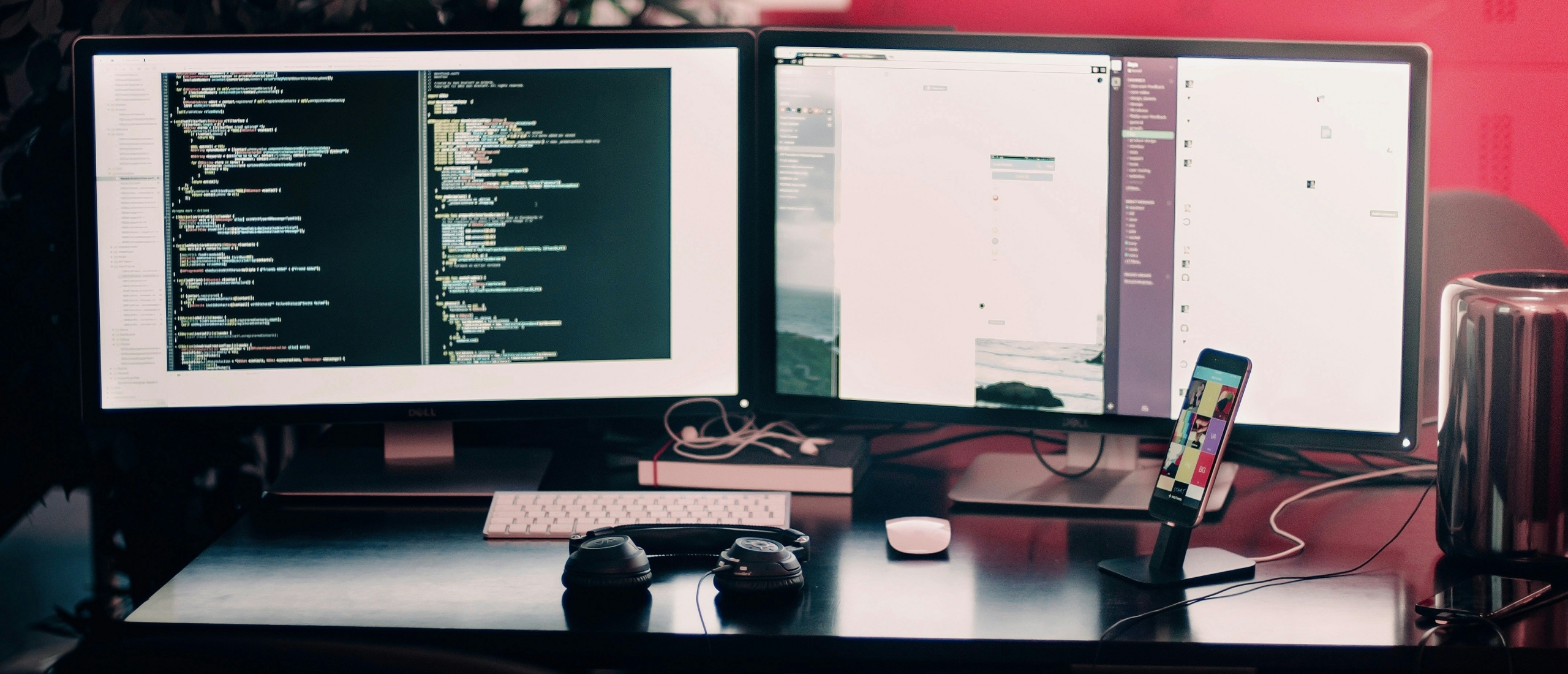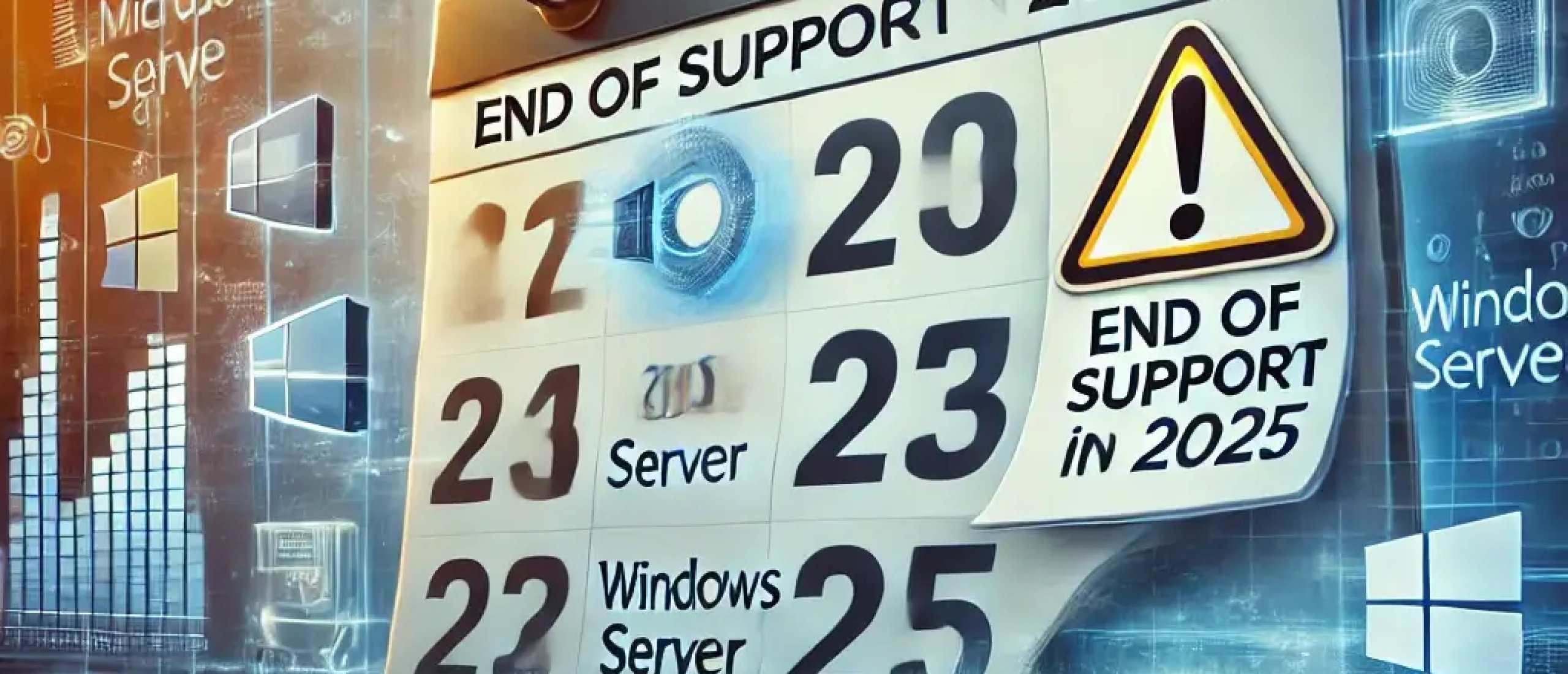Now that Windows Server 2025 has been officially released, it's time to prepare for the latest innovations and improvements to this essential business platform. In an ever-changing IT landscape, staying up-to-date with new versions of Windows Server is crucial to ensuring the security, performance, and compliance of your infrastructure.
In this article, we will cover everything you need to know about Windows Server 2025. We’ll examine significant licensing changes that could impact your budget and deployment strategy. You will discover the latest security updates and hotpatching features designed to help protect your systems against threats. Additionally, we will explore improvements in storage, hardware, and Hyper-V virtualization, as well as the new features in Active Directory that simplify environment management. With this information, you’ll be well-equipped to get the most out of Windows Server 2025 in your organization.
Licensing Changes in Windows Server 2025
With Windows Server 2025, Microsoft introduces a new subscription-based licensing model alongside the traditional perpetual license model. This approach offers more flexibility for organizations that need to adjust to variable workloads.
Subscription Model
The new subscription model will be billed via Azure and requires the use of Azure Arc, a platform-independent management tool for enterprise workloads. This model allows businesses to deploy temporary servers to handle seasonal spikes in activity without the need to invest in long-term resources.
Perpetual License Retention
Contrary to some rumors, Microsoft is not forcing all Windows Server customers to switch to the subscription plan. The perpetual license model, which offers five years of standard support followed by five years of extended support, remains available for organizations that prefer this option.
Practical Use Example
Let’s take the example of a company hosting an e-commerce application that experiences a strong increase in demand during the holiday season. With Windows Server 2025 and a pay-as-you-go license, the company can deploy temporary servers to manage the spike in activity without having to invest heavily in resources that are only used part of the year.
In short, the licensing changes in Windows Server 2025 are designed to offer businesses more flexibility and options, while still retaining the perpetual license model for those who prefer it. The new subscription model, managed through Azure Arc, will allow for better adaptability to variable workloads.
Security Updates and Hotpatching
With Windows Server 2025, Microsoft introduces significant improvements in security and update management. One of the most notable features is hotpatching, which allows security updates to be applied without requiring a server restart. This approach significantly reduces service interruptions and improves the overall availability of your infrastructure.
Introduction of Hotpatching
Hotpatching works by first creating a base image with the latest cumulative update for Windows Server. Periodically (every three months), the base image is updated with the latest cumulative update, and hotpatches are released over the following two months. For example, if January is a cumulative update, February and March would be hotpatch versions.
Hotpatching corrects code in the memory of running processes without restarting the process, meaning that your applications are not affected by the update process. This action is independent of any potential impact on performance or functionality of the patch itself.
Support for Various Editions
Previously, hotpatching was only available in the Windows Server 2022 Datacenter: Azure Edition, but Microsoft has announced that this feature will now also be added to the Standard and Datacenter editions of Windows Server 2025. Early reports indicate that Microsoft will charge customers an additional subscription fee for using hotpatching, which requires Azure Arc and Software Assurance.
Impact on Patch Management
With the new hotpatching feature, many organizations may reconsider their patch management strategy. For example, they could choose to apply patches more quickly without waiting for hours of low activity. However, it’s important to note that restarts are still necessary for updates that are not included in the hotpatch program, as well as periodically after a new base image is installed to maintain synchronization with non-security-related patches.
In summary, hotpatching in Windows Server 2025 provides more flexibility and reduces downtime for critical security updates. While there may be additional costs, many businesses will find this investment worthwhile due to the benefits in availability and security.
Improvements in Storage and Hardware
Windows Server 2025 brings many significant improvements in storage and hardware, offering enhanced performance, scalability, and reliability to meet the needs of modern workloads.
NVMe Performance
Windows Server 2025 leverages the latest advancements in NVMe storage (Non-Volatile Memory Express) to provide exceptional storage performance. With native support for NVMe devices, you can benefit from significantly higher read/write speeds compared to previous generations of Windows Server. This results in lower latency, increased throughput, and better overall responsiveness of your storage infrastructure.
Support for NVMe over Fabrics
In addition to supporting local NVMe devices, Windows Server 2025 introduces support for the NVMe over Fabrics (NVMe-oF) protocol. NVMe-oF enables access to external NVMe devices over a network, extending the benefits of NVMe performance beyond a single server. This opens new possibilities for creating high-performance, scalable storage architectures that can seamlessly adapt to growing data needs.
Resilient File System (ReFS) Deduplication
Windows Server 2025 continues to improve the Resilient File System (ReFS), which is designed to maximize data availability, effectively scale to large datasets, and provide integrity against corruption. With ReFS deduplication, you can significantly reduce the required storage space by eliminating duplicate data blocks. This feature is especially useful in scenarios like virtualization, where many virtual machines may share similar system files and libraries.
SMB Protocol over QUIC
Windows Server 2025 introduces support for the SMB (Server Message Block) protocol over QUIC, offering significant improvements in security, reliability, and performance for file sharing over unreliable networks such as the internet. SMB over QUIC encrypts all data in transit with TLS 1.3, ensuring that your file transactions remain secure and private. Additionally, QUIC provides better congestion control and faster recovery from loss compared to TCP, resulting in faster and more reliable file transfers, even under challenging network conditions.
Innovations in Hyper-V Virtualization
With Windows Server 2025, Microsoft introduces several significant improvements to its Hyper-V virtualization technology. These innovations are designed to optimize virtual machine performance, simplify management, and provide more flexibility.
One of the major changes is the default adoption of generation 2 virtual machines. Unlike generation 1 VMs, which are designed for compatibility with older operating systems, generation 2 VMs offer better performance, increased security, and dynamic features. This change enables organizations to fully benefit from advances in both hardware and software.
Windows Server 2025 also introduces dynamic processor compatibility for Hyper-V. This feature enables the live migration of virtual machines between hosts with different processors by using the common features of the CPUs, without requiring identical processors or a baseline compatibility mode. This provides more flexibility in resource management and facilitates the movement of VMs.
GPU Partitioning (GPU-P) is another key innovation in Windows Server 2025. This technology allows a physical GPU to be shared among multiple virtual machines, improving resource utilization. GPU-P supports live migration and failover clustering, providing high availability for workloads that require GPU acceleration.
Moreover, GPU pooling allows multiple GPUs to be combined into one virtual GPU for failover. By creating a GPU pool with the same name on each cluster node and assigning VMs to this pool, greater fault tolerance and flexibility are achieved.
In short, the innovations in Hyper-V in Windows Server 2025 offer performance improvements, simplified management, and new capabilities for virtualization deployments. With support for generation 2 VMs, dynamic processor compatibility, GPU partitioning, and GPU pooling, businesses can optimize their virtualization infrastructure and adapt to the needs of modern workloads.
Improvements in Active Directory
Here are some of the key improvements made to Active Directory in Windows Server 2025:
- 32k Database Pages
The new optional feature for 32k database pages provides a significant improvement in domains affected by legacy limitations, especially attributes with multiple values, which can now hold up to ~3200 values, representing a 26-fold increase. The transition to 32k database pages occurs at the forest level and requires all domain controllers in the forest to have a database capable of managing 32k pages. - New Database Log Files (LDF)
Three new database log files (LDF) are introduced to extend the AD schema: sch89.ldf, sch90.ldf, and sch91.ldf. The functional forest and domain level is used for general support and is required for the new 32k database pages feature. - Domain Controller Discovery
The domain controller discovery algorithm introduces new features with improvements in mapping short NetBIOS domain names to DNS-style domain names. The DsGetDcName API also supports a new flag, DS_DIRECTORY_SERVICE_13_REQUIRED, which enables the localization of domain controllers running Windows Server 2025. - Security
In terms of security, Windows Server 2025 domain controllers block the setting of computer account passwords to the default computer account name password. This behavior can be controlled by enabling the group policy setting "Domain Controller: Deny setting the default password for machine accounts." - Tools
Tools such as Active Directory Admin Center (ADAC), Active Directory Users and Computers (ADUC), net computer, and dsmod also respect this new behavior. ADAC and ADUC no longer allow the creation of a pre-2k Windows account.
Conclusion
In summary, Windows Server 2025 offers a wide range of improvements and innovations that address the needs of modern businesses. From flexible licensing changes to uninterrupted security updates, to optimized storage performance and enhanced virtualization, this new version provides significant benefits for IT infrastructures.
Whether you're interested in the subscription model, hotpatching, improvements in Hyper-V, or upgrades to Active Directory, Windows Server 2025 is designed to help you get the most out of your environment. By preparing now for this new version, you can fully leverage these features and stay at the forefront of server technology.
Request a quote for Pre-Owned Windows Server 2025 licenses.