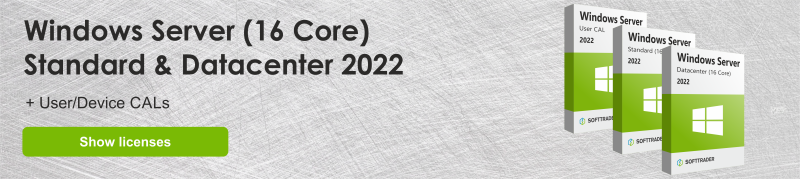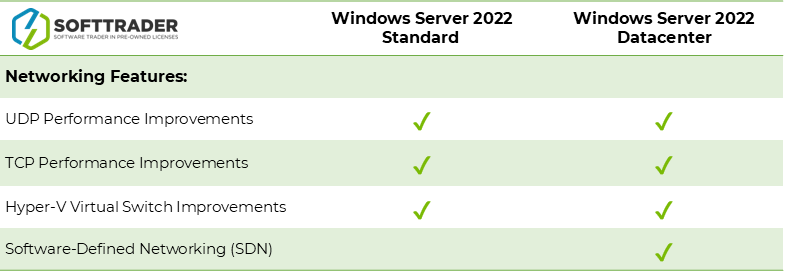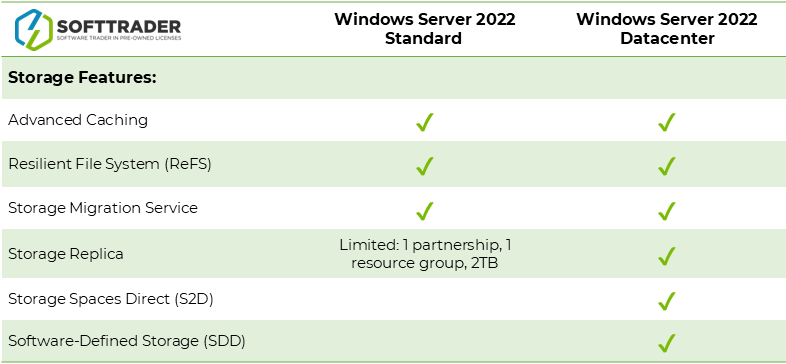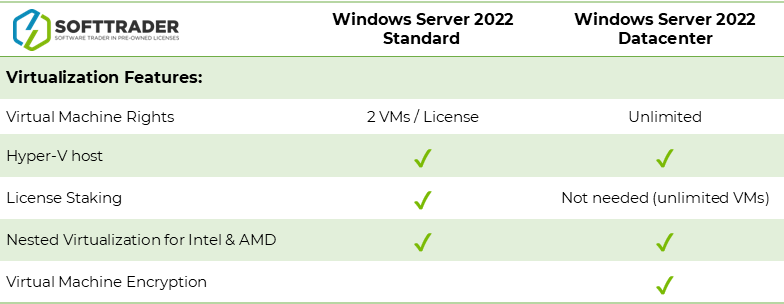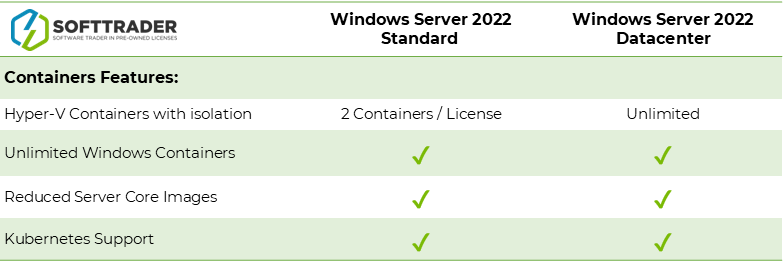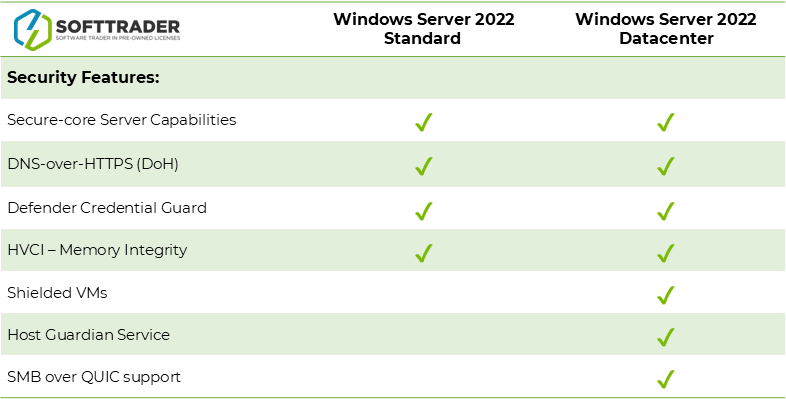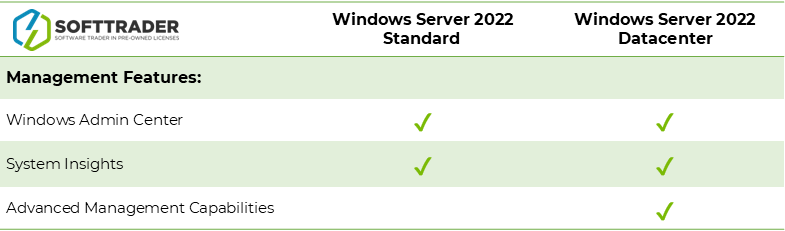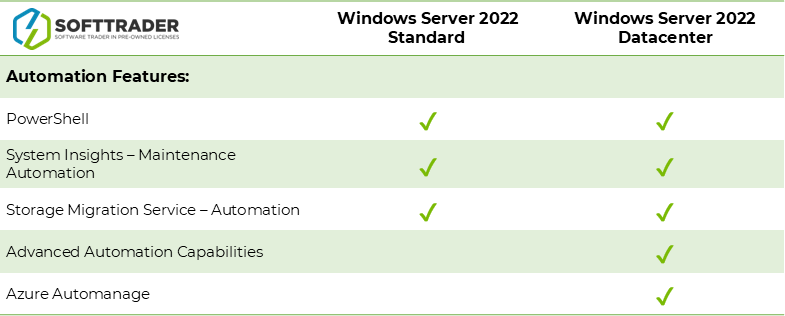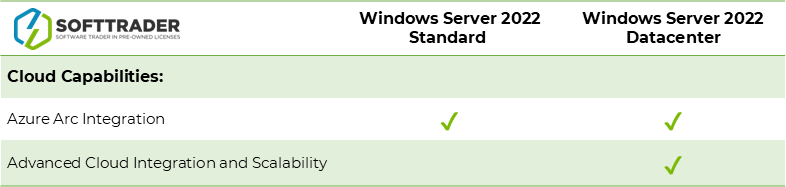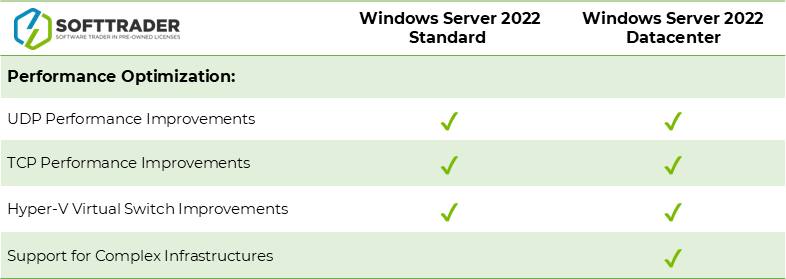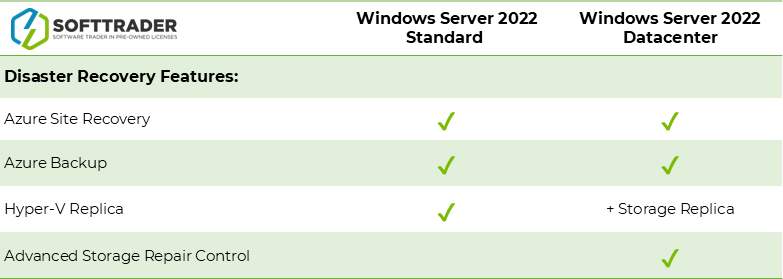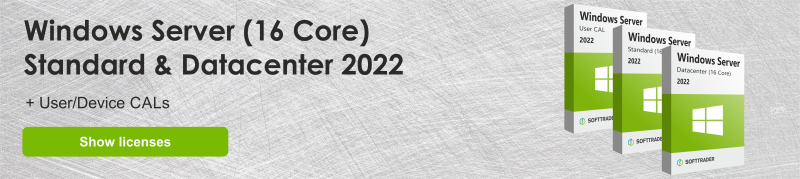Windows Server is the server and IT infrastructure oriented operating system developed by Microsoft. It is mainly used as a platform allowing the implementation of complex infrastructure of connected servers, networks, and applications, managing corporate databases, users roles, and security policies. There are different versions of Windows Server 2022, including the Standard and Datacenter versions, which will be described in this article. Both versions and their features will be covered, highlighting their similarities and differences. Finally, this article will give guidelines to help choose the right version of Windows Server 2022 depending on business needs.
Networking Features
Both versions of Windows Server 2022 include new improvements, or new features, in terms of networking. While the standard version offers improvements to existing features, the Datacenter edition brings in Software-Defined Networking (SDN) which is new to Windows Server.
Windows Server 2022 Standard
Windows Server 2022 Standard brought technical enhancements compared to preceding versions of Windows Server. This can be observed through the implementation of better performing User Datagram Protocol (UDP), using UDP Segmentation Offload (USO) which offloads UDP packet sending to network adapter hardware. Also, Microsoft implemented UDP Receive Side Coalescing (UDP RSC), coalescing packets and thus reducing CPU load.
Another networking feature added to Microsoft Server 2022 Standard regards the Transmission Control Protocol (TCP) performance, which was enhanced through the addition of TCP HyStart++, reducing packet loss during connection start-up, or Recent ACK (RACK), reducing Retransmit TimeOuts (RTO).
Last networking feature included in the Standard edition of Windows Server 2022, is the Hyper-V Virtual Switch, which was improved with better Receive Segment Coalescing (RSC) and better performance for external and internal virtual NIC traffic.
- UDP performance improvements using USO and UDP RSC
- TCP performance improvements through HyStart++ and RACK
- Hyper-V Virtual Switch improvements
Windows Server 2022 Datacenter
Windows Server 2022 Datacenter offers more advanced networking features, starting with the addition of Software-Defined Networking (SDN). This feature allows to configure and manage networks and their services within a datacenter. SDN is made of three major components that can be deployed independently.
First component if the Network Controller feature, which allows to configure, manage, troubleshoot, and monitor virtual infrastructure in a centralized manner within a datacenter.
Another component of SDN within Server 2022 Datacenter is the Software Load Balancing (SLB) which is a feature evenly distributing network traffic among VMs, enabling high availability of multiple servers as they can evenly host a given workload.
Last component of SDN are Gateways, which can be used to route traffic from virtual networks to other networks in secured ways. It allows secured site-to-site connections and Generic Routing Encapsulating between SDN virtual networks and external networks. In addition it allows the creation of Layer 3 connections from SDN virtual networks to external networks.
- Software-Defined Networking
- Network controller
- SLB
- Gateways
Standard vs Datacenter
Both editions of Windows Server 2022 share their main networking features, but the Datacenter edition offers advanced Software-Defined Network (SDN) which enhances the networking capabilities of Server 2022.
Storage Features
Regarding storage features, both Windows Server 2022 Standard and Server 2022 Datacenter add new features. Some of these features are common to both editions, but might be limited in terms of scalability in the Standard version. Datacenter also includes new advanced storage features.
Windows Server 2022 Standard
Windows Server 2022 Standard includes advanced caching, allowing the support of automatic placement of critical data on faster storage volumes and less important data on slower volumes. In addition, Resilient File System (ReFS) includes new file snapshot feature for backing up virtual hard drives and improved performance with block cloning.
Another storage feature of Windows Server 2022 Standard, is the improvement of SMB (Server Message Block) with the introduction of SMB compression.
Also, Microsoft Server 2022 Standard includes Storage Migration Services, improved from previous versions in terms of users and groups migration, while supporting migration between standalone servers and failover clusters.
Last storage related feature included, is the Storage Replica (SR). As its name suggests, SR allows to replicate storage. In the Standard edition of Windows Server 2022, SR is limited to one replication partnership per volume, limiting flexibility of storage replication for complex infrastructures. Other limiting factors in the Standard edition, are the limitations on the volume replication, which are limited to a single resource group, and the volume size limits which are of 2 TB.
- Advanced Caching
- ReFS
- SMB compression
- Storage Migration Service
- Storage Replica – limited: 1 partnership, 1 resource group, 2TB capacity
Windows Server 2022 Datacenter
In terms of storage features, Windows Server 2022 Datacenter offers multiple unique features in addition to the features included in Standard. First, the Storage Replica feature is more advanced within the Datacenter version as it offers support for unlimited nodes, improving the scalability of storage replication.
Next feature unique to Server 2022 Datacenter, is the Storage Spaces Direct (S2D). This feature allows the combination of several local disks into a single pool for Software-Defined Storage (SDS), up to 16 servers and 1 Petabyte of cluster storage.
Last storage feature is the above mentioned SDS, which enables users to uncouple or abstract storage resources from hardware, allowing for greater storage flexibility and scalability with programmable storage resources.
- Advanced Storage Replica
- Storage Spaces Direct (S2D)
- Software-Defined Storage (SDS)
Standard vs Datacenter
Regarding storage features, the Datacenter edition of Server 2022 offers a lot more possibilities with advanced Storage Replica, Software Spaces Direct (S2D), or Software-Defined Storage (SDD).
Virtualization Features
Windows Server 2022 offers great virtualization capabilities for business applications. While the Standard version offers basic capabilities, the Datacenter edition offers greater capabilities for highly virtualized environments.
Windows Server 2022 Standard
In terms of virtualization, the Standard version of Windows Server 2022 offers several important features. First, the Virtual Machine (VM) rights of this version allow up to 2 VMs per license, plus 1 Hyper-V host. Hyper-V Containers with isolation are limited to 2 Hyper-V containers per license, while Server 2022 Standard offers unlimited Windows Server containers without Hyper-V isolation.
Regarding license stacking for additional VMs, Windows Server 2022 Standard allows to stack up licenses to run more VMs, allowing for 4, 6, or even more VMs depending on the number of staked licenses.
Last virtualization feature of Server 2022 Standard is the nested virtualization capability. Windows Server 2022 Standard supports nested virtualization on both Intel and AMD CPUs.
- 2 VMs / license max with 1 Hyper-V host
- 2 Hyper-V containers with isolation / license
- Unlimited Windows Server containers
- License staking for more VMs
- Nested Virtualization supported for Intel & AMD
Windows Server 2022 Datacenter
In addition to the features found within the Standard version of Windows Server 2022, multiple advanced virtualization features are included in the Datacenter edition. First, the VMs rights within Server 2022 Datacenter allow for an unlimited number of VMs per license, thus drastically increasing the virtualization capabilities compared to its Standard counterpart. This is also true regarding the number of Hyper-V containers available, which is unlimited as well in the Datacenter edition of Windows Server 2022.
Thanks to the unlimited virtualization rights, no license staking is required to run more than 2 VMs within Server 2022 Datacenter.
Another feature endemic to the Datacenter edition, is the availability of shielded VMs, allowing for the protection of second generation VMs from compromised host and/or administrators by encrypting VMs. In addition, Windows Server 2022 Datacenter offers the Host Guardian Service for Hyper-V, providing support monitored hosts and shielded VMs.
- Unlimited VMs
- Unlimited Hyper-V containers
- No license staking required
- Shielded Gen 2 VMs
- Host Guardian Service
Standard vs Datacenter
In terms of virtualization features, a substantial difference can be observed between the Standard and Datacenter editions of Windows Server 2022 as the VMs rights differ from a couple of machines per license to an unlimited number of them, for example.
Read all about using multiple Virtual Machines with Windows Server Licenses here.
Containers Features
Regarding containers, both version offers support for Windows Containers as well as Hyper-V containers, offering great capabilities in Windows Server 2022. While the Standard edition has limited scaling possibilities, the Datacenter edition offers great scalability with its unique features.
Windows Server 2022 Standard
As mentioned above in the visualization features, Windows Server 2022 Standard supports unlimited Windows Containers and 2 Hyper-V containers per licenses. But apart from these, Server 2022 Standard offers more features related to containers.
This version of Windows Server introduced Reduced Sever Core image size, with a 40% reduction in comparison with the 2019 edition of Windows Server, allowing for reduced storage usage and reduced load times. In addition, container images have a longer support lifecycle, especially under the LTSC (Long-term Servicing Channel) which offers 5 years of mainstream support, and 5 years of extended support, thus offering longer functional stability.
Another feature of Windows Server 2022 Standard is the group Managed Service Accounts (gMSA) support for containers without domain join requirement, which do not require users to manually join Windows worker nodes to a domain.
Last feature regarding containers, it the Kubernetes support that Server 2022 Standard offers, allowing to automate operational tasks of container management.
- Unlimited Windows Server containers
- 2 Hyper-V containers with isolation / license
- Reduced Server Core Image size
- Longer support for container images
- gMSA for containers without domain join requirements
- Kubernetes support
Windows Server 2022 Datacenter
As mentioned in the previous virtualization section, Server 2022 Datacenter offers unlimited Hyper-V containers, allowing for further expansion of virtualized environments. Also mentioned previously, the capabilities of Server 2022 Datacenter in terms of SDN allows for improved container networking, and S2D allows for enhanced container storage capabilities. In addition, the shielded VMs allow for improved container security.
These features, together, allow for great scalability for highly virtualized environments.
- Unlimited Hyper-V containers
- Improved container networking through SDN
- Improved container storage capabilities through S2D
- Improved container security through shielded VMs
Standard vs Datacenter
The features regarding containers are quite similar between both version of Windows Server 2022 to the exception of the number of Hyper-V containers with isolation, which limits virtualization in the Standard version.
Security Features
Windows Server 2022 includes several security improvements and features compared to previous versions. The Standard version offers great security features, but the Datacenter edition offers more advanced features for larger scale infrastructures.
Windows Server 2022 Standard
Windows Server 2022 Standard also offer numerous security improvements such as secured-core server capabilities, allowing for secured operations even before the OS boot up thanks to hardware backed security. This feature also provide protection against firmware level attacks, as well as protection against unverified code for operating systems.
Another security feature of Windows Server 2022, included in its Standard version, is the DNS-over-HTTPS (DoH) support, allowing secure connections through HTTPS between DNS clients and servers. It protects from undesired interception thanks to encrypted connection. Regarding encryption, Windows Server 2022 also introduced the SMB AES-256 cryptographic suites for SMB encryption, offering higher security levels, but impacting performance. AES-128 is still used by default as it offers good balance between security and performance, meaning that AES-256 addresses higher security concerns mainly.
Also, Server 2022 Standard includes memory integrity features, or hypervisor-protected code integrity (HVCI). This features protects Windows’ kernel against malwares.
In addition to these security features, Windows Defender Credential Guard is available on Windows Server 2022, isolating sensitive information through the use of virtualization-based security (VBS).
Lastly, MS Defender for Endpoint is available for integration in Windows Server 2022, allowing for complete endpoint protection management, and advanced attack detection and investigation through the Defender XDR console.
- Secure-core Server capabilities
- DNS-over-HTTPS
- SMB AES-256 encryption
- HVCI – Memory integrity
- Defender Credential Guard
- Defender for Endpoint
Windows Server 2022 Datacenter
In terms of security, multiple features are endemic to the Datacenter edition of Server 2022. First, the Shielded VMs allow for enhanced protection of Generation 2 VMs, further securising containers for highly virtualized environments. As previously mentioned, Host Guardian Service provides support for monitored hosts and shielded VMs, enhancing security as well. In addition, the SDN capabilities of Datacenter allow for advanced security for large-scale environments.
Another feature improving security in Windows Server 2022 Datacenter, is the support of SMB over QUIC, providing an alternative to TCP network transport. This protocol allows for secured and reliable connectivity for file sharing.
Also, the further integration of Server 2022 Datacenter to Azure services brings in more security features.
- Shielded Gen 2 VMs
- Host Guardian Service
- SMB over QUIC support
- Azure integration
Standard vs Datacenter
Another field in which differences between both versions show, is about security. Windows Server 2022 Standard adds several security features, but the Datacenter edition includes more advanced features, such as shielded VMs.
Management Features
Regarding management features, both versions offer tools such as the Windows Admin Center. The datacenter edition, with its specific features, offers more management capabilities as all advanced features can be singularly managed.
Windows Server 2022 Standard
In windows Server 2022 Standard, Windows Admin Center is included for centralized and remote management. Windows Admin Center can be ran from any physical, virtual, on-premises, or hosted environment.
In addition to Windows Admin Center, Server 2022 Standard offers System Insights capabilities allowing to analyse system data from Windows Server, helping the understanding of the functioning of given servers. This feature allow users to take a proactive approach to server maintenance, alleviating operational expenses linked with reactive actions.
- Windows Admin Center
- System Insights
Windows Server 2022 Datacenter
Regarding Management features, the Datacenter version of Windows Server 2022 includes all features from its Standard counterpart, while offering the possibility to manage all the additional features that the Datacenter edition has to offer. This includes the management of an unlimited number of VMs, the management of S2D for advanced storage management, as the opportunity for more scalability of highly virtualized environments.
- Advanced features management (unlimited VMs, S2D, SDN, etc…)
- Improved scalability
Standard vs Datacenter
Both versions of Windows Server 2022 offer great tools such as the Windows Admin Center or System Insights, but the Datacenter edition, with its unique features in terms of virtualization, containers, or security, offers more advanced management possibilities than its Standard counterpart.
Read all about Windows Admin Center here.
Automation Features
The Standard and Datacenter versions of Windows Server 2022 include great automation tools giving both editions great automation capabilities. The Datacenter edition allows for more scalability and more advanced automation.
Windows Server 2022 Standard
In terms of Automation, Windows Server 2022 includes PowerShell, a task automation and configuration management program, using its own scripting language. PowerShell is capable of accepting and returning .NET objects, unlike most shells.
As mentioned in the storage features section above, Server 2022 Standard includes Storage Migration Services, which in addition to allowing storage migration, allows for the automation of data migration.
As mentioned in the management features section above, Windows Servers 2022 Standard includes System Insight for proactive server analysis and maintenance. This feature also allows to automate server maintenance.
- PowerShell
- Storage Migration Service – Migration automation
- System Insights – Maintenance automation
Windows Server 2022 Datacenter
In terms of automation, Server 2022 Datacenter offers very similar features in comparison to the Standard version. This can be seen through PowerShell or the Storage Migration Service, which both benefit automation in virtualized environments. Unique to Server 2022 Datacenter, are the automation possibilities linked to the advanced SDN and S2D capabilities of the Datacenter edition, offering more advanced automation opportunities.
Also, the Datacenter addition of Windows Server 2022 offers the feature Azure Automanage, which allow the automation of management tasks and patching. It optimizes the management of VMs through the automated operations.
- Advanced networking and storage automation through SDN and S2D capabilities
- Azure Automanage
Standard vs Datacenter
Both Server 2022 Standard and Datacenter offer automation tools such as PowerShell. The Datacenter edition offers further automation capabilities linked to its unique networking, containers, or security features, but also adds Azure Automanage.
Cloud Capabilities
Regarding Cloud capabilities, both version of Windows Server 2022 are designed to allow for great cloud integration. This can be seen through the integration of Azure features to Server 2022. The Datacenter edition offers more capabilities in regards to the scalability of cloud integration.
Windows Server 2022 Standard
Windows Server 2022 Standard also includes great cloud capabilities. First, the integration of Azure Arc for managing on-premises and multi-cloud Windows Servers, allows to manage an entire environment within an organization by projection of existing resources in to Azure Resource Manager. Azure Arc also allow to manage virtual machines, databases, and Kubernetes clusters as long as they are running in Azure.
Other features extending the cloud capabilities of Windows Server 2022 Standard are Azure Backup and Azure Site Recovery integrations. These features provide backups and disaster recovery options in a cloud-based manner. In addition, the support of Azure File Sync allows to extend on-premises file servers to the cloud.
Also, the Windows Admin Center offers an easy integration with Azure for hybrid cloud management.
As mentioned previously, Windows Server 2022 Standard allows for up to 2 VMs per license, thus limiting the scalability of cloud-based activities.
- Azure Arc integration
- Azure Backup
- Azure Site Recovery
- Azure File Sync
Windows Server 2022 Datacenter
The capabilities brought by the addition of unlimited VMs rights, Storage Spaces Direct, and the further integration of Azure services to Windows Server 2022 Datacenter allow for more extensive cloud integration across the board, while offering hybrid capabilities for on-premises and virtual integration. This is also true for multi-cloud environments, which can be easily managed through Server 2022 Datacenter.
- Advanced Cloud integration and scalability
Standard vs Datacenter
Regarding Cloud capabilities, both versions offer great integration possibilities. While the Standard version of Windows Server 2022 provides cloud capabilities adapted to its limited number of VMs and containers, the Datacenter edition offers all integration and scalability possibilities in regard of its unique features and capabilities. Overall the Cloud capabilities of the Datacenter version is aimed at providing support for complex infrastructures.
Performance Optimization
In terms of performance optimization, both version bear similar features and improvements across the board, the main differences residing in the support capabilities for more complex infrastructures.
Windows Server 2022 Standard
As mentioned before, Windows Server 2022 include performance improvements in terms of networking capabilities as better UDP and TCP were implemented, including USO and TCP HyStart ++. Also, the improvement of the Hyper-V virtual switch with updated RSC also improved performance.
In addition, both version of Windows Server 2022 support up to sixty-four 64-bit sockets, unlimited logical cores, and 256 TB of RAM for hosts supporting 4-level paging, and up to 4 PB of RAM for 5-level paging, thus offering great support capabilities for servers.
- UDP performance improvement using USO and UDP RSC
- TCP performance improvement through HyStart++ and RACK
- Hyper-V Virtual Switch improvements
- Supports up to 64 x64-bit sockets, unlimited logical cores
- Supports up to 256TB of RAM in 4-level paging
- Supports up to 4PB of RAM in 5-level paging
Windows Server 2022 Datacenter
In terms of performance optimization, the Datacenter edition of Windows Server 2022 is overall better suited for larger scale operations, offering better performances for complex infrastructures in comparison to its Standard counterpart, which is designed for smaller organizations and less virtually-based environments. That being said, Server 2022 Datacenter offers the features included in Standard, such as the improved protocols with UDP and TCP performance improvements, or the Hyper-V virtual switch improvements through updated RSC.
- Support for complex infrastructure
Standard vs Datacenter
Both editions of Windows Server 2022 benefited from performance improvements. This can be seen through the improvement of protocols in both versions, and regarding the Datacenter version, through its support capabilities for larger and more complex infrastructures.
Disaster Recovery Features
To allow continuity in case of a disaster, Windows Server 2022 includes multiple recovery features and tools useful to businesses. Both editions of Server 2022 offer similar features, to the exception of a few advanced features endemic to the Datacenter edition.
Windows Server 2022 Standard
Windows Server 2022 Standard also includes disaster recovery features. Azure Site Recovery provides disaster recovery for on-premises and Azure infrastructure. It can be used to manage the replication, failover, and failback of VMware VMs, Hyper-V VMs, Azure VMs, and physical servers. In addition, Hyper-V Replica offers a business continuity and disaster recovery (BCDR) solution for virtual environments by allowing the replication of VMs between sites.
Last disaster recovery feature included in Server 2022 Standard, is Windows Server Backup, which is a built-in tool for backing up and restoring Windows Server in case of an emergency. It supports full server and custom backups, allowing the restoration of files, folders, volumes, and system state.
- Azure Site recovery
- Hyper-V Replica
- Windows Server Backup
- Azure Backup
Windows Server 2022 Datacenter
Regarding disaster recovery, Datacenter offers additional reinsurance as it includes enhanced Storage Replica, allowing effective and efficient data replication between sites in case of a disaster, or pro actively, allowing better preparedness in case of an emergency. Also, the addition of S2D to Windows Server 2022 Datacenter allows control over storage repair speed and over data resync processes, expanding disaster recovery possibilities.
- Advanced Storage Replica
- Advanced Storage repair control
Standard vs Datacenter
In case of a disaster, both editions of Windows Server 2022 offer strong recovery features to allow continuity. The Datacenter version adds advanced Storage Replica, and advanced storage repair control.
Windows Server 2022 Standard or Datacenter? Additional information & guidelines:
Both editions of Windows Server 2022 offer extensive features and capabilities allowing businesses to operate in virtualized environments. This section will first go over some additional information such as user access licenses and hardware requirements, and will give guidelines to help making the right choice to answer the right needs.
Additional information
In addition to the features offered by each version of Windows Server 2022, there is important information to know about before acquiring a license, whether it is in regards to the Standard, or Datacenter edition.
Client Access Licenses (CALs)
First, for both editions of Windows Server 2022, users and/or devices require Client Access Licenses (CALs) in order to access servers under Windows Server. There two main types of CALs, respectively user CALs and Device CALs. User Client Access Licenses are linked to a specific users, allowing access from multiple devices, which is adapted to organizations that have more devices than users. Device CALs, linked to the device itself, are more adapted to businesses with more users than devices, allowing access to servers for multiple users from one device.
In addition to CALs, there are access licenses for non-company-employed external users such as contractors for example. They are called External Connector licenses and are server-based rather than user or device based such as regular CALs.
For both editions of Windows Server 2022, the use of CALs to access servers requires compatible server versions. This means that in the case of the implementation of a newer version of a given server, newer CALs will be required to match in term of compatibility.
Being primarily a licensing concept, CALs are not bound to any additional hardware requirements except for the minimal requirements for Windows Server 2022, which are listed below.
Hardware Requirements
Below, find the minimum requirements to run Windows Server 2022:
- CPU: 1.4 GHz 64-bit processor
- RAM: 512 MB for Server Core, 2 GB for Server with Desktop Experience
- Storage: 32 GB of hard drive space
- Network: Ethernet with a throughput of 1 Gigabit/s, compliant with PCIe architecture
- Firmware: 2.3.1c-based system and firmware supporting secure boot
- Security: TPM 2.0 (only required for certain features)
While allowing to run Windows Server 2022, the minimum hardware requirements are far from optimal in order to benefit from the features of Server 2022. In order to allow for higher performing and virtualized environments, the following hardware capacity is recommended:
- CPU: 2.5+ GHz Multi-core 64-bit processor, 8+ cores for optimal performance
- RAM: 64 GB+, with ECC (Error Correcting Code) for reliability
- Storage: 100GB SSD for OS drive, 200+ GB HDD or SSD data drives with 15.000+ IOPS
- Network: 10 Gigabit/s Ethernet adapter for high performance
- Firmware & security: same as minimal requirements listed above
These specifications are indicative and need too be adapted to operational needs. Higher performing, or very complex infrastructures might require further upscaling in terms of hardware.
Read more about Windows Server 2022 compatibility here.
Guidelines
As described in this article, both versions of Windows Server 2022 offer extensive features for business applications, but differ in term of the advancement of their features, as well as in their scalability.
Windows Server 2022 Standard is mainly aimed at small to medium-sized businesses, with simple infrastructure, and less virtualization needs. It offers a cost-effective solution for less virtualized environments, while offering all the features required to manage your business’ server.
Choose Windows Server 2022 Standard if:
- You are a small to medium-sized business
- You have low virtualization needs
- You are looking for a cost-effective solution
Windows Server 2022 Datacenter targets larger organizations, or organizations with higher virtualization needs. It offers all the features and tools required for advanced and extensive deployments across numerous devices. It also allows for deeper cloud integration through Azure services. Overall, the Datacenter edition of Windows Server 2022 comes at a higher cost, but is more economical than its Standard counterpart for highly virtualized environments.
Choose Windows Server 2022 Datacenter if:
- You are a larger business
- You have extensive virtualization needs
- You require advanced features
- You are looking for a more scalable solution
Buy affordable Windows Server 2022 licenses
Are you looking for affordable Windows Server 2022 licenses and save up to 70% on costs? Softtrader offers pre-owned Microsoft licenses, because they are pre-owned they cost considerably less, while the functionalities are the same!
Do you have questions? Contact us!
For more information about which Microsoft software and licenses are best for you, please contact us. We are available from Monday to Friday from 9 a.m. to 5 p.m.