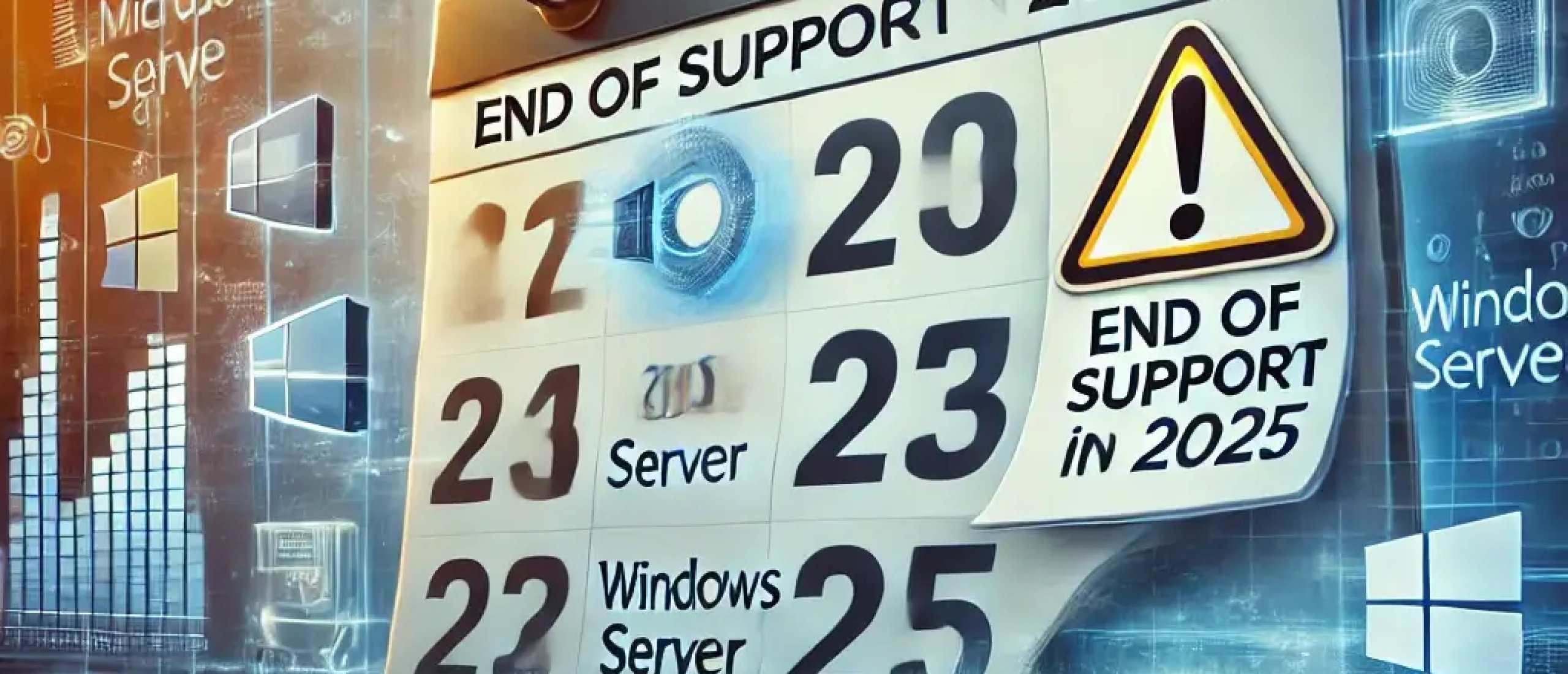On October 1, 2024, Microsoft Office 2024 was officially released to the general public. This new version of Office is already generating a lot of interest among professionals and businesses who want to benefit from the latest and most efficient productivity tools. But what exactly does Office 2024 offer and what important innovations can we expect?
In this article, we'll discuss the key points you need to know about Office 2024. We'll start with a general introduction to this new version, followed by a detailed overview of the new features in Word, Excel, PowerPoint, and Outlook. Then, we'll look at the advantages and disadvantages of the perpetual license model of Office 2024 LTSC compared to the Microsoft 365 subscription. Finally, we'll discuss the compatibility requirements, necessary configuration, prices, and availability to help you make the right choice between Office Professional 2024 and Microsoft 365, depending on your needs.
Release date of Microsoft Office 2024
Microsoft Office 2024 LTSC was officially released to the general public on October 1, 2024. Two weeks earlier, on September 17, 2024, Office 2024 LTSC was released for governments and businesses already using volume licenses. Office 2024 Pre-Owned is available at Softtrader! This means your company can start saving significantly on Office 2024 LTSC purchases right away. You can request a quote for Office LTSC Standard 2024 and Office LTSC Professional Plus 2024. We’re happy to discuss the current and future possibilities with you to ensure you get the best solution for your needs.
General presentation of Office 2024
Office 2024 is offered in the Long-Term Servicing Channel (LTSC), with a perpetual license that does not require a Microsoft 365 subscription. This will be a welcome change for those who prefer a one-time purchase over subscription-based models. We speak to hundreds of companies weekly who indicate they need to continue using local solutions and in this way prefer to keep control in their own hands. In many cases, this is justified, as the vulnerability of cloud solutions has recently been underscored by many downtimes during the CrowdStrike errors and subsequent DDoS attacks.
One of the most significant changes in the latest version is the removal of Microsoft Publisher from the Office suite. This decision has elicited mixed reactions from users, as Publisher is a popular tool for creating and designing documents and marketing materials. However, with the rise of online publishing and design tools, Microsoft has decided to remove Publisher and focus on other core applications like Word and PowerPoint.
The first thing that struck us during our tests with Office 2024 is the new default theme of the entire Office suite. Especially on Windows 11, Office 2024 runs sublimely, and the new default theme works very smoothly. Besides being smooth, it's a joy to the eye, Microsoft has listened very well to the feedback from the general public, which has led to some nice quality of life improvements. Later in this article, we'll delve deeper into the specific improvements for each Office application.
Office 2024 support
Office 2024 LTSC will receive 5 years of support according to the Fixed Lifecycle Policy. After these 5 years, there will be no 'Extended Support'. According to official Microsoft channels, the End of Life date for Office 2024 LTSC is October 9, 2029.
New features of Word, Excel, PowerPoint, and Outlook
Microsoft Office 2024 brings numerous improvements and new features to its main applications such as Word, Excel, PowerPoint, and Outlook. Here's an overview of the main new features per application:
New features in Word 2024
- Support for ODF 1.4: Word 2024 now offers support for OpenDocument Format (ODF) 1.4. This new specification supports many new features, improving the compatibility and interchangeability of documents.
- Improved collaboration: Collaboration is now easier than ever. You can use modern comments to leave thoughts or questions in the document for others. You can also seamlessly switch between View, Review, and Edit modes. Additionally, it's possible to remove all resolved comments in a document with a single click.
- Improved session recovery in case of unexpected closure: When Word 2024 closes unexpectedly before you've saved your latest changes, the program automatically opens all documents you had open. This way, you can continue exactly where you left off.

New features in Excel 2024
The following features have been added to Excel 2024:
- Dynamic charts with dynamic arrays: In Excel 2024, this handy new feature has been added. This means you can now create charts that automatically grow or shrink with your data. Imagine you have a list of sales figures that changes regularly. Instead of manually adjusting your chart each time, Excel now automatically adjusts the chart when data is added or removed. The chart thus adapts to the amount of data, instead of being limited to a fixed number of points. This makes it much easier to always have up-to-date visual representations of your data, without additional work on your part.
- 14 new text and array functions: In Excel 2024, 14 new text and array functions have been added. In the table below, you'll find the new functions:
Function | Type | Description |
TEXTSPLIT | Text manipulation | Splits text into multiple columns/rows based on a delimiter |
TEXTBEFORE / TEXTAFTER | Text manipulation | Gets the text before/after a specified delimiter |
VSTACK / HSTACK | Array manipulation | Combines data ranges vertically or horizontally |
TOROW/TOCOL | Array formatting | Returns the array as a single row/column |
WRAPROWS/WRAPCOLS | Array formatting | Converts a row/column array into a 2D array |
TAKE/DROP | Changing array format | Returns/removes rows or columns from the beginning or end of the array |
CHOOSEROWS/CHOOSECOLS | Changing array format | Returns the specified rows/columns of an array |
EXPAND | Changing array format | Expands an array to the specified dimensions |
- New IMAGE function for adding and managing images in cells: Excel has introduced a new function called 'Image in cell', which allows you to insert images directly into cells. You have several options for adding images: via the Excel ribbon, using a formula, or retrieving them from a data type. You can insert images from your device, from stock images, or from the internet. The function supports various file formats, including JPG, PNG, BMP, ICO, WEBP, TIF, and non-animated GIFs. You can insert images in various ways: via the 'Insert' tab, by pasting from the clipboard, or by converting existing floating images to images in cells. It's also possible to insert multiple images at once. You can easily switch between images in cells and floating images above cells. For accessibility, we recommend adding alternative text to the images, so that people with visual impairments can understand the content. This new feature improves Excel's capabilities to integrate visual information directly into your worksheets, which can enrich the presentation and analysis of your data.
- Improved speed and stability of workbooks: Excel 2024 has undergone a significant improvement in terms of speed and stability of workbooks. You'll notice that the program now runs much more smoothly, especially when you have multiple workbooks open at the same time. Previously, this could lead to annoying delays or even moments when Excel seemed to freeze. These problems have now been largely resolved. If you're used to working with various complex workbooks that perform calculations independently of each other, you'll notice a significant improvement. You can now work more efficiently without being hindered by long wait times or interruptions. This means you can navigate through your data faster, perform calculations, and complete your work, which benefits your productivity.

New features in Outlook 2024
- New meeting options: Outlook 2024 makes scheduling online meetings easier with new built-in options. You get more options when creating and managing meetings. For example, you can automatically schedule breaks between appointments by automatically shortening meetings.
- Improved search functions: The search functionality for emails, calendars, and contacts has been improved. Outlook 2024 now shows more relevant suggestions when you search for messages, attachments, contacts, and calendar items.
- Improved integration: There is improved integration with other Microsoft services, such as Teams and Viva Engage, which facilitates collaboration and communication within your organization.
New features in PowerPoint 2024
- Cameo function for inserting live camera feed into presentations: You can now insert your live camera image directly onto a PowerPoint slide. This allows you to apply the same effects to your camera image as to other objects, such as formatting, transitions, and styles.
- Recording Studio for recording presentations with voice and video: With this feature, you can record your PowerPoint presentation, including voice, ink gestures, and your video presence. You can then export the recording as a video file.
- Ability to embed Microsoft Stream videos: You can now insert Microsoft Stream (on SharePoint) videos into your presentation to enrich your story.
- Support for adding captions to videos and audio: You can now add captions or subtitles to videos and audio files in your presentations.
New features in OneNote 2024
- Improved ink functions for the tab: OneNote 2024 introduces 'Ink Stickiness' with images and PDFs. This means your handwritten notes now adhere better to images and PDF documents, keeping them in place even if you adjust the page.
- Integration with Microsoft Loop: You can now insert Loop components into your notes, improving collaboration and real-time updates.
- Renewed Sticky Notes app: The Sticky Notes app has received a makeover, improving integration with OneNote and making it easier to use quick notes.
- Improved search function: OneNote 2024 offers improved search functionality, allowing you to navigate through your notes faster and more efficiently.
New features in Access 2024
- Access to Dataverse connector with Power Platform: You can now unlock new capabilities that organizations need, such as mobile solutions and Microsoft Teams integration. This combines the ease of use of Access with the benefits of cloud storage.
- Microsoft Edge Browser Control: There is a new Microsoft Edge Browser Control that allows you to specify a URL and display web pages on a form.
- Large Address Aware: The 32-bit version of Access is now Large Address Aware (LAA), increasing the maximum address range from 2 GB to 4 GB when used on a 64-bit version of Windows. This is particularly useful when running complex Access applications.
- Digital signature: You can now digitally sign your Microsoft Access database and VBA code via the Tools/Digital Signature command in the VBA IDE. This allows VBA code to run even if the Trust Center settings specify that only digitally signed code should be enabled.
- SQL View from the navigation pane: You can now open queries directly in SQL View from the navigation pane, without having to first open Datasheet View or Design View.
- Increased limits: The maximum number of open tables has been increased from 2,048 to 4,096, and the maximum number of available connections has been increased from 256 to 512.
New features in Visio 2024
- More shapes, stencils, and templates available: Visio 2024 offers a greater variety of shapes, stencils, and templates. In Visio Standard 2024, you'll find new icons, sticky notes for brainstorming, and various infographics such as To-Do Lists. Visio Professional 2024 goes a step further with more than 10 new Azure stencils and additional network and software content, including Kubernetes Shapes and Yourdon-Coad notations.
- Improved search function: The search function is now integrated into the title bar, improving accessibility and aligning the user experience with other Microsoft applications. This new search function uses Fluent Design principles for an intuitive and familiar experience.
Advantages and disadvantages of Office 2024 without subscription
Here are the advantages and disadvantages of choosing a version without subscription of Office 2024:
Advantages of a perpetual license for Office 2024
- No recurring costs: With a perpetual license, you only pay once to use Office 2024 for as long as you want, without monthly or annual payments.
- Full offline access: Once Office 2024 is installed, you can work offline without any restrictions, which is ideal for devices that are not constantly connected to the internet.
- Long-term compatibility: Office 2024 will be supported for 5 years, ensuring lasting compatibility with your existing systems and files.
- Update management: With a perpetual license, you decide when to perform updates, thus avoiding unexpected feature changes that could disrupt your workflow.
Disadvantages of Office 2024 without subscription
- Limited features: Office 2024 does not include certain advanced cloud features such as real-time collaboration or AI-driven automation, which are reserved for Microsoft 365 subscribers.
- No mobile access: Without a subscription, you cannot edit your Office documents on tablets or smartphones via the dedicated mobile apps.
- Limited security updates: Microsoft will only provide security updates for Office 2024 for a limited time, unlike continuous updates for subscription versions. Experience shows that perpetual versions of Office are supported for about 5 years. When we know more about the support dates, we'll keep you informed.
- Higher initial costs: Although more economical in the long run, purchasing an Office 2024 license represents a considerable initial investment compared to a few months of Microsoft 365 subscription.
In summary, Office 2024 without subscription is suitable for users who value stability, work primarily offline on PC/Mac, and can do without certain cloud services. Microsoft 365 subscribers benefit from a more modern and collaborative experience, in exchange for a regular financial commitment.
Compatibility and system requirements
Office 2024 will be compatible with the latest versions of Windows and macOS, and will offer editions in both 32 and 64 bits to meet the diverse needs of users.
Compatibility with Windows and Mac
Office 2024 for Windows will only work on Windows 11 and Windows 10, in both 32 and 64-bit versions. Windows ARM devices require Windows 11. Additionally, Office 2024 LTSC can also run on Windows Server 2022. For Mac computers, Microsoft's policy is to support the two most recent versions of macOS. At the time of Office 2024's release, this should include:
- MacOS Sequoia (v15, 2024)
- MacOS Sonoma (v14, 2023)
- MacOS Ventura (v13, 2022)
Office 2024 will work on both Mac computers with Intel processors and Apple Silicon chips (M1/M2/M3), just like Office 2021.
Prices and availability
Microsoft has not announced any price change for Office 2024 compared to previous versions with a perpetual license. As always, prices for Office LTSC volume licenses are variable and you can only obtain them for your company directly through Microsoft's sales department. Softtrader offers Office 2024 LTSC Pre-Owned licences. Request a quote for Office 2024 LTSC, so we can go through all possible scenarios to give you a realistic picture of Office 2024 LTSC at an advantageous price.
Comparison with Microsoft 365
Office 2024 and Microsoft 365 show significant differences in terms of features and licensing models. Although Office 2024 LTSC offers important improvements over the previous LTSC version, it will not offer the same cloud capabilities as Microsoft 365, such as real-time collaboration, AI-driven automation in Word, Excel, and PowerPoint, or cloud-based security and compliance functions.

Main differences between Office 2024 and Microsoft 365
- Licensing model: Office 2024 is offered with a "perpetual" license that is device-based, without subscription. The Microsoft 365 license is tied to a user and covers five devices.
- Support: Office 2024 will receive five years of standard support. No extended support.
- Features: Compared to Microsoft 365, Office 2024 will not contain certain advanced features, such as dictation in Word, the Editor in PowerPoint, data types in Excel, suggestions in Outlook, online storage, deployment via Intune, or access to Copilot.
- Updates: Office 2024 LTSC can receive security and quality updates, but no feature renewals, unlike Microsoft 365.
Usage scenarios for Office 2024 and Microsoft 365
Office 2024 LTSC | Microsoft 365 |
Devices that cannot accept updates for years | Full cloud experience with AI-driven automation and real-time collaboration |
Process control devices not connected to the Internet | Deployment options for offline scenarios such as computer labs |
Specialized systems running integrated applications that must remain unchanged | Access to Microsoft Copilot (subscription required) |
The choice between Office 2024 LTSC and Microsoft 365 depends on many factors. As mentioned earlier, we often hear that companies prefer to keep control in their own hands, especially when it comes to customer and employee data. If you're unsure about what's best for your company, we recommend contacting one of our Microsoft Licensing experts.
Conclusion
In summary, Office 2024 marks an important step in the evolution of Microsoft's Office suite. With its new features and improvements in Word, Excel, PowerPoint, and Outlook, this version promises a significant productivity boost for users. While the perpetual license model offers some advantages, it's important to weigh the pros and cons against the Microsoft 365 subscription, which offers a more modern and collaborative experience.
Regardless of your preference, Office 2024 remains a powerful and versatile solution, compatible with the latest versions of Windows and macOS. At Softtrader, we offer Office 2024 LTSC in pre-owned versions, so that your company can save significantly on the purchase of Office 2024. Request a quote for Office 2024 or contact us, so we can examine possible scenarios and savings together!
Frequently asked questions about Office 2024
- What innovations are introduced in MS Office 2024? MS Office 2024, in the Office LTSC version, introduces a series of new features and improvements. In Outlook, you'll find improved search functionality for emails, calendars, and contacts, as well as expanded options for creating and managing meetings. Excel now offers dynamic charts with dynamic arrays and 14 new text and array functions. PowerPoint introduces the Cameo function for inserting live camera images and the Recording Studio for recording presentations. Word benefits from improved session recovery in case of unexpected closure. General improvements include a new default Office theme, improved accessibility tools, and support for OpenDocument Format (ODF) 1.4. Additionally, this version offers improvements in performance, security, and accessibility, thus enhancing the overall user experience and increasing productivity.
- What is the expected release date for Office 2024? Office LTSC 2024 officially came out on October 1, 2024, and is now generally available for all customers.
- Which version of Microsoft Office is recommended for intensive users? We recommend making your own assessment between Microsoft 365 and Office 2024 LTSC. In terms of security and data retention, we will always recommend an on-premises solution, however, there are cases where the newer real-time collaboration options are of great importance. We can't make this assessment for you in this article, the situation is obviously different for each company. However, we'd be happy to help you list the advantages and disadvantages of both solutions, feel free to call us!
- How does Microsoft Office differ from OpenOffice? OpenOffice has a more sober interface and requires time to get used to. The menus are spread across the entire workspace. In contrast, Microsoft Office's interface is mainly organized at the top of the workspace, which can make it easier for users to access tools and functions.