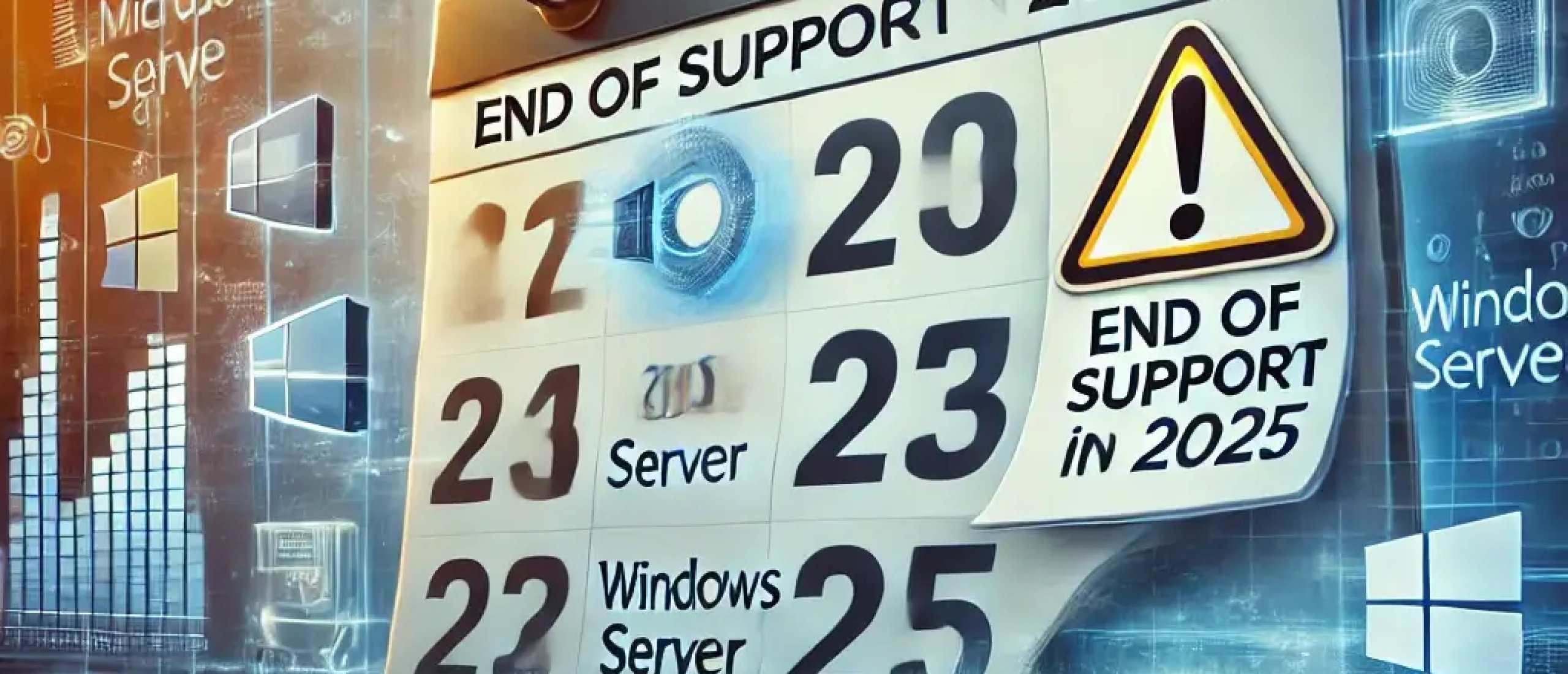PowerPoint is widely used by many companies and individuals for creating presentations. If you want to purchase PowerPoint, you can choose between a one-time purchase and a subscription via Microsoft 365. In this blog, we explain why a Pre-Owned PowerPoint license from Softtrader is often a cheaper alternative than a Microsoft 365 subscription.
What are the options for PowerPoint?
1. One-time purchase of PowerPoint:
At Softtrader, we offer Pre-Owned licenses for PowerPoint. These are original licenses that are valid for a lifetime. This means you won’t incur monthly costs. After a one-time payment, you’ll have access to the version of PowerPoint you purchased.
- Standalone version of Microsoft PowerPoint: €159
- Microsoft Office package (including PowerPoint): Price varies depending on the version of Microsoft Office
2. Microsoft 365 subscription:
With a Microsoft 365 subscription, you get access to PowerPoint along with other Office applications. This subscription provides the latest versions of the software, automatic updates, and cloud features. The subscription costs depend on the type:
- Microsoft 365 Personal: €7 per month (for 1 user)
- Microsoft 365 Family: €10 per month (for up to 6 users)
With a subscription, you pay regularly for access to PowerPoint and other Office applications.
Advantages of a one-time purchase vs. Microsoft 365
Advantages of a one-time purchase from Softtrader:
- No monthly fees: You pay only once for the license and have permanent access to PowerPoint.
- Lower costs in the long term: A Pre-Owned license is cheaper than a Microsoft 365 subscription.
- No additional costs for updates: You receive a version tailored for long-term use without needing to pay for updates.
Advantages of Microsoft 365:
- Always the latest version: Automatic updates and access to new features.
- Cloud features: Ability to save files in the cloud and easily collaborate with others.
- Access to multiple applications: In addition to PowerPoint, you get access to Word, Excel, Outlook, and more.
When is a standalone Pre-Owned license more beneficial?
By opting for a Pre-Owned license from Softtrader, you make a one-time payment for a standalone version of PowerPoint. You won’t incur recurring costs like with a subscription. This means that after just 11 months, the Pre-Owned standalone PowerPoint license from Softtrader becomes more cost-effective than the Microsoft 365 Personal subscription.
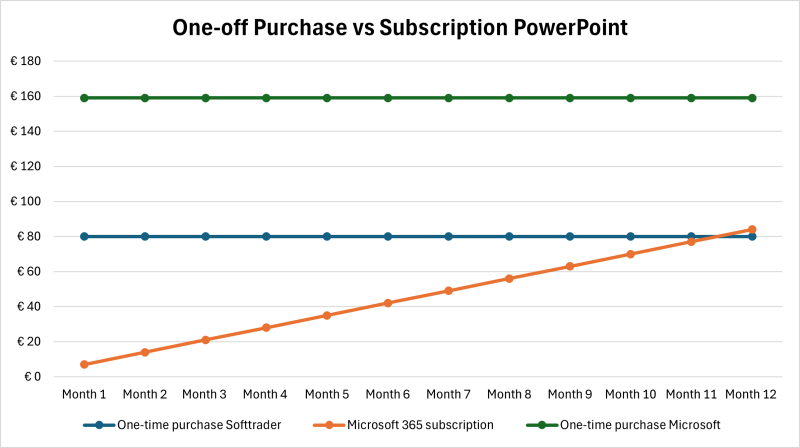
If you don’t need cloud features and prefer to use the same version of PowerPoint, the Pre-Owned PowerPoint license is the cheaper option in the long term.
Pre-Owned Office Package: The Most Cost-Effective Alternative
If you only need PowerPoint, the standalone version might seem like the cheapest option at first glance. However, the price of a Pre-Owned Office package, which includes other applications such as Word, Excel, and Outlook alongside PowerPoint, isn’t much higher than the price of the standalone PowerPoint version.
At Softtrader, you can purchase a Pre-Owned Office package for only a small difference in price compared to the standalone version of PowerPoint. This means you get more value for your money. Instead of just access to PowerPoint, the Office package provides you with a full suite of applications that can further enhance your company’s productivity.
Request a quote and see for yourself the price difference between the standalone version and the Office package.
Why choose Softtrader?
At Softtrader, we offer Pre-Owned PowerPoint licenses and Pre-Owned Office packages at the most competitive prices. This allows you to save significantly compared to the monthly costs of Microsoft 365. Our Pre-Owned licenses provide the same features and quality as new Microsoft licenses. This makes them an excellent choice for customers looking for an economical solution for PowerPoint.
Request a quote or contact us for more information about PowerPoint licenses.