Buy Windows Server 2022
Windows Server 2022
Experience the pinnacle of efficiency and performance with Windows Server 2022. This advanced operating system by Microsoft is designed to handle complex server operations with ease. Whether running a mail server or a print server, Windows Server 2022 effortlessly manages client requests, ensuring your network runs smoothly. As the backbone of your IT infrastructure, it's paramount to choose a reliable and robust system. Look no further than Windows Server 2022, a solution tailor-made for excellence in server operations. Upgrade to Windows Server 2022 today and propel your business towards unparalleled productivity and performance.
What is Windows Server 2022?
Windows Server 2022, the latest release from Microsoft, promises a more efficient and secure server experience. This powerful server operating system has been designed to handle a multitude of client requests within the client-server network with precision and agility. Its superior performance and flexibility make it the preferred choice for managing various tasks such as running external applications on a hardware setup. Be it serving as an underpinning for your mail server or efficiently handling print server tasks, Windows Server 2022 is programmed to deliver enhanced performance. Its robustness is also reflected in its ability to withstand high traffic loads while ensuring minimal downtime. As a result, businesses can rely on this advanced operating system for seamless operations and improved productivity. When you invest in Windows Server 2022, you're investing in an operating system that is committed to delivering top-notch server management and unwavering support for your business needs.
Windows Server 2022 Standard vs Datacenter
Optimized for both commercial and corporate needs, Windows Server 2022 comes in two versions: The Standard Edition and the Datacenter Edition. The Standard edition is ideal for non-virtualized or lightly virtualized environments, limiting you to running up to 2 virtual machines. On the other hand, Windows Server 2022 Datacenter edition is a comprehensive solution designed for highly virtualized datacenters and cloud environments, boasting the capacity for an unlimited number of virtual machines. Choosing between these two largely depends on your specific needs and scale of operations. Although Windows Server 2022 Standard is sufficient for smaller businesses with less demanding requirements, larger corporations may find the limitless capabilities of Windows Server 2022 Datacenter more fitting to their high-demanding infrastructure. Hence, understanding your specific needs is key in determining the ideal version for your organization, enabling you to leverage the extensive capabilities of Microsoft's latest offering in server technology.
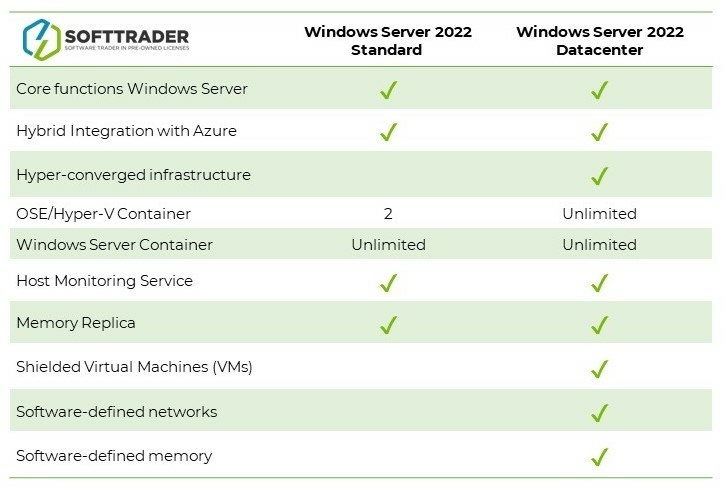
When will support for Windows Server 2022 end?
We advise you to always make sure you purchase a Windows Server version that receives adequate support from Microsoft. The support could be standard (updates) or extended support (security). Usually the standard support ends first. See below when Microsoft support ends for Microsoft Windows Server 2022.
Standard support end date: 13-10-2026
Extended support end date: 14-10-2031
Since Windows Server 2022 is the newest version of Windows Server it is the most futureproof version that’s currently available.
CALs for Windows Server 2022
What is a CAL license? CAL refers to "Client Access License" which is a license that provides users or devices access to Microsoft Windows Server 2022. You can choose between the following types of CALs:
- Windows Server 2022 User CAL
With a Windows Server 2022 User CAL license you pay for each user who accesses the server. For example, if one of your employees needs access to the server via their laptop, iPad, smartphone and/or PC, that user needs a User CAL license. CALs are not included when you acquire Windows Server, therefore you need to purchase them in addition to the Server license.
Windows Server 2022 Device CAL
Device CAL licensing means that you pay for each device that accesses the server. Device CALs are the best solution if you want to use Windows Server on one device only or if you have fewer devices than users who need access to the server.
How to access Windows Server 2022 remotely?
In addition to the Standard User and Device CALs for Windows Server, you can make use of Remote Desktop Services (RDS) to access the server and its services remotely. The licensing for the remote access is facilitated through RDS CALs. They follow the same licensing logic as the standard CALs, meaning that the rule of thumb is to license whichever is less – Devices or Users. In principle, you can license all of the devices or all of the users that need remote access, however the most cost-efficient option would be to license the ones that are fewer. For example, if your company has fewer devices than users that need remote access to Windows Server 2022 or relies mostly on flex workers (shift workers), or the staff changes often, then RDS Device CALs would be the more optimal variant. In case the users who would access Windows Server 2022 remotely are just a few and/or they use multiple devices, then RDS User CALs would be more cost efficient. In case the users and devices are equal, the cost would not differ depending on which one you license.
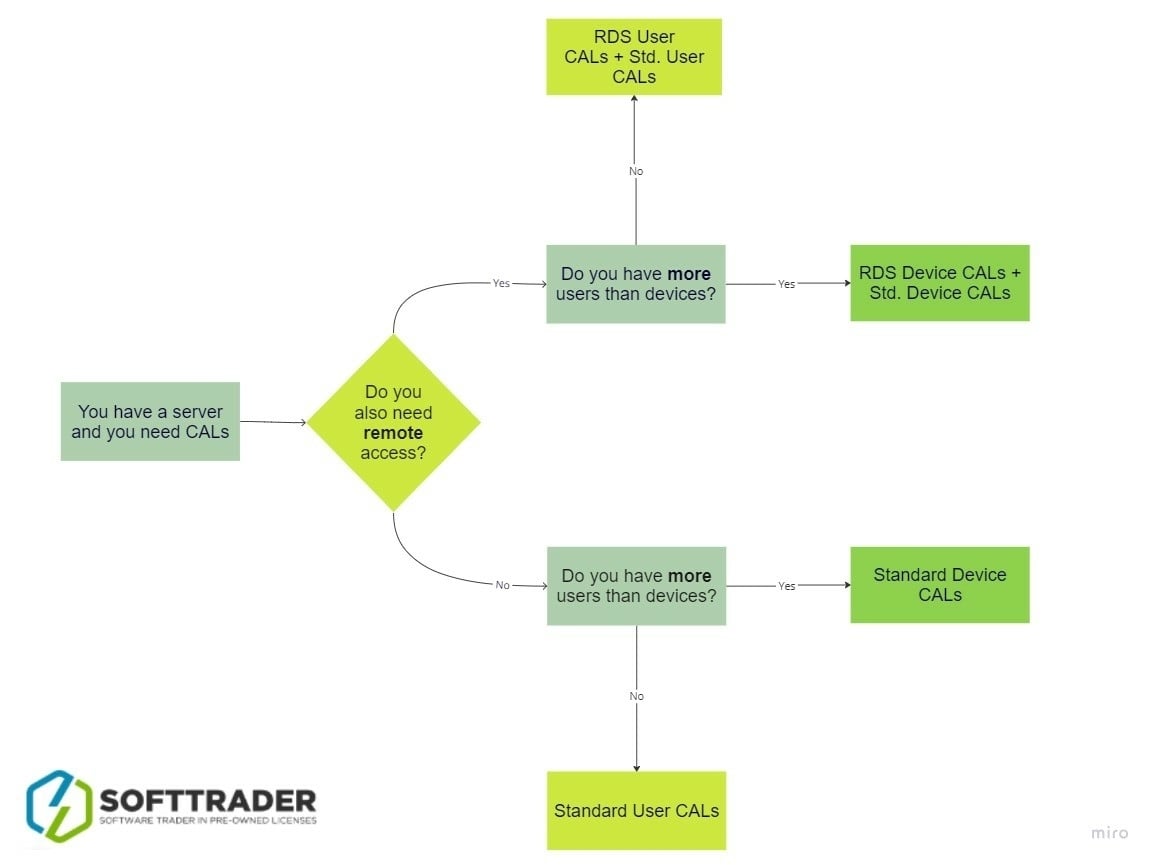
Please note that CAL licenses are NOT included with Windows Server 2022 and must be purchased separately. Please contact our customer support to get tailored advice for your situation or include the CALs in your quotation request.






