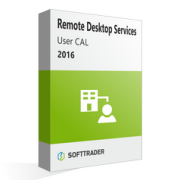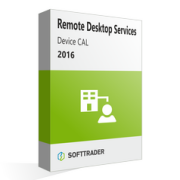RDS CALs 2016 (Remote Desktop Services)
RDS CAL is a license that allow the remote access to a server. CAL refers to "Client Access License". In the 2016 edition there are two CAL versions - User and Device CALs. The type you need depends on whether you want to provide a user or a device with access to the server.