What is Microsoft SQL Server 2022?
Microsoft SQL Server 2022, a relational database management system (RDBMS), is a powerhouse for managing data, supporting applications from transaction processing to business intelligence analysis. As a top-tier technology, it stands alongside Oracle Database and IBM DB2. SQL Server goes beyond a mere database, it's a server providing exceptional services to other programs or computers using the specific SQL programming language. This unique language allows dynamic interaction in the client-server model, reinforcing SQL Server's role as a structured query language (SQL) implementing server.
Microsoft SQL Server 2022 Standard or Enterprise?
The main difference between SQL Server 2022 Standard and Enterprise lies in their capabilities, scalability, and cost. SQL Server 2022 Standard is tailored for small businesses and offers essential functionalities for data management and analytics. On the other hand, the Enterprise edition is designed for large organizations, providing comprehensive data management solutions, unlimited virtualization, and enterprise-level business intelligence.
The value of the Enterprise edition depends on your organization's specific needs. If your organization requires high-end datacenter features and unlimited scalability, the Enterprise edition might be worth the higher cost. However, if your organization has less extensive requirements, the Standard edition might be a more cost-effective choice.
SQL Server 2022 Standard: A strong foundation for your business
The SQL Server 2022 Standard edition is tailored for small businesses and departments. It offers essential functionalities for data management, reporting, and analytics. The software supports popular on-premises and cloud-based development tools, enabling efficient database management with minimal IT resources.
SQL Server 2022 Enterprise: King of comprehensive data management
On the other hand, the SQL Server 2022 Enterprise edition provides a comprehensive solution for larger organizations. It offers powerful data management capabilities that deliver high-end datacenter features, unlimited virtualization, and enterprise-level business intelligence. The Enterprise edition also provides best-in-class support for mission-critical workloads and end-user access to data insights.
SQL Server 2022 vs SQL Server 2019
Both SQL Server 2022 and SQL Server 2019 can be perfect choices depending on the needs of your organization. SQL Server 2022 shines when it comes to cloudbase features for hybrid solutions. SQL Server 2019 is a valiant contender but lacks an amount of features compared to its successor. SQL Server 2022 is the newest version of the two and has longer support than SQL Server 2019. If your business demands the latest features like seamless Azure integration and longer support, we recommend opting for SQL Server 2022.
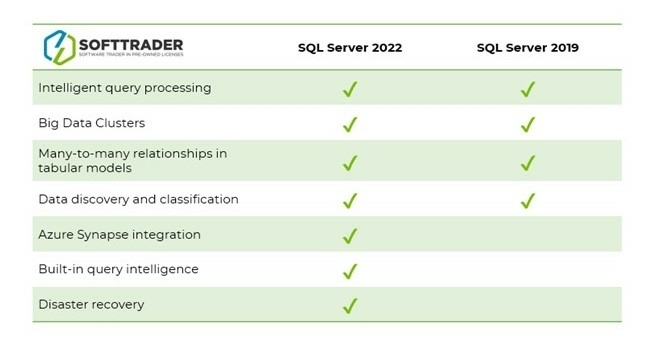
Why upgrade to SQL Server 2022?
Many companies opt for SQL Server 2022 for hybrid operations. Upgrading to SQL Server 2022 offers an array of benefits, especially for businesses looking to enhance their database management systems. SQL Server 2022 introduces substantial performance enhancements that cover various areas including query optimization, in-memory processing, storage operations, security, scalability, and cloud integration . These improvements are designed to boost database performance, cut down response times, and deliver a seamless user experience . Among the benefits of upgrading to SQL Server 2022 are more efficient query plans, quicker execution, real-time analytics, reduced downtime, optimized space utilization, and fortified data protection . The query optimizer in SQL Server 2022 has undergone significant enhancements in cardinality estimation and adaptive query processing, resulting in more precise query plans and improved performance
Microsoft SQL Server 2022 end of life (support):
Make sure you purchase a version of SQL Server 2022 that receives adequate support from Microsoft. This includes standard support (updates) and extended support (security). Basic support, i.e. standard support, ends first. See the end support dates below:
Expiration date of standard support: 11-01-2028
Expiration date of extended support: 11-01-2033
CALs for Microsoft SQL Server 2022
What is a CAL license? CAL - short for "Client Access License" is a license that allows the access to Microsoft SQL Server licenses such as 2017, 2019 and 2022 to the company's users or devices. There are two CAL types you can choose from for SQL Server 2022:
- Microsoft SQL Server 2022 User CALs
User CAL licenses provide users with access to the server. For example, if one employee needs to access the server via their laptop, iPad, smartphone and/or PC, you can only license the user with one User CAL instead of the devices with 4 Device CALs. The User CAL must be purchased in addition to the Server license.
- Microsoft SQL Server 2022 Device CALs
With SQL Server 2022 Device CAL licensing, you pay for each device that accesses SQL Server 2022. This is a good solution if you intend to use the license on only one device or if fewer devices than users need access to SQL server 2022.
Accessing SQL Server 2022 remotely
SQL Server 2022 can be accessed both locally and remotely. For both you would need standard User/Device CALs. The only difference in the licensing is that for the remote access you would need the addition of RDS User/Device CALs, next to the standard CALs. The licensing principle of the two is identical. The flowchart below indicates the most cost-efficient licensing manner. Keep in mind that you can license any device and/or user as you wish, as long as anyone who Is accessing SQL Server 2022 remotely has the respective CAL. A rule of thumb you can follow is “license the fewer ones”. If your company has a few remote employees, for example, who access SQL Server 2022 remotely from multiple devices, it is more worth it to license the users with RDS User CALs. Should your company rely more on flex- or shift-workers, then it makes more financial sense to license the devices from which they connect to SQL Server 2022 remotely with RDS Device CALs. The same scenario would fapply if there are expected or regular staff changes or employee fluctuation.
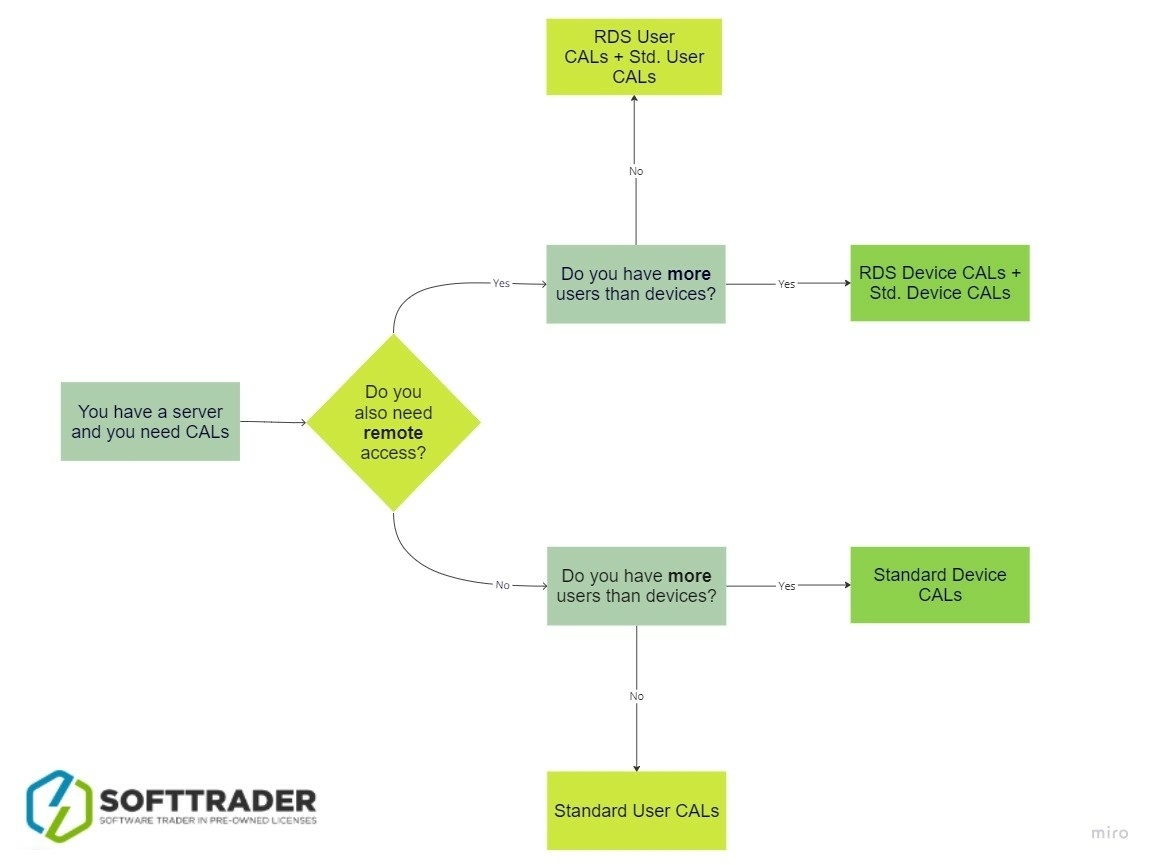
Please note that CALs are NOT included with Microsoft SQL Server 2022 Standard or Enterprise licenses and must be purchased separately.





