What is Microsoft Windows 10 Professional?
Windows 10 is a Microsoft operating system released in July 2015 as a successor to Windows 8.1. You can choose between different versions of Windows depending on your software needs and work intent. Windows 10 offers a range of features and tools, including a customizable start menu, a virtual assistant called Cortana, an advanced web browser called Microsoft Edge, and the ability to switch between desktop and tablet mode. It also includes a host of security features such as Windows Hello, a biometric authentication system, and Windows Defender, an antivirus program. Windows 10 Professional includes all features of Windows 10 Home with additional features aimed at organizations and business environments. See below what features are included in Windows 10 Professional.
What is included in Windows 10 Professional?
As mentioned above, Windows 10 Home is a personal license intended and mostly used for private purposes. Windows 10 Professional, on the other hand, is tailored to satisfy professional requirements, which is why Windows 10 Professional has more and more elaborate features, In Windows 10 Professional you will find all the features usually included in Windows 10 Home with the addition of Active Directory, Remote Desktop, BitLocker, Hyper-V, and Windows Defender Device Guard.
How to activate Windows 10 Professional
You can activate your Windows 10 Professional in a couple of ways. The easiest way is to activate your Windows 10 Professional by using a product key. A product key is a code with 25 characters (e.g. XXXXX-XXXXX-XXXXX-XXXXX-XXXXX). When you install Windows 10 Professional, you will need to enter your product key. To enter the product key you can press the Start button on the keyboard, go to Settings, then choose Update & Security. After this, select Activation, then Update product key and afterward, you can change the product key.
Tip: You can check your Windows activation status by going to the settings and then to Update & Security, Lastly choose Activation. You will see your activation status as either “Windows is activated”, “Windows is activated with a digital license”, “Windows is activated with a digital license linked to your Microsoft account” or “Windows is not activated”
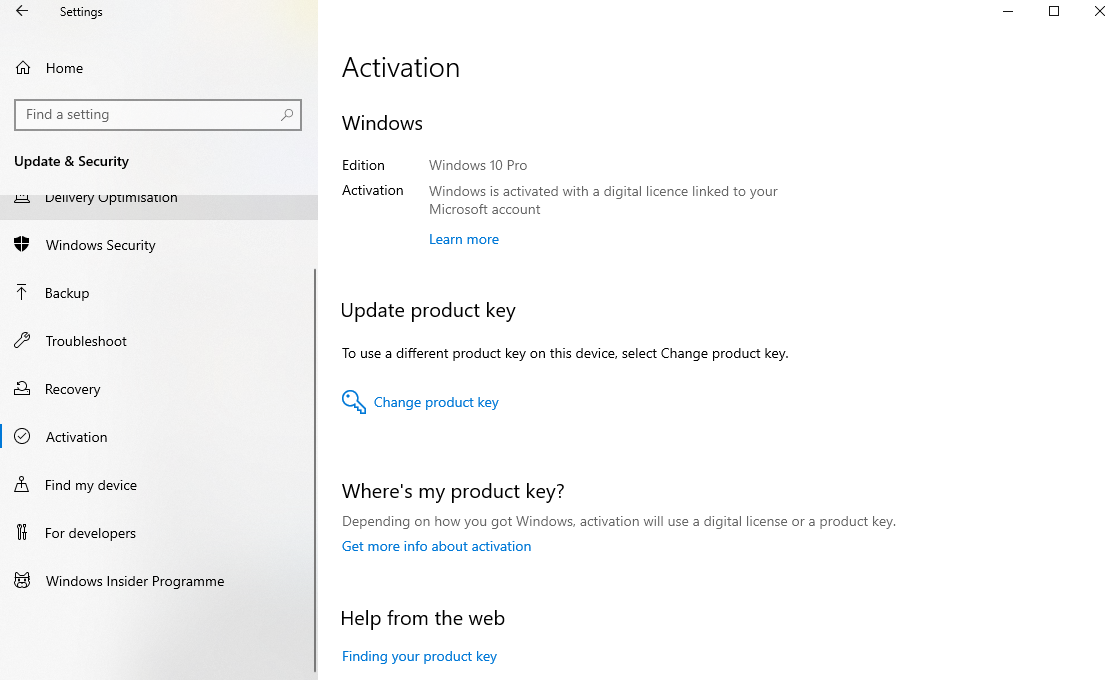
Windows 10 Enterprise vs. Professional?
You can choose between two versions of Windows 10 for professional use: Windows 10 Professional and Windows 10 Enterprise. To choose the operating system that will satisfy your company’s software requirements, you can take a look at its size first. For small to medium organizations, Windows 10 Professional offers several capabilities like domain connection, remote desktop access, and BitLocker encryption. Windows 10 Professional also offers a selection of management and productivity tools, such as Windows Update for Business, Cortana, and Microsoft Edge.
Windows 10 Enterprise, on the other hand, is designed for bigger companies that need enhanced security and management tools. The advanced operating system offers all the capabilities of Windows 10 Professional with the addition of features like Windows Analytics, Windows Information Protection, and Windows Defender Advanced Threat Protection. Along with improved update and deployment options, Windows 10 Enterprise also includes virtualization features. Check the table below to see more differences:
Support end dates for Windows 10 Professional:
Windows 10 will reach the end of its extended support on: Already expired
This end date applies to the Home and Professional editions. After this date, Windows 10 will no longer receive security updates.

