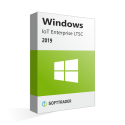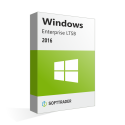What is Microsoft Windows 10 Enterprise?
Windows 10 is a computer operating system created as the successor of Windows 8.1. Windows 10 comes in a couple of editions to fit users’ software needs. For example, if you need Windows 10 for professional use, you can choose between Windows 10 Professional and Windows 10 Enterprise. The choice between the two editions of this operating system depends mainly on the company's size. If you need an operating system for a small to medium company, Windows 10 Professional is a great solution. If your company is medium to big, you can freely choose Windows 10 Enterprise. Enterprise comes with more and more advanced features than Professional. For example, you can use the cutting-edge Microsoft Edge web browser or the virtual assistant Cortana. Furthermore, you can convert between desktop and tablet mode. A variety of security tools are also included, including Windows Hello, a biometric login system, and the antivirus application Windows Defender.
How to activate Windows 10 Enterprise?
After you purchase your Windows 10 Enterprise, you will receive a 25-character-long product key. It is supposed to look like: XXXXX-XXXXX-XXXXX-XXXXX-XXXXX. Afterward, you need to press the start button on your keyboard (with the Windows logo on it) and go to Settings. Then press Update & Security and then Activation. Click on Change product key and enter your 25-character long key. After you click Next, you can select Activate and your Windows 10 Enterprise is set and ready to use.
Tip: You can check your Windows activation status by going to Settings and then to Update & Security. Then click on Activation and you will see your activation status as either “Windows is activated”, “Windows is not activated”, “Windows is activated with a digital license” or “Windows is activated with a digital license linked to your Microsoft account.
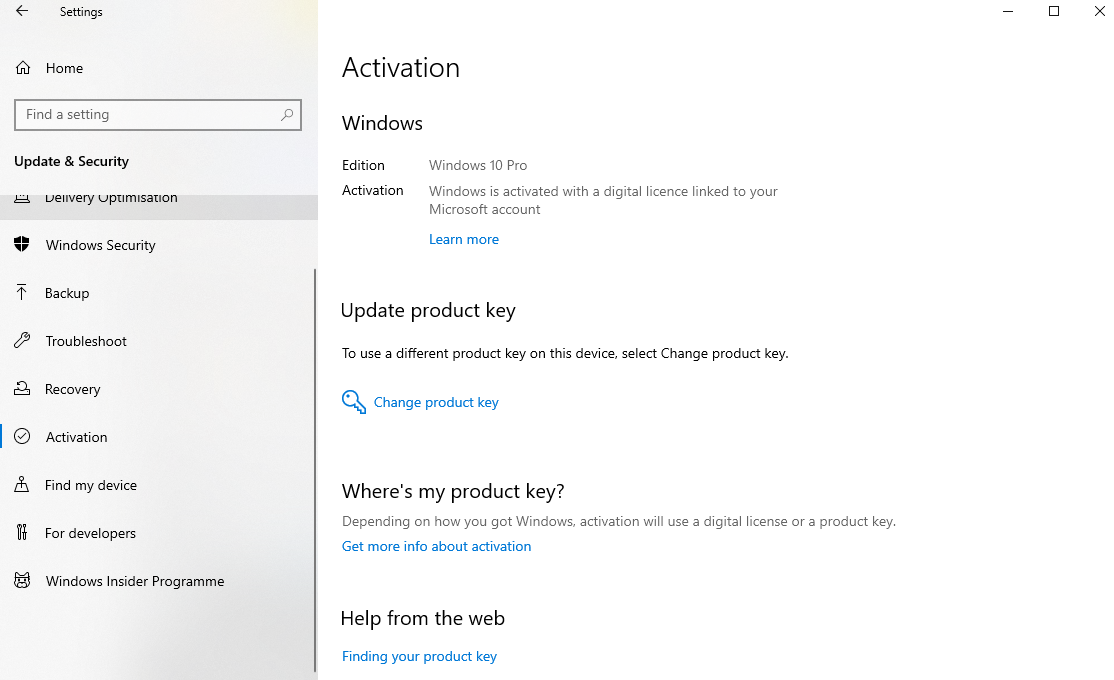
Windows 10 Pro vs Enterprise?
Windows 10 for professional use comes in two versions: Windows 10 Professional and Windows 10 Enterprise. While Windows 10 Professional is intended for small to medium-sized businesses, Windows 10 Enterprise is a great solution for bigger companies that require more than the standard business features, such as more advanced security and management options. With the Enterprise edition, you get all of the features included in Windows 10 Professional with the addition of Windows Defender Advanced Threat Protection, Windows Analytics, and Windows Information Protection. Windows 10 Enterprise also offers enhanced deployment and update options, as well as virtualization capabilities. See more differences in the table below:

Support end dates for Windows 10 Enterprise:
Windows 10 Enterprise will no longer receive security updates after mainstream or extended support ends. You can continue using Windows 10 Enterprise, but due to reduced security, this may be a risky decision for larger organizations.
Windows 10 Enterprise LTSC 2021
Mainstream support: January 12, 2027
Windows 10 Enterprise LTSC 2019
Mainstream support: Already ended
Extended support: January 9, 2029
Windows 10 Enterprise LTSB 2016
Mainstream support: Already ended
Extended support: October 13, 2026