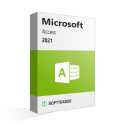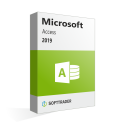Buy Microsoft Access
What is Microsoft Access?
Microsoft Access is an information management system. The application is similar to Microsoft Excel in terms of functionalities. However, the functions in Access are much more comprehensive and can handle large amounts of data. A major advantage of Access is its ability to record relationships between tables. Access has a graphical interface that allows anyone to build a database. Microsoft Access is part of the Microsoft Office suite but the application is also available separately.
Microsoft Access 2021 vs 2019
In Microsoft Access 2021 you can now quickly resize your tables to see all fields and relationships you need. Additionally, you can scroll both vertically and horizontally. With the new functions “Open”, “Design View” and “Size to Fit” you can edit table objects in no time. Good news for users who prefer the dark theme, because it is now available in the 2021 version.
Microsoft Access Download
After purchasing Microsoft Access as an on-premise license, you will receive an activation key and an ISO file. The ISO file is essentially a link that leads you to the installation of an .exe file. When you open that file, you can start the installation and activation process of your license. During this, you will be asked to fill in your license key, which is provided by your Microsoft license distributor or reseller, for example Softtrader. After you finish the installation, you should be able to use the software.
Microsoft Access in Office
Microsoft Access is one of the few on-premise applications that are both available as a single license and as a part of an Office package. If next to Microsoft Access you also need an Office license, then you could consider buying Office Professional or Office Professional Plus, as shown in the table below.

In case you already have (another) Office license or want to only buy Microsoft Access, then the single Access license is the best solution. With pre-owned licenses such as Microsoft Access you can save up to 70% on the purchase cost. Since you purchase the right to use the software, when you choose for on-premise, you can in theory use Microsoft Access forever, as the license never expires. This means that Microsoft Access will be usable even after the updates end and support of the license has expired. Check the support end dates below.
When will support for Microsoft Access end?
Make sure you purchase a version of Microsoft Access that receives sufficient support from Microsoft. This includes standard support (updates) and extended support (security). Basic support, i.e. standard support, ends first.
End Dates of Support for Access 2021:
Standard Support & Extended support end date: 13-10-2026
End dates of support for Access 2019:
Standard support: Expired
Extended support: Expired