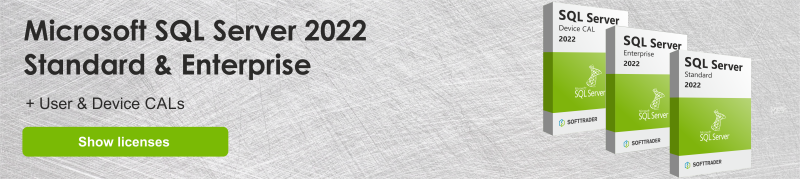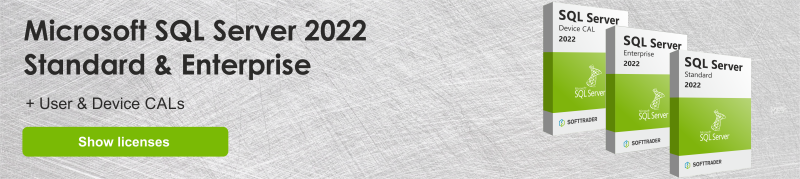SQL Server licensing and CALs explained: is it necessary, how many do I need and what is a 2core license?
If you use Microsoft SQL server to store and manage your information, you will need CALs to allow the necessary users or devices to access the server. In this blog we explain the following: the possibilities in terms of CALs, how many CALs you need, and what a 2core license is. At Softtrader we have a range of different editions of SQL Server and the necessary CALs. SQL Server Standard and SQL Server Enterprise are available for cheap.
Curious why SQL Server 2019 is so interesting for companies? Read everything about SQL Server 2019 here.
SQL Server 2022 is coming out soon! Find out everything that SQL Server 2022 has to offer over here!
SQL Server Licensing Models: 'Server + CAL' or 'Licensing per Core'
If your company is still relatively small, the 'SQL Server + CAL' model is often considerably more economical. If your company is already large, or will become large within a short period of time, 'licensing per core' is often cheaper. SQL Server Standard is available through both licensing models. SQL Server Enterprise is only available via 'Per Core licensing', so you do not need separate CALs for this. In short, 'Server + CAL' licensing is the solution for small to medium-sized companies. Per Core licensing is often more beneficial for large companies.
What is a CAL?
A CAL is not software, but rather a license that gives an existing system or user access to the SQL Server Software. CAL therefore stands for 'Client Access License'. SQL CALs are only required if you have chosen the 'SQL license + CAL model', when you buy a SQL Server license per core, SQL CALs are not necessary. The rule of thumb here is therefore to critically look at how many users and devices you have in use as a company, and whether this will grow in the coming period.
User CAL vs Device CAL?
There are two types of CALs available for SQL Server. These are the User CAL and the Device CAL. In simple terms, this works like this:
- User CAL: You license one user (This user can log in on multiple devices).
- Device CAL: You license one device (This device can be used by multiple users).
The different types of CALs both have advantages for certain situations. For example, a User CAL is interesting when the users use multiple devices, or simply if you have more devices than users in your company. A Device CAL is especially interesting if a device is used by several people, for example during work shifts. In many cases, User CALs are the right solution, but you should calculate this on a case-by-case basis.
SQL Server CALs explained
SQL Server CALs (Client Access Licenses) give access to the SQL Server database system to the user or device that has the CAL rights. Whenever you buy a SQL Server CAL you don’t have to install it on your server or computer. Since a SQL Server CAL only provides the right to use the SQL Server database systems keeping an overview off all your SQL Server CALs and the corresponding invoice in case of an audit.
The SQL Server CAL is an economical way to legally access the features and functions of the SQL Server database and, in terms of licensing, works like any other CAL. You can license per-user or per-device depending on your preference and business situation like explained earlier in this article.
Keeping track off your SQL Server CALs isn’t only useful when it comes to legal use and Microsoft audits, but also to prevent oversubscribing. There are several companies that forget this aspect and easily oversubscribe or even worse, undersubscribe there SQL Server CALs.
We can't stress enough how important it is to have enough SQL Server CALs for your business. When your company has to pass a Microsoft Audit (SAM) and you cannot prove that you have enough SQL Server CALs to legally use the functions of the SQL Server database. There are known cases where Microsoft has imposed fines of $60,000 per SQL Server CAL for unlicensed use of SQL Server.
When you buy SQL Server CALs it is a one-time cost and there will be no recurring costs related to the CALs. Whenever your company grows you can buy additional SQL Server CALs to ensure you are licensed for the use of SQL Server.
How many CALs do I need?
If you choose User CALs, you normally want to purchase as many User CALs as the number of users of your SQL Server. Suppose you employ 30 people, then 30 User CALs is sufficient. This allows the 30 users to access the functions of the SQL server. These functions are not about managing the network, but about storing or requesting something via the server, for example.
If you choose Device CALs because, for example, you employ 60 people who work in shifts on 30 computers, you will need 30 Device CALs in this case.
When you opt for the 'Per Core license model' you do not need any CALs.
What is a 2core license?
The SQL Server 2core licenses that are available from many providers are licenses that work via the 'Per Core licensing model'. With the purchase of this 'Per Core license' you can license 2 cores. It is important to remember that at least 4 cores are licensed per physical processor. A core license is required for each core. Suppose you have a physical server containing 3 processors with 6 cores, then a total of 18 cores can be licensed. Because the core licenses are supplied per 2, a total of 9 packages of 2core licenses are purchased. These minimum requirements sometimes differ per version of SQL Server, so check this in time. In addition, it is always useful to get advice about server licensing in order to ultimately choose the most economical licensing model.
'Per Core licensing' is mainly a good option if the number of users or devices is huge, in addition, it can be a good solution when users outside your organization's network need access to the SQL Server. With the Server + CAL licensing model, this would not only be hugely expensive, but would also be impossible to keep up with.
SQL Server Standard VS Enterprise
The first and foremost difference between SQL Server Standard and SQL Server Enterprise is the form of licensing. With the Standard variant, you can choose both the 'Server + CAL licensing model' and 'Per Core licensing'. SQL Server Enterprise is only available via the 'Per Core license model', so here you can only opt for a 2core license.
SQL Server Standard
The SQL Server Standard edition releases the basic functionality of SQL Server with standard reporting and analytic capabilities. This version of SQL Server is limited in database size, memory and maximum number of cores. This version is mainly suitable for smaller companies.
SQL Server Enterprise
SQL Server Enterprise includes all the basic functions of SQL Server Standard and goes a step further. This version of SQL Server is mainly suitable for large enterprises, partly because of the included business and financial tools of the Enterprise version. In addition, the Enterprise version has no limit on database size, memory and maximum number of cores.
Read more: Want to know more about the latest edition of Microsoft SQL Server 2019?
Buy cheap Microsoft SQL Server 2019 licenses
Are you looking for cheap Microsoft SQL Server licenses? Softtrader is a specialist in second-hand Microsoft licenses, which saves you up to 70% on the new price. Curious about the price? Request a quote or view the product page.
Do you have questions? Contact us!
For more information about which Microsoft software and licenses are best for you, please contact us. We are available from Monday to Friday from 9 a.m. to 5 p.m.